|
|
|
|
PLEASE NOTE: The Reality TV World Message Boards are filled with desperate
attention-seekers pretending to be one big happy PG/PG13-rated family. Don't
be fooled. Trying to get everyone to agree with you is like herding cats,
but intolerance for other viewpoints is NOT welcome and respect for other
posters IS required at all times. Jump in and play, and you'll soon find out
how easy it is to fit in, but save your drama for your mama. All members are
encouraged to read the
complete guidelines.
As entertainment critic Roger
Ebert once said, "If you disagree with something I write, tell me so, argue
with me, correct me--but don't tell me to shut up. That's not the American way."
|
|
|
"FAQ: How Do I Add a Graphic to My Signature? "
IceCat 17313 desperate attention whore postings
DAW Level: "Playboy Centerfold"
|
03-22-02, 05:12 AM (EST)
 
  |
|
"FAQ: How Do I Add a Graphic to My Signature? " |
The instructions for incorporating a sig pic into your posts follow:Go to the 'Lobby' (the screen where all the different SurvivorBlows Message boards are listed. At the top of the page will be a series of colored icons. One of the colored icons is called 'User'. Click the User icon. A four item list should then appear. Click on the white dot next to: 'Modify your profile and set forum options' Then press the 'Submit' button. Scroll down through the list of items until you get to a white text entry box next to the word 'Signature'. Cut and paste the URL code into the white text entry box next to the word 'Signature'. The URL is address where the pic is located. An example of a URL follows: http:community.realitytvworld.com/boards/User_files/3c7d82664c6e54d1.gif Then press the 'Submit Changes' button and your signature will be made. Click the 'Lobby' icon at the top of the page to return to the message boards.
|
|
Alert |
Edit |
Reply |
Reply With Quote | Top |
| |
| Subject |
Author |
Message Date |
ID |
 Testing Testing |
Cin |
05-03-02 |
1 |
 Please stop testing sig pics in thi... Please stop testing sig pics in thi... |
Bebo |
01-16-04 |
243 |
 RE: Testing RE: Testing |
iwannabearealitystar |
01-12-05 |
297 |
 DO NOT TEST HERE DO NOT TEST HERE |
Bebo |
01-12-05 |
300 |
 RE: FAQ: How Do I Add a Graphic to ... RE: FAQ: How Do I Add a Graphic to ... |
MatineeIdol |
05-16-02 |
4 |
 Problem... Problem... |
sleeeve |
05-16-02 |
6 |
 It's kind of big for sig pic... It's kind of big for sig pic... |
IceCat |
05-16-02 |
10 |
 RE: It's kind of big for sig pic... RE: It's kind of big for sig pic... |
smiley |
05-28-02 |
11 |
 Re: so how do i... Re: so how do i... |
IceCat |
05-28-02 |
15 |
 RE: Just Checking to See, If I Did ... RE: Just Checking to See, If I Did ... |
Teddy_Bear |
06-15-02 |
22 |
 yet another test - and a question yet another test - and a question |
s_man |
07-29-02 |
38 |
 Small Size... Small Size... |
IceCat |
07-29-02 |
40 |
 RE: Small Size... RE: Small Size... |
Red Lady |
08-02-02 |
41 |
 Small Flamingo... Small Flamingo... |
IceCat |
08-02-02 |
42 |
 RE: Small Flamingo... RE: Small Flamingo... |
Red Lady |
08-02-02 |
43 |
 RE: FAQ: How Do I Add a Graphic to ... RE: FAQ: How Do I Add a Graphic to ... |
GeorgiaBelle |
08-04-02 |
46 |
 Resizing... Resizing... |
IceCat |
08-04-02 |
48 |
 Awesome SigPIc IceCat !!!!!!!! ... Awesome SigPIc IceCat !!!!!!!! ... |
Teddy_Bear |
08-04-02 |
49 |
 RE: Awesome SigPIc IceCat !!!!!!!! ... RE: Awesome SigPIc IceCat !!!!!!!! ... |
GeorgiaBelle |
08-04-02 |
50 |
 RE: Awesome SigPIc IceCat !!!!!!!! ... RE: Awesome SigPIc IceCat !!!!!!!! ... |
Teddy_Bear |
08-04-02 |
51 |
 Hi IceCat--I too need your help! Hi IceCat--I too need your help! |
LadyLuna |
08-05-02 |
53 |
 Here yah go... Here yah go... |
IceCat |
08-05-02 |
54 |
 RE: Here yah go... RE: Here yah go... |
LadyLuna |
08-05-02 |
55 |
 Mark 2... Mark 2... |
IceCat |
08-05-02 |
56 |
 RE: Mark 2... RE: Mark 2... |
GeorgiaBelle |
08-05-02 |
57 |
 Thank you, thank you, thank you!!! Thank you, thank you, thank you!!! |
LadyLuna |
08-05-02 |
58 |
 RE: Thank you, thank you, thank yo... RE: Thank you, thank you, thank yo... |
magic_star |
08-05-02 |
59 |
 RE: FAQ: How Do I Add a Graphic to ... RE: FAQ: How Do I Add a Graphic to ... |
Molzingvivor |
08-07-02 |
60 |
 Testing! 1...2...3... Testing! 1...2...3... |
sherlock |
08-07-02 |
61 |
 IceCat is needed once again! IceCat is needed once again! |
Red Lady |
08-07-02 |
62 |
 Are you sure? Are you sure? |
IceCat |
08-07-02 |
63 |
 You Are Correct... You Are Correct... |
Red Lady |
08-08-02 |
64 |
 RE: FAQ: How Do I Add a Graphic to ... RE: FAQ: How Do I Add a Graphic to ... |
Bert |
08-14-02 |
70 |
 RE: FAQ: How Do I Add a Graphic to ... RE: FAQ: How Do I Add a Graphic to ... |
PackMan |
08-14-02 |
71 |
 RE: FAQ: How Do I Add a Graphic to ... RE: FAQ: How Do I Add a Graphic to ... |
Bert |
08-14-02 |
72 |
 RE: FAQ: How Do I Add a Graphic to ... RE: FAQ: How Do I Add a Graphic to ... |
GeorgiaBelle |
08-14-02 |
73 |
 RE: FAQ: How Do I Add a Graphic to ... RE: FAQ: How Do I Add a Graphic to ... |
infinitesurvivor |
08-22-02 |
82 |
 RE: FAQ: How Do I Add a Graphic to ... RE: FAQ: How Do I Add a Graphic to ... |
sleeeve |
08-22-02 |
83 |
 60 pixel pic.... 60 pixel pic.... |
MandyM |
08-23-02 |
92 |
 I think I have it now I think I have it now |
Q |
11-06-02 |
159 |
 RE: FAQ: How Do I Add a Graphic to ... RE: FAQ: How Do I Add a Graphic to ... |
Cin |
08-22-02 |
79 |
 please help resize please help resize |
herekittykitty |
08-22-02 |
84 |
 RE: please help resize RE: please help resize |
MandyM |
08-23-02 |
90 |
 Thanks Mandy! Thanks Mandy! |
herekittykitty |
08-23-02 |
93 |
 RE: FAQ: How Do I Add a Graphic to ... RE: FAQ: How Do I Add a Graphic to ... |
Teddy_Bear |
08-22-02 |
85 |
 RE: FAQ: How Do I Add a Graphic to ... RE: FAQ: How Do I Add a Graphic to ... |
MandyM |
08-23-02 |
91 |
 RE: FAQ: How Do I Add a Graphic to ... RE: FAQ: How Do I Add a Graphic to ... |
Teddy_Bear |
08-23-02 |
94 |
 waves at Mandy! waves at Mandy! |
Ronnet |
08-23-02 |
95 |
 RE: waves at Mandy! RE: waves at Mandy! |
drich61 |
08-23-02 |
96 |
 RE: waves at Mandy! RE: waves at Mandy! |
Ronnet |
08-23-02 |
97 |
 Sorry About Missed requests Sorry About Missed requests |
IceCat |
08-28-02 |
98 |
 RE: Sorry About Missed requests RE: Sorry About Missed requests |
PepeLePew13 |
08-30-02 |
105 |
 New Pepe Sig... New Pepe Sig... |
IceCat |
08-30-02 |
106 |
 RE: FAQ: How Do I Add a Graphic to ... RE: FAQ: How Do I Add a Graphic to ... |
Efjendar |
08-29-02 |
99 |
 This is a test This is a test |
PapaBear |
08-29-02 |
100 |
 RE: This is a test RE: This is a test |
PapaBear |
08-29-02 |
101 |
 reduced size reduced size |
sleeeve |
08-29-02 |
102 |
 thanks sleeeve!!!! thanks sleeeve!!!! |
PapaBear |
09-04-02 |
111 |
 testing as well testing as well |
GTmike |
08-30-02 |
103 |
 w/approved size w/approved size |
GTmike |
08-30-02 |
104 |
 Calling IceCat Calling IceCat |
Swami |
08-31-02 |
107 |
 RE: Calling IceCat RE: Calling IceCat |
Swami |
09-07-02 |
118 |
 Testing Testing |
Rebel Crown |
09-02-02 |
108 |
 RE: test RE: test |
Red_Dobie |
09-04-02 |
110 |
 RE: test RE: test |
TechNoir |
09-04-02 |
112 |
 RE: test RE: test |
Red_Dobie |
09-05-02 |
113 |
 RE: test RE: test |
TechNoir |
09-05-02 |
114 |
 RE: testing again RE: testing again |
Red_Dobie |
09-05-02 |
115 |
 RE: FAQ: How Do I Add a Graphic to ... RE: FAQ: How Do I Add a Graphic to ... |
Sophie |
09-10-02 |
119 |
 RE: Testing RE: Testing |
dabo |
09-11-02 |
121 |
 checking checking |
toddE |
09-17-02 |
122 |
 RE: checking RE: checking |
lizard |
09-17-02 |
123 |
 RE: FAQ: How Do I Add a Graphic to ... RE: FAQ: How Do I Add a Graphic to ... |
TeamJoisey |
09-19-02 |
124 |
 RE: FAQ: How Do I Add a Graphic to ... RE: FAQ: How Do I Add a Graphic to ... |
AUJoey |
09-22-02 |
125 |
 RE: FAQ: How Do I Add a Graphic to ... RE: FAQ: How Do I Add a Graphic to ... |
AUJoey |
09-22-02 |
126 |
 RE: FAQ: How Do I Add a Graphic to ... RE: FAQ: How Do I Add a Graphic to ... |
RudyRules |
09-30-02 |
127 |
 Post all of the parts... Post all of the parts... |
IceCat |
09-30-02 |
128 |
 testing testing |
blacknwhitedog |
10-09-02 |
129 |
 RE: FAQ: How Do I Add a Graphic to ... RE: FAQ: How Do I Add a Graphic to ... |
dj |
10-15-02 |
130 |
 RE: FAQ: How Do I Add a Graphic to ... RE: FAQ: How Do I Add a Graphic to ... |
Esbea |
10-25-02 |
131 |
 This is a test, this is *only* a te... This is a test, this is *only* a te... |
Bursar |
10-26-02 |
132 |
 RE: This is a test, this is *only* ... RE: This is a test, this is *only* ... |
Bursar |
10-26-02 |
133 |
 RE: Test RE: Test |
survivor_matt |
10-27-02 |
134 |
 RE: Test RE: Test |
survivor_matt |
10-27-02 |
135 |
 RE: Test RE: Test |
survivor_matt |
10-27-02 |
136 |
 RE: Test RE: Test |
survivor_matt |
10-27-02 |
137 |
 Response Response |
sleeeve |
10-27-02 |
138 |
 RE: Response RE: Response |
survivor_matt |
10-27-02 |
139 |
 RE: Response RE: Response |
survivor_matt |
10-27-02 |
140 |
 RE: Response RE: Response |
okaloosajohn |
11-21-03 |
222 |
 Please do not test sig pics here Please do not test sig pics here |
Bebo |
11-21-03 |
223 |
 RE: FAQ: How Do I Add a Graphic to ... RE: FAQ: How Do I Add a Graphic to ... |
Esbea |
10-28-02 |
141 |
 Please Make It Smaller!!! Please Make It Smaller!!! |
survivor_matt |
10-28-02 |
142 |
 Smaller and Transparent... Smaller and Transparent... |
IceCat |
10-28-02 |
143 |
 RE: FAQ: How Do I Add a Graphic to ... RE: FAQ: How Do I Add a Graphic to ... |
Esbea |
10-28-02 |
144 |
 Legal Size... Name Added Legal Size... Name Added |
IceCat |
10-28-02 |
145 |
 RE: Legal Size... Name Added RE: Legal Size... Name Added |
Esbea |
10-28-02 |
146 |
 Instructions... Instructions... |
IceCat |
10-29-02 |
149 |
 RE: Instructions... RE: Instructions... |
Esbea |
10-29-02 |
150 |
 One more favour.... One more favour.... |
survivor_matt |
10-28-02 |
147 |
 Sig Added Sig Added |
IceCat |
10-29-02 |
148 |
 RE: Sig Added RE: Sig Added |
survivor_matt |
10-29-02 |
151 |
 testing again testing again |
Esbea |
10-30-02 |
152 |
 RE: testing again RE: testing again |
Esbea |
10-30-02 |
153 |
 One last Question One last Question |
Esbea |
10-30-02 |
154 |
 Please help, IceCat Please help, IceCat |
bebekid |
10-30-02 |
155 |
 RE: FAQ: How Do I Add a Graphic to ... RE: FAQ: How Do I Add a Graphic to ... |
infinitesurvivor |
11-02-02 |
156 |
 test, please ignore test, please ignore |
Q |
11-06-02 |
158 |
 testing testing |
bebekid |
11-08-02 |
160 |
 RE: testing RE: testing |
bebekid |
11-08-02 |
161 |
 RE: testing RE: testing |
bebekid |
11-08-02 |
162 |
 RE: FAQ: How Do I Add a Graphic to ... RE: FAQ: How Do I Add a Graphic to ... |
clemsonbeav |
11-14-02 |
163 |
 Try again... Try again... |
clemsonbeav |
11-14-02 |
164 |
 Hopefully not as fuzzy... Hopefully not as fuzzy... |
clemsonbeav |
11-14-02 |
165 |
 One last try before I stop... One last try before I stop... |
clemsonbeav |
11-14-02 |
166 |
 RE: FAQ: How Do I Add a Graphic to ... RE: FAQ: How Do I Add a Graphic to ... |
J Slice |
11-14-02 |
167 |
 RE: FAQ: How Do I Add a Graphic to ... RE: FAQ: How Do I Add a Graphic to ... |
J Slice |
11-14-02 |
168 |
 RE: FAQ: How Do I Add a Graphic to ... RE: FAQ: How Do I Add a Graphic to ... |
J Slice |
11-14-02 |
169 |
 test for size test for size |
Esbea |
11-15-02 |
170 |
 Resized Resized |
IceCat |
11-15-02 |
171 |
 RE: FAQ: How Do I Add a Graphic to ... RE: FAQ: How Do I Add a Graphic to ... |
Breezy |
12-12-02 |
172 |
 Uploading File Uploading File |
trigirl |
02-28-03 |
173 |
 RE: Uploading File RE: Uploading File |
Bucky Katt |
02-28-03 |
174 |
 RE: Uploading File RE: Uploading File |
trigirl |
02-28-03 |
175 |
 RE: Uploading File RE: Uploading File |
Bucky Katt |
02-28-03 |
176 |
 RE: Uploading File RE: Uploading File |
PsychoKitty |
11-04-05 |
318 |
 Nice Mr. Ice Cat... Nice Mr. Ice Cat... |
trigirl |
03-08-03 |
177 |
 Transparent, Resized... Transparent, Resized... |
IceCat |
03-08-03 |
178 |
 Thanks Icey! Thanks Icey! |
trigirl |
03-09-03 |
179 |
 RE: FAQ: How Do I Add a Graphic to ... RE: FAQ: How Do I Add a Graphic to ... |
DRONES |
06-10-03 |
180 |
 You need to use gif animation softw... You need to use gif animation softw... |
IceCat |
06-10-03 |
181 |
 RE: You need to use gif animation s... RE: You need to use gif animation s... |
DRONES |
06-10-03 |
182 |
 Already fixed it... Already fixed it... |
IceCat |
06-10-03 |
183 |
 RE: Already fixed it... RE: Already fixed it... |
DRONES |
06-11-03 |
184 |
 RE: Already fixed it... RE: Already fixed it... |
DRONES |
06-11-03 |
186 |
 RE: You need to use gif animation s... RE: You need to use gif animation s... |
DRONES |
06-11-03 |
185 |
 RE: FAQ: How Do I Add a Graphic to ... RE: FAQ: How Do I Add a Graphic to ... |
WHaTTHeMoLe |
06-16-03 |
187 |
 RE: FAQ: How Do I Add a Graphic to ... RE: FAQ: How Do I Add a Graphic to ... |
WHaTTHeMoLe |
06-16-03 |
188 |
 RE: FAQ: How Do I Add a Graphic to ... RE: FAQ: How Do I Add a Graphic to ... |
WHaTTHeMoLe |
06-16-03 |
189 |
 Just need a resize and it will be f... Just need a resize and it will be f... |
GeorgiaBelle |
06-16-03 |
190 |
 RE: Just need a resize and it will ... RE: Just need a resize and it will ... |
GeorgiaBelle |
06-16-03 |
191 |
 RE: Just need a resize and it will ... RE: Just need a resize and it will ... |
WHaTTHeMoLe |
06-17-03 |
192 |
 RE: FAQ: How Do I Add a Graphic to ... RE: FAQ: How Do I Add a Graphic to ... |
GlassJax |
08-06-03 |
193 |
 RE: FAQ: How Do I Add a Graphic to ... RE: FAQ: How Do I Add a Graphic to ... |
GlassJax |
08-06-03 |
194 |
 RE: FAQ: How Do I Add a Graphic to ... RE: FAQ: How Do I Add a Graphic to ... |
strid333 |
08-06-03 |
195 |
 File had to be uploaded to the loca... File had to be uploaded to the loca... |
IceCat |
08-06-03 |
196 |
 RE: File had to be uploaded to the ... RE: File had to be uploaded to the ... |
strid333 |
08-06-03 |
197 |
 RE: FAQ: How Do I Add a Graphic to ... RE: FAQ: How Do I Add a Graphic to ... |
GlassJax |
08-07-03 |
198 |
 RE: FAQ: How Do I Add a Graphic to ... RE: FAQ: How Do I Add a Graphic to ... |
IceCat |
08-07-03 |
199 |
 RE: FAQ: How Do I Add a Graphic to ... RE: FAQ: How Do I Add a Graphic to ... |
Steen |
08-07-03 |
200 |
 RE: FAQ: How Do I Add a Graphic to ... RE: FAQ: How Do I Add a Graphic to ... |
Steen |
08-11-03 |
202 |
 RE: FAQ: How Do I Add a Graphic to ... RE: FAQ: How Do I Add a Graphic to ... |
JazzyJax |
08-11-03 |
201 |
 me too (testing) me too (testing) |
princessoftides |
09-03-03 |
203 |
 RE: me too (testing) RE: me too (testing) |
princessoftides |
09-03-03 |
204 |
 RE: FAQ: How Do I Add a Graphic to ... RE: FAQ: How Do I Add a Graphic to ... |
princessoftides |
09-03-03 |
205 |
 RE: FAQ: How Do I Add a Graphic to ... RE: FAQ: How Do I Add a Graphic to ... |
TheDigable |
09-04-03 |
206 |
 RE: FAQ: How Do I Add a Graphic to ... RE: FAQ: How Do I Add a Graphic to ... |
Steen |
09-05-03 |
207 |
 I'll try to help I'll try to help |
Angelfood |
10-08-03 |
212 |
 RE: I'll try to help RE: I'll try to help |
Steen |
10-08-03 |
213 |
 RE: FAQ: How Do I Add a Graphic to ... RE: FAQ: How Do I Add a Graphic to ... |
Steen |
09-06-03 |
208 |
 RE: FAQ: How Do I Add a Graphic to ... RE: FAQ: How Do I Add a Graphic to ... |
Wheezy |
09-28-03 |
209 |
 Signature test Signature test |
ghost cat |
10-08-03 |
211 |
 RE: FAQ: How Do I Add a Graphic to ... RE: FAQ: How Do I Add a Graphic to ... |
woeisme1 |
10-08-03 |
214 |
 RE: FAQ: How Do I Add a Graphic to ... RE: FAQ: How Do I Add a Graphic to ... |
LilNik8 |
10-16-03 |
215 |
 Testing 1,2,3 Testing 1,2,3 |
LilNik8 |
10-16-03 |
216 |
 RE: Testing 1,2,3 RE: Testing 1,2,3 |
Emily RugBurn |
11-05-03 |
217 |
 RE: Testing 1,2,3 RE: Testing 1,2,3 |
Emily RugBurn |
11-05-03 |
218 |
 RE: Testing 1,2,3 RE: Testing 1,2,3 |
Sonny_Crockett |
11-18-03 |
219 |
 Do not test sig pics in this forum!... Do not test sig pics in this forum!... |
sleeeve |
11-18-03 |
220 |
 Sorry Sleeeve Sorry Sleeeve |
woeisme1 |
11-18-03 |
221 |
 Stoopid size question Stoopid size question |
buckeyegirl |
12-04-03 |
224 |
 From the Site Guidelines From the Site Guidelines |
sleeeve |
12-05-03 |
225 |
 RE: From the Site Guidelines RE: From the Site Guidelines |
buckeyegirl |
12-05-03 |
226 |
 FAQ: Where Do I Find the Preview Bu... FAQ: Where Do I Find the Preview Bu... |
IceCat |
12-07-03 |
229 |
 RE: FAQ: Where Do I Find the Previe... RE: FAQ: Where Do I Find the Previe... |
gizmo_ber |
12-08-03 |
230 |
 RE: FAQ: How Do I Add a Graphic to ... RE: FAQ: How Do I Add a Graphic to ... |
Tiggertramp |
12-11-03 |
231 |
 RE: FAQ: How Do I Add a Graphic to ... RE: FAQ: How Do I Add a Graphic to ... |
sleeeve |
12-11-03 |
233 |
 RE: FAQ: How Do I Add a Graphic to ... RE: FAQ: How Do I Add a Graphic to ... |
SilverStar |
12-11-03 |
232 |
 RE: FAQ: How Do I Add a Graphic to ... RE: FAQ: How Do I Add a Graphic to ... |
sleeeve |
12-11-03 |
234 |
 RE: FAQ: How Do I Add a Graphic to ... RE: FAQ: How Do I Add a Graphic to ... |
SilverStar |
12-11-03 |
235 |
 RE: FAQ: How Do I Add a Graphic to ... RE: FAQ: How Do I Add a Graphic to ... |
Angelfood |
12-16-03 |
236 |
 RE: FAQ: How Do I Add a Graphic to ... RE: FAQ: How Do I Add a Graphic to ... |
Angelfood |
12-16-03 |
237 |
 RE: FAQ: How Do I Add a Graphic to ... RE: FAQ: How Do I Add a Graphic to ... |
tk72 |
12-19-03 |
238 |
 testing testing |
BennyBoy |
01-30-04 |
244 |
 No more testing in this forum, plea... No more testing in this forum, plea... |
Bebo |
01-30-04 |
245 |
 RE: No more testing in this forum, ... RE: No more testing in this forum, ... |
Katiepops |
02-15-04 |
246 |
 RE: No more testing in this forum, ... RE: No more testing in this forum, ... |
Drive My Car |
02-15-04 |
247 |
 testing testing |
CantStandToLook |
03-23-04 |
248 |
 REtest REtest |
CantStandToLook |
03-23-04 |
249 |
 RE: REtest RE: REtest |
Bucky Katt |
03-23-04 |
250 |
 Test Test |
oddglass2 |
03-25-04 |
251 |
 Please use your preview button Please use your preview button |
IceCat |
03-25-04 |
252 |
 RE: FAQ: How Do I Add a Graphic to ... RE: FAQ: How Do I Add a Graphic to ... |
callalilly3000 |
04-17-04 |
253 |
 RE: FAQ: How Do I Add a Graphic to ... RE: FAQ: How Do I Add a Graphic to ... |
okaychatt |
04-17-04 |
254 |
 RE: FAQ: How Do I Add a Graphic to ... RE: FAQ: How Do I Add a Graphic to ... |
mrc |
04-22-04 |
255 |
 RE: FAQ: How Do I Add a Graphic to ... RE: FAQ: How Do I Add a Graphic to ... |
I_Got_Nutn |
04-24-04 |
256 |
 RE: FAQ: How Do I Add a Graphic to ... RE: FAQ: How Do I Add a Graphic to ... |
mrc |
04-24-04 |
257 |
 RE: FAQ: How Do I Add a Graphic to ... RE: FAQ: How Do I Add a Graphic to ... |
mrc |
04-26-04 |
258 |
 Here you go. Here you go. |
I_Got_Nutn |
04-26-04 |
259 |
 RE: Here you go. RE: Here you go. |
mrc |
04-26-04 |
260 |
 RE: Here you go. RE: Here you go. |
I_Got_Nutn |
04-26-04 |
261 |
 RE: FAQ: How Do I Add a Graphic to ... RE: FAQ: How Do I Add a Graphic to ... |
Flipper |
04-26-04 |
262 |
 RE: FAQ: How Do I Add a Graphic to ... RE: FAQ: How Do I Add a Graphic to ... |
I_Got_Nutn |
04-26-04 |
263 |
 RE: FAQ: How Do I Add a Graphic to ... RE: FAQ: How Do I Add a Graphic to ... |
Flipper |
04-26-04 |
264 |
 Help Please Help Please |
EnglProf |
05-03-04 |
265 |
 RE: Help Please RE: Help Please |
I_Got_Nutn |
05-03-04 |
266 |
 RE: Help Please RE: Help Please |
EnglProf |
05-03-04 |
267 |
 RE: Help Please RE: Help Please |
okaychatt |
05-30-04 |
280 |
 I need to reduce my pic can someone... I need to reduce my pic can someone... |
emydi |
05-05-04 |
268 |
 RE: I need to reduce my pic can som... RE: I need to reduce my pic can som... |
kyngsladye |
05-06-04 |
269 |
 RE: I need to reduce my pic can som... RE: I need to reduce my pic can som... |
emydi |
05-06-04 |
270 |
 RE: FAQ: How Do I Add a Graphic to ... RE: FAQ: How Do I Add a Graphic to ... |
calamityc |
05-21-04 |
272 |
 RE: FAQ: How Do I Add a Graphic to ... RE: FAQ: How Do I Add a Graphic to ... |
KeithFan |
05-21-04 |
274 |
 RE: FAQ: How Do I Add a Graphic to ... RE: FAQ: How Do I Add a Graphic to ... |
calamityc |
05-22-04 |
276 |
 RE: FAQ: How Do I Add a Graphic to ... RE: FAQ: How Do I Add a Graphic to ... |
KeithFan |
05-21-04 |
273 |
 Do not test... Do not test... |
IceCat |
05-22-04 |
275 |
 RE: FAQ: How Do I Add a Graphic to ... RE: FAQ: How Do I Add a Graphic to ... |
okaychatt |
05-30-04 |
279 |
 Open the picture in Internet Explor... Open the picture in Internet Explor... |
IceCat |
05-31-04 |
281 |
 RE: Open the picture in Internet Ex... RE: Open the picture in Internet Ex... |
okaychatt |
05-31-04 |
282 |
 See this thread for... See this thread for... |
IceCat |
05-31-04 |
283 |
 RE: See this thread for... RE: See this thread for... |
okaychatt |
06-13-04 |
285 |
 RE: See this thread for... RE: See this thread for... |
calamityc |
07-07-04 |
286 |
 RE: See this thread for... RE: See this thread for... |
Scarlett O Hara |
01-08-05 |
295 |
 Um... Um... |
IceCat |
01-08-05 |
296 |
 RE: FAQ: How Do I Add a Graphic to ... RE: FAQ: How Do I Add a Graphic to ... |
calamityc |
07-15-04 |
287 |
 Just Testing to see if my sig shows... Just Testing to see if my sig shows... |
LibbyC |
07-16-04 |
288 |
 Use your preview button... Use your preview button... |
IceCat |
07-16-04 |
290 |
 Do NOT Do NOT |
IceCat |
01-08-05 |
294 |
 NO TESTS HERE NO TESTS HERE |
AyaK |
01-12-05 |
301 |
 RE: NO TESTS HERE RE: NO TESTS HERE |
dragonflies |
02-12-05 |
302 |
 RE: NO TESTS HERE RE: NO TESTS HERE |
dragonflies |
02-12-05 |
303 |
 Please... Please... |
syren |
02-12-05 |
304 |
 Thanks Thanks |
iatovttotx78 |
03-24-05 |
305 |
 RE: FAQ: How Do I Add a Graphic to ... RE: FAQ: How Do I Add a Graphic to ... |
sharonk52 |
04-12-05 |
306 |
 RE: FAQ: How Do I Add a Graphic to ... RE: FAQ: How Do I Add a Graphic to ... |
DonnaLynn |
05-23-05 |
307 |
 Testing Testing |
coolbluepig |
05-30-05 |
308 |
 Do NOT Test Post Do NOT Test Post |
IceCat |
05-30-05 |
309 |
 RE: Do NOT Test Post RE: Do NOT Test Post |
coolbluepig |
05-30-05 |
310 |
 RE: FAQ: How Do I Add a Graphic to ... RE: FAQ: How Do I Add a Graphic to ... |
SpoonStruck |
07-30-05 |
311 |
 RE: FAQ: How Do I Add a Graphic to ... RE: FAQ: How Do I Add a Graphic to ... |
SpoonStruck |
07-30-05 |
312 |
 RE: FAQ: How Do I Add a Graphic to ... RE: FAQ: How Do I Add a Graphic to ... |
Cygnus X1 |
08-10-05 |
313 |
 RE: FAQ: How Do I Add a Graphic to ... RE: FAQ: How Do I Add a Graphic to ... |
SpoonStruck |
08-14-05 |
314 |
 RE: FAQ: How Do I Add a Graphic to ... RE: FAQ: How Do I Add a Graphic to ... |
India |
11-02-05 |
315 |
 RE: FAQ: How Do I Add a Graphic to ... RE: FAQ: How Do I Add a Graphic to ... |
Stormy Valley |
11-02-05 |
316 |
 RE: FAQ: How Do I Add a Graphic to ... RE: FAQ: How Do I Add a Graphic to ... |
India |
11-02-05 |
317 |
 RE: FAQ: How Do I Add a Graphic to ... RE: FAQ: How Do I Add a Graphic to ... |
PsychoKitty |
11-04-05 |
319 |
 RE: FAQ: How Do I Add a Graphic to ... RE: FAQ: How Do I Add a Graphic to ... |
tribephyl |
11-05-05 |
320 |
 RE: FAQ: How Do I Add a Graphic to ... RE: FAQ: How Do I Add a Graphic to ... |
PsychoKitty |
11-17-05 |
322 |
 RE: FAQ: How Do I Add a Graphic to ... RE: FAQ: How Do I Add a Graphic to ... |
tribephyl |
11-19-05 |
323 |
 RE: FAQ: How Do I Add a Graphic to ... RE: FAQ: How Do I Add a Graphic to ... |
PsychoKitty |
11-19-05 |
325 |
 A little help please A little help please |
Prof_ Wagstaff |
11-17-05 |
321 |
 RE: A little help please RE: A little help please |
tribephyl |
11-19-05 |
324 |
 RE: A little help please RE: A little help please |
Prof_ Wagstaff |
11-20-05 |
326 |
 RE: A little help please RE: A little help please |
tribephyl |
11-20-05 |
327 |
 RE: A little help please RE: A little help please |
Prof_ Wagstaff |
11-20-05 |
328 |
 RE: A little help please RE: A little help please |
PsychoKitty |
11-28-05 |
329 |
 RE: A little help please RE: A little help please |
tribephyl |
11-29-05 |
330 |
 RE: A little help please RE: A little help please |
PsychoKitty |
11-29-05 |
331 |
 RE: A little help please RE: A little help please |
tribephyl |
11-30-05 |
332 |
 RE: A little help please RE: A little help please |
browneyesohkay |
12-14-05 |
333 |
 RE: A little help please RE: A little help please |
tribephyl |
12-14-05 |
334 |
 RE: A little help please RE: A little help please |
browneyesohkay |
12-15-05 |
335 |
 RE: FAQ: How Do I Add a Graphic to ... RE: FAQ: How Do I Add a Graphic to ... |
canadagrl |
01-15-06 |
336 |
 RE: FAQ: How Do I Add a Graphic to ... RE: FAQ: How Do I Add a Graphic to ... |
tribephyl |
01-16-06 |
337 |
 RE: FAQ: How Do I Add a Graphic to ... RE: FAQ: How Do I Add a Graphic to ... |
canadagrl |
01-16-06 |
338 |
 Not testing Not testing |
Cygnus X1 |
05-03-06 |
339 |
 RE: FAQ: How Do I Add a Graphic to ... RE: FAQ: How Do I Add a Graphic to ... |
leggs77 |
08-20-06 |
340 |
 RE: FAQ: How Do I Add a Graphic to ... RE: FAQ: How Do I Add a Graphic to ... |
Snidget |
08-20-06 |
341 |
 Shrunken Shrunken |
IceCat |
08-20-06 |
342 |
 RE: Shrunken RE: Shrunken |
leggs77 |
08-20-06 |
343 |
 RE: FAQ: How Do I Add a Graphic to ... RE: FAQ: How Do I Add a Graphic to ... |
architecturegirl |
10-12-06 |
344 |
 RE: FAQ: How Do I Add a Graphic to ... RE: FAQ: How Do I Add a Graphic to ... |
architecturegirl |
10-12-06 |
345 |
 RE: FAQ: How Do I Add a Graphic to ... RE: FAQ: How Do I Add a Graphic to ... |
tribephyl |
10-12-06 |
346 |
 RE: FAQ: How Do I Add a Graphic to ... RE: FAQ: How Do I Add a Graphic to ... |
leggs77 |
10-19-06 |
347 |
 RE: FAQ: How Do I Add a Graphic to ... RE: FAQ: How Do I Add a Graphic to ... |
leggs77 |
10-19-06 |
348 |
 RE: FAQ: How Do I Add a Graphic to ... RE: FAQ: How Do I Add a Graphic to ... |
Wasabi |
04-03-07 |
349 |
 RE: FAQ: How Do I Add a Graphic to ... RE: FAQ: How Do I Add a Graphic to ... |
agman |
04-03-07 |
350 |
 RE: FAQ: How Do I Add a Graphic to ... RE: FAQ: How Do I Add a Graphic to ... |
Wasabi |
04-04-07 |
351 |
 RE: FAQ: How Do I Add a Graphic to ... RE: FAQ: How Do I Add a Graphic to ... |
agman |
04-04-07 |
352 |
 RE: FAQ: How Do I Add a Graphic to ... RE: FAQ: How Do I Add a Graphic to ... |
Wasabi |
04-04-07 |
353 |
 RE: FAQ: How Do I Add a Graphic to ... RE: FAQ: How Do I Add a Graphic to ... |
agman |
04-04-07 |
354 |
 RE: FAQ: How Do I Add a Graphic to ... RE: FAQ: How Do I Add a Graphic to ... |
Wasabi |
04-05-07 |
355 |
 RE: FAQ: How Do I Add a Graphic to ... RE: FAQ: How Do I Add a Graphic to ... |
mysticwolf |
04-06-07 |
356 |
 RE: FAQ: How Do I Add a Graphic to ... RE: FAQ: How Do I Add a Graphic to ... |
agman |
04-21-07 |
357 |
 RE: FAQ: How Do I Add a Graphic to ... RE: FAQ: How Do I Add a Graphic to ... |
arkiegrl |
04-21-07 |
358 |
 RE: FAQ: How Do I Add a Graphic to ... RE: FAQ: How Do I Add a Graphic to ... |
Snidget |
04-21-07 |
359 |
|
 |
Bebo 20880 desperate attention whore postings
DAW Level: "Playboy Centerfold"
|
01-16-04, 04:09 PM (EST)
 
  |
|
243. "Please stop testing sig pics in this thread" |
Sleeeve explained it so well here.
We just went through and deleted all of the sig pic threads in this forum, because despite repeated requests for people not to use this as a spot to test and request sig pics, people are still doing it. If you want to request a sig pic from someone, the easiest way to do it is to e-mail them. If you want to request a sig pic in general, but do not have a specific artist in mind, that's what the OT forum is for.
If you want to test your sig pic, the easiest way to do it is to use the preview button.
Using this forum to request and test sigs makes it difficult for our newer members to find answers to legitimate questions that they may have. Thanks to everyone for their cooperation in helping us to keep this forum useful for all of our members!
|
|
Remove |
Alert |
Edit |
Reply |
Reply With Quote | Top |
| |
 |
|
 |
Bebo 20880 desperate attention whore postings
DAW Level: "Playboy Centerfold"
|
01-12-05, 03:29 PM (EST)
 
  |
|
300. "DO NOT TEST HERE" |
There's a preview button that should be used for testing signatures. Do NOT post in this thread for testing purposes.
|
|
Remove |
Alert |
Edit |
Reply |
Reply With Quote | Top |
| |
 |
IceCat 17313 desperate attention whore postings
DAW Level: "Playboy Centerfold"
|
05-16-02, 06:26 PM (EST)
 
  |
|
10. "It's kind of big for sig pic..." |
LAST EDITED ON 05-16-02 AT 06:29 PM (EST)60 pixels high is the usual size: 
I know it seems small compared to the large one... That's why some folks add text or animation to spruce them up. Here's a sample: 

|
|
Remove |
Alert |
Edit |
Reply |
Reply With Quote | Top |
| |
 |
smiley 2009 desperate attention whore postings
DAW Level: "Roller Coaster Inaugurator"
|
05-28-02, 03:07 PM (EST)
 
   |
|
11. "RE: It's kind of big for sig pic..." |
IceCat, I found a pic I wanted to add to make a sig pic but now I am totally lost as to how to put the whole thing together *laugh*. What do I do??????
|
|
Remove |
Alert |
Edit |
Reply |
Reply With Quote | Top |
| |
 |
|
 |
|
 |
|
 |
|
 |
|
 |
Teddy_Bear 1675 desperate attention whore postings
DAW Level: "Peanut Festival Grand Marshall"
|
08-04-02, 06:52 AM (EST)
 
   |
|
49. "Awesome SigPIc IceCat !!!!!!!! *WOW*" |
LAST EDITED ON 08-04-02 AT 07:04 AM (EST)
I have always depended on the kindness of strangers.
Just add your quote below your sigpic, and put it in (font color=blue font size=1), (i=italics), (b=bold), but--add links & ""quotation marks. then--immeditatly following, /i, /b, /font. Oh one more thing--substitute the brackets ()()()for links, put ""quotation marks around the words blue & 1 and remove the commas,,,,,, . .
For more info., click on Reply With Quote to my post.
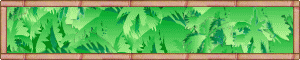
|
|
Remove |
Alert |
Edit |
Reply |
Reply With Quote | Top |
| |
 |
|
LadyLuna 114 desperate attention whore postings
DAW Level: "Blistex Spokesperson"
|
08-05-02, 02:00 PM (EST)
 
  |
|
53. "Hi IceCat--I too need your help!" |
Well my original signature was just too big...How do I get this image down to 60 pixels tall? Also, I would like to add Luna, in blue to the right of it (I like the font and size of Red Lady's signature). Thanks in advance!

|
|
Remove |
Alert |
Edit |
Reply |
Reply With Quote | Top |
| |
 |
LadyLuna 114 desperate attention whore postings
DAW Level: "Blistex Spokesperson"
|
08-05-02, 07:53 PM (EST)
 
  |
|
55. "RE: Here yah go..." |
Oooh I like what you did with the heart.But I look like I'm blowing kisses to myself, lol  Could you put the lettering to the left of the .gif? Pretty please? Thanks (and sorry to bother you again).
|
|
Remove |
Alert |
Edit |
Reply |
Reply With Quote | Top |
| |
 |
|
 |
|
 |
|
 |
|
 |
|
 |
|
 |
|
 |
|
 |
PackMan 1207 desperate attention whore postings
DAW Level: "Politically Incorrect Guest"
|
08-14-02, 02:51 PM (EST)
 
  |
|
71. "RE: FAQ: How Do I Add a Graphic to My Signature? " |
Bert,Using the "Click here to upload your file" function, you will get a pop up box with an entry box and a browse button that will allow you to select the file you want to upload from a folder on your computer. Once you click on the Upload File! button, you will get a pop up window with the file address (i.e. http:yadayadayada). This is where your file is stored on the SB server. You can then copy and paste this address into your summary info so it will appear as part of your sigline in all your posts. I also copy and paste the file locations into an Excel file I have, so I can find them later. Hope this helps more than it confuses.

We are not in a position in which we have nothing to work with. We already have capacities, talents, direction, missions, callings. - Abraham Maslow Cleaning your house while your kids are still growing is like shoveling the driveway before it has stopped snowing. - Anonymous
|
|
Remove |
Alert |
Edit |
Reply |
Reply With Quote | Top |
| |
 |
|
 |
Q 2569 desperate attention whore postings
DAW Level: "Survivor-themed Cruise Spokesperson"
|
11-06-02, 04:32 PM (EST)
 
  |
|
159. "I think I have it now" |

Never Let Them See You Bleed
|
|
Remove |
Alert |
Edit |
Reply |
Reply With Quote | Top |
| |
herekittykitty 167 desperate attention whore postings
DAW Level: "Blistex Spokesperson"
|
08-22-02, 10:36 PM (EST)
 
  |
|
84. "please help resize" |
It's hard to use a computer with paws. Will someone please help me get to 60 pixels?
This one needs to go from 69 to 60 pixels

This one needs to go from 64 to 60 
and this one from 61 to 60 Thank you
|
|
Remove |
Alert |
Edit |
Reply |
Reply With Quote | Top |
| |
 |
MandyM 2112 desperate attention whore postings
DAW Level: "Roller Coaster Inaugurator"
|
08-23-02, 01:44 AM (EST)
 
  |
|
91. "RE: FAQ: How Do I Add a Graphic to My Signature? " |
Hope this helps...

MM "We didn't lose the game; we just ran out of time." - Vince Lombardi
|
|
Remove |
Alert |
Edit |
Reply |
Reply With Quote | Top |
| |
 |
|
 |
|
 |
|
IceCat 17313 desperate attention whore postings
DAW Level: "Playboy Centerfold"
|
08-28-02, 05:42 PM (EST)
 
  |
|
98. "Sorry About Missed requests" |
Sorry to anyone who posted requests for sig pic help and did not get a response from me. I was away on vacation and I did not return until late on Monday.For those of you who sent requests to my email, I must make the same apology as I was away from my home computer for the entire duration of my trip and did not have access to my email. I will be actioning the various pending requests that were sent to me via email and private message later this week. Sorry about the delay. Vacation was great BTW. 
|
|
Remove |
Alert |
Edit |
Reply |
Reply With Quote | Top |
| |
 |
|
 |
|
 |
|
 |
|
 |
|
Swami 5883 desperate attention whore postings
DAW Level: "Playboy Centerfold"
|
08-31-02, 01:39 PM (EST)
 
  |
|
107. "Calling IceCat" |
LAST EDITED ON 08-31-02 AT 02:33 PM (EST)*flashes the IceCat call sign at the skies over S'Blows* Hi IceCat! Glad you had a great vacation. Can you help me put together a sig with these pieces?   Swami Swami
I really like the white lettering, unless there is some technical reason why that's a no-no. So I would like a clear background sig, with the 'om' in white & shrunk so it's not bigger than the reclining figure. (If white is a no-no, then all lettering can be green like her dress.) The reclining figure needs a clear background, and maybe the cloud she is floating on could get a little bigger or more cloud like. It would be nice if the cloud & figure could bob up & down a little, like Silvergirl's mermaid does. Can the figure get a little bigger, or is that not possible? I like the font I have 'Swami' in, because of how the 'S' dips down. The 'o' in om (The part that looks like a 3) could similarly dip so the bottom of it is even with the bottom of the 'S'. Aren't I picky? If you have time I would be very appreciative. No rush. Any time before S5 starts is fine. Thank you!!! Swami
|
|
Remove |
Alert |
Edit |
Reply |
Reply With Quote | Top |
| |
 |
|
 |
|
RudyRules 8360 desperate attention whore postings
DAW Level: "Playboy Centerfold"
|
09-30-02, 00:35 AM (EST)
 
   |
|
127. "RE: FAQ: How Do I Add a Graphic to My Signature? " |
Hi Ice Cat,
Do you have any ideas that you think would fit for a new Sig Pic for me.
This one that I came up with is pretty good but I need to move Rudy to the left and SS to the right and how do you get words to blink?
I have flags that wave but can't get them to wave (or words to move) when I paste them on a background!
Any ways, if you have any ideas let me know.
Thanks

"Them people had to be pretty dumb to make their camp in a riverbed." - Rudy Boesch
|
|
Remove |
Alert |
Edit |
Reply |
Reply With Quote | Top |
| |
 |
IceCat 17313 desperate attention whore postings
DAW Level: "Playboy Centerfold"
|
09-30-02, 05:30 AM (EST)
 
  |
|
128. "Post all of the parts..." |
... with a brief description of how you would like them assembled and I can attach them for you. Animated gifs need special software that can handled the different animation frames.
|
|
Remove |
Alert |
Edit |
Reply |
Reply With Quote | Top |
| |
 |
|
 |
|
 |
|
 |
|
 |
|
 |
|
 |
|
 |
|
 |
Bebo 20880 desperate attention whore postings
DAW Level: "Playboy Centerfold"
|
11-21-03, 12:44 PM (EST)
 
  |
|
223. "Please do not test sig pics here" |
Sleeeve explained it so well here.We just went through and deleted all of the sig pic threads in this forum, because despite repeated requests for people not to use this as a spot to test and request sig pics, people are still doing it.
If you want to request a sig pic from someone, the easiest way to do it is to e-mail them.
If you want to request a sig pic in general, but do not have a specific artist in mind, that's what the OT forum is for. If you want to test your sig pic, the easiest way to do it is to use the preview button. Using this forum to request and test sigs makes it difficult for our newer members to find answers to legitimate questions that they may have. Thanks to everyone for their cooperation in helping us to keep this forum useful for all of our members!
 We really do have guidelines here. Believe it or not, the Guidelines make things more fun. Really. We really do have guidelines here. Believe it or not, the Guidelines make things more fun. Really.
|
|
Remove |
Alert |
Edit |
Reply |
Reply With Quote | Top |
| |
 |
|
 |
|
 |
|
 |
IceCat 17313 desperate attention whore postings
DAW Level: "Playboy Centerfold"
|
10-29-02, 04:38 AM (EST)
 
  |
|
149. "Instructions..." |
Go to the 'Lobby' (the screen where all the different RealityTVWorld) message boards are listed.At the top of the page will be a series of colored icons. One of the colored icons is called 'User'. Click the User icon. A four item list should then appear. Click on the white dot next to: 'Modify your profile and set forum options' Then press the 'Submit' button. Scroll down through the list of items until you get to a white text entry box next to the word 'Signature'. Cut and paste the url code of your sig pic into the white text entry box next to the word 'Signature'. The URL is the address of the pic that begins with http: http://community.realitytvworld.com/boards/User_files/3dbdcdd442df5c23.gif Then press the 'Submit Changes' button and your signature will be made. Click the 'Lobby' icon at the top of the page to return to the message boards. Re: Chat... I rarely have the time to go into chat, so I usually answer sig pic related questions in the help thread.
|
|
Remove |
Alert |
Edit |
Reply |
Reply With Quote | Top |
| |
 |
|
 |
Esbea 7377 desperate attention whore postings
DAW Level: "Playboy Centerfold"
|
10-30-02, 10:54 AM (EST)
 
  |
|
153. "RE: testing again" |
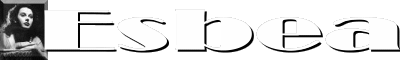
"I prefer the wicked to the foolish. The wicked sometimes rest."
|
|
Remove |
Alert |
Edit |
Reply |
Reply With Quote | Top |
| |
trigirl 2844 desperate attention whore postings
DAW Level: "Howard Stern Show Guest"
|
02-28-03, 12:42 PM (EST)
 
  |
|
173. "Uploading File" |
I have my gif.I understand how to modify my user profile and my signature. I have no freakin' idea where the upload option is? Please help! 
|
|
Remove |
Alert |
Edit |
Reply |
Reply With Quote | Top |
| |
 |
Bucky Katt 3146 desperate attention whore postings
DAW Level: "Car Show Celebrity"
|
02-28-03, 02:59 PM (EST)
 
  |
|
174. "RE: Uploading File" |
When you are typing in your message in the messabe box you will see 4 lines of red and black text between your message and the message you are responding to. The third one says:File Upload Enable Click here to upload your file Once you click that you tell it what kind of file you want to upload and where it is stored on your hard drive and hit the Upload File! button. Copy and paste the new uploaded file link into your message.  "They don't call me Catsinova for nothing" "They don't call me Catsinova for nothing"
|
|
Remove |
Alert |
Edit |
Reply |
Reply With Quote | Top |
| |
 |
WHaTTHeMoLe 135 desperate attention whore postings
DAW Level: "Blistex Spokesperson"
|
06-16-03, 02:12 AM (EST)
 
  |
|
189. "RE: FAQ: How Do I Add a Graphic to My Signature? " |
Hmmm. Well. That's neat. And huge. And probaby copyrighted. Sad.
|
|
Remove |
Alert |
Edit |
Reply |
Reply With Quote | Top |
| |
 |
WHaTTHeMoLe 135 desperate attention whore postings
DAW Level: "Blistex Spokesperson"
|
06-17-03, 02:26 AM (EST)
 
  |
|
192. "RE: Just need a resize and it will be fine......" |
 <--- doing the cooperdance. because belle is the coolest. <--- doing the cooperdance. because belle is the coolest.
|
|
Remove |
Alert |
Edit |
Reply |
Reply With Quote | Top |
| |
GlassJax 1062 desperate attention whore postings
DAW Level: "Politically Incorrect Guest"
|
08-07-03, 01:14 AM (EST)
 
  |
|
198. "RE: FAQ: How Do I Add a Graphic to My Signature? " |
Is the blend better?

|
|
Remove |
Alert |
Edit |
Reply |
Reply With Quote | Top |
| |
 |
|
 |
|
 |
|
 |
|
 |
|
 |
|
 |
|
 |
Angelfood 2114 desperate attention whore postings
DAW Level: "Roller Coaster Inaugurator"
|
10-08-03, 05:45 PM (EST)
 
  |
|
212. "I'll try to help" |
Look, I don't know much, butmake sure your computer piture is a file all its own (a jpg, gif, etc) and is within the guideline size - 20K and whatever pixels height and width. Then, choose a msg (like here) and reply to it. When you reply (that's what puzzled me for a while), then there are some red links above what you are typing, the 3rd one is "File upload enabled" and you Click "here to upload your file". Then you enter what type of file (jpg, gif) and press the browse button to find the file name on your computer. When you enter this, another small window will popup assigning you a http address (copy this and either don't close the window or write it down), so you go back to your user profile page, and enter the pasted http link into your sig section.
Voila!
Lemme know if it works.
If not, we'll ask someone else. luvs,

Evil Queen in Disguise
|
|
Remove |
Alert |
Edit |
Reply |
Reply With Quote | Top |
| |
 |
|
ghost cat 19 desperate attention whore postings
DAW Level: "Got Milk? Spokesperson"
|
10-08-03, 03:00 AM (EST)
 
  |
|
211. "Signature test" |
"God has created the cat to give man the pleasure of caressing the tiger."

|
|
Remove |
Alert |
Edit |
Reply |
Reply With Quote | Top |
| |
woeisme1 4059 desperate attention whore postings
DAW Level: "Jerry Springer Show Guest"
|
10-08-03, 11:08 PM (EST)
 
  |
|
214. "RE: FAQ: How Do I Add a Graphic to My Signature? " |
I am new here and find myself a bit overwhelmed.......
I have tried reading many of the responses to find out where to go or how to find the url to a picture for this sig.pic thing. All I really want is some nice colorful fish. Can you direct me?
Thanks in advance.
|
|
Remove |
Alert |
Edit |
Reply |
Reply With Quote | Top |
| |
 |
|
 |
|
 |
|
 |
sleeeve 3456 desperate attention whore postings
DAW Level: "Car Show Celebrity"
|
11-18-03, 02:09 PM (EST)
 
  |
|
220. "Do not test sig pics in this forum!!!!!" |
We just went through and deleted all of the sig pic threads in this forum, because despite repeated requests for people not to use this as a spot to test and request sig pics, people are still doing it.
If you want to request a sig pic from someone, the easiest way to do it is to e-mail them.If you want to request a sig pic in general, but do not have a specific artist in mind, that's what the OT forum is for. If you want to test your sig pic, the easiest way to do it is to use the preview button. Using this forum to request and test sigs makes it difficult for our newer members to find answers to legitimate questions that they may have. Thanks to everyone for their cooperation in helping us to keep this forum useful for all of our members!
|
|
Remove |
Alert |
Edit |
Reply |
Reply With Quote | Top |
| |
 |
|
 |
sleeeve 3456 desperate attention whore postings
DAW Level: "Car Show Celebrity"
|
12-05-03, 00:24 AM (EST)
 
  |
|
225. "From the Site Guidelines" |
LAST EDITED ON 12-05-03 AT 00:24 AM (EST)Since you asked... The sig pic rules listed in Section IX of the official site guidelines are: - No more than four lines of regularly sized text
- No more than six lines of text, with font size "1" (Check the Help Forum for an explanation of how to change the font size)
- A graphic not to exceed a height of 60 pixels or width of 500 pixels, followed by an optional single line of text (either regular size, or size "1", but NO LARGER)
If you choose to post a graphic in your signature, please limit the file size to 20 kb in order to reduce the time that it takes to load each page. So... in answer to your question... The graphic that you posted is 50 pixels tall and 496 pixels wide, so it easily fits under the height limit, and just barely makes the width limit. The file size is 5 kb (well under the 20 kb limit). It is therefore acceptable as long as you do not intend to include any other graphics in your sig. Since we're talking about sig guidelines, I should point out that your current sig violates the site guidelines. Please remove one of the lines of text (either the line about *heart*ing your J_Slice masterpiece or the Shameless Plug for your SOTS (which is probably no longer needed, so this comment is practically irrelevent)). Thanks!
|
|
Remove |
Alert |
Edit |
Reply |
Reply With Quote | Top |
| |
 |
|
 |
gizmo_ber 337 desperate attention whore postings
DAW Level: "Cooking Show Host"
|
12-08-03, 01:28 AM (EST)
 
  |
|
230. "RE: FAQ: Where Do I Find the Preview Button?" |
really appreciate the sarcasm, although very humous thread!... anyway, i didn't read the note about not testing here, and saw others had, so when in Rome, yah know? Funny thing is i did preview it first, and then posted anyway, like a the Whore that i am! I guess it was easier to just hit submit, then rewind and move on! Can't delete it though as non admin, so please feel free to delete both these, thanks.
|
|
Remove |
Alert |
Edit |
Reply |
Reply With Quote | Top |
| |
 |
tk72 151 desperate attention whore postings
DAW Level: "Blistex Spokesperson"
|
12-19-03, 07:01 PM (EST)
 
  |
|
238. "RE: FAQ: How Do I Add a Graphic to My Signature? " |
LAST EDITED ON 12-19-03 AT 07:02 PM (EST)oops. sorry
|
|
Remove |
Alert |
Edit |
Reply |
Reply With Quote | Top |
| |
 |
Bebo 20880 desperate attention whore postings
DAW Level: "Playboy Centerfold"
|
01-30-04, 04:59 PM (EST)
 
  |
|
245. "No more testing in this forum, please" |
Sleeeve explained it so well here. We just went through and deleted all of the sig pic threads in this forum, because despite repeated requests for people not to use this as a spot to test and request sig pics, people are still doing it. If you want to request a sig pic from someone, the easiest way to do it is to e-mail them. If you want to request a sig pic in general, but do not have a specific artist in mind, that's what the OT forum is for.
If you want to test your sig pic, the easiest way to do it is to use the preview button.
Using this forum to request and test sigs makes it difficult for our newer members to find answers to legitimate questions that they may have. Thanks to everyone for their cooperation in helping us to keep this forum useful for all of our members!
|
|
Remove |
Alert |
Edit |
Reply |
Reply With Quote | Top |
| |
 |
mrc 10020 desperate attention whore postings
DAW Level: "Playboy Centerfold"
|
04-24-04, 09:24 PM (EST)
 
  |
|
257. "RE: FAQ: How Do I Add a Graphic to My Signature? " |
Thank you very much, Nutn. I knew I wasn't a complete idiot! 
|
|
Remove |
Alert |
Edit |
Reply |
Reply With Quote | Top |
| |
 |
|
 |
|
 |
|
 |
|
 |
Flipper 53 desperate attention whore postings
DAW Level: "Hollywood Squares Square"
|
04-26-04, 05:24 PM (EST)
 
  |
|
262. "RE: FAQ: How Do I Add a Graphic to My Signature? " |
Hello - I just joined yesterday, this is my first post on this website. I wasn't certain if the way to post a new question in this thread is to post a reply to the last subject you want to ask about, so I hope this is the right place, and if it's not, sorry.Anyway, I've uploaded an animated gif, but would like to put my name "Flipper" in blue text next to the gif. Can anyone tell me how I do that? Also how do you change the font type and size of your quote on your signature? Finally, please let me know if the size of my gif is o.k. or needs adjusting. Thanks in advance for your patience and help. Flipper

"It Wasn't Sorta, Jeff"
|
|
Remove |
Alert |
Edit |
Reply |
Reply With Quote | Top |
| |
 |
I_Got_Nutn 897 desperate attention whore postings
DAW Level: "Fitness Correspondent"
|
04-26-04, 06:11 PM (EST)
 
  |
|
263. "RE: FAQ: How Do I Add a Graphic to My Signature? " |
First: Welcome!The size of your image is fine. I think there is a font primer somewhere in this forum, but here are the basics.
There are 3 things you can change on your font: Color - All the colors of the rainbow and a few others. Red, Green, Blue, Teal, Maroon, etc. If you want to get fancy look here. Size - 1 is the default size. Negative numbers go smaller, positive numbers go bigger. Face - This changes the font type. Times, Arial, Courier. I don't mess with this one much because you never know which fonts people have on their machines. So... [Font color="blue" size="-2" face="Arial"]It Wasn't Sorta, Jeff[/Font] would get you It Wasn't Sorta, Jeff Without the face... [Font color="blue" size="-2"]It Wasn't Sorta, Jeff[/Font] It Wasn't Sorta, Jeff Again welcome and have a great time. Since you are new, you might also want to check out the complete guidelines.  Yeah, It's a JSlice Yeah, It's a JSlice
Don't forget to use your preview button instead of test posting.
|
|
Remove |
Alert |
Edit |
Reply |
Reply With Quote | Top |
| |
 |
|
EnglProf 888 desperate attention whore postings
DAW Level: "Fitness Correspondent"
|
05-03-04, 11:58 AM (EST)
 
  |
|
265. "Help Please" |
Hi, I've made my sigpic, but somehow it won't upload to the realitytvworld site. All I get is a box with an 'x'. My sigpic's address is  I've done a similar sigpic before with similar troubles, but I can't remember how I fixed it. My real sigpic's RTW uploaded address looks different than the address I get (that doesn't work) with my new sig pic. The old one has lowercase letters, the new one seems to be mostly numbers. Anyone have any suggestions? Thanks so much!
OKAY: you can see from the above that if I just put in the address, it shows my sigpic, but I can't get it to work when I try to put it permanently into my User Sigpic file.
|
|
Remove |
Alert |
Edit |
Reply |
Reply With Quote | Top |
| |
 |
EnglProf 888 desperate attention whore postings
DAW Level: "Fitness Correspondent"
|
05-03-04, 02:20 PM (EST)
 
  |
|
267. "RE: Help Please" |
Thanks Nutn! I PM'd you too so your little red flag should be waving.  Nutn's the best!! 
|
|
Remove |
Alert |
Edit |
Reply |
Reply With Quote | Top |
| |
emydi 13669 desperate attention whore postings
DAW Level: "Playboy Centerfold"
|
05-05-04, 08:38 PM (EST)
 
  |
|
268. "I need to reduce my pic can someone help me??" |
My sig is too big, can someone help me to reduce it??Thank you 
emydi
|
|
Remove |
Alert |
Edit |
Reply |
Reply With Quote | Top |
| |
calamityc 1041 desperate attention whore postings
DAW Level: "Politically Incorrect Guest"
|
05-21-04, 09:14 PM (EST)
 
  |
|
272. "RE: FAQ: How Do I Add a Graphic to My Signature? " |
Sigh* well, here I go with my newbie drawers hanging out again. I am going to work on a sigpic while I am at work tonight. When I finish it, I will have to send it to my home computer and it will be saved to My Documents. Am I reading these instructions right that it will then be uploaded to a file holder in my controls at RTW?
|
|
Remove |
Alert |
Edit |
Reply |
Reply With Quote | Top |
| |
 |
|
 |
|
 |
|
okaychatt 2810 desperate attention whore postings
DAW Level: "Howard Stern Show Guest"
|
05-30-04, 11:36 PM (EST)
 
  |
|
279. "RE: FAQ: How Do I Add a Graphic to My Signature? " |
Hi IceCat.I'm ok until I get to the:
"Cut and paste the URL code into the white text entry box next to the word 'Signature'. The URL is address where the pic is located. An example of a URL follows: http:community.realitytvworld.com/boards/User_files/3c7d82664c6e54d1.gif"; Where do I find the URL code? Sorry - I've not done this before. As to where the pic is located, I've got one under "My Pictures", but I can't figure how to get it to the User_files. I have no idea where to find/create a *.gif. I'm hopeless, but since you're such a kind, patient soul.....
okaychatt - Everyone is entitled to my opinion! (See? I can do this much, at least.)
|
|
Remove |
Alert |
Edit |
Reply |
Reply With Quote | Top |
| |
 |
|
 |
okaychatt 2810 desperate attention whore postings
DAW Level: "Howard Stern Show Guest"
|
05-31-04, 04:43 PM (EST)
 
  |
|
282. "RE: Open the picture in Internet Explorer" |
Gotcha. 1) But some sites ask us not to do that. What do I do in that case? 2) If I've created something from my own computer, what do I do? Thanks! okaychatt - Everyone is entitled to my opinion!
|
|
Remove |
Alert |
Edit |
Reply |
Reply With Quote | Top |
| |
 |
|
 |
okaychatt 2810 desperate attention whore postings
DAW Level: "Howard Stern Show Guest"
|
06-13-04, 11:46 AM (EST)
 
  |
|
285. "RE: See this thread for..." |
Hi IceCat. Thanks for all your help on this matter. I went to the suggested discussion.It took me FOREVER to figure out that I first had to upload a pic from a regular post in order to get a URL. That step is missing from the directions - at least I didn't find it. Maybe it could be added? My problem all along was how to get a URL. I didn't realize I had to write a post first, then pull the pic from my computer. Now, I know it's too big. How do I make it smaller? Can I reduce the size in Word, then reload? Whew - This process could be used as an IQ test. Well, maybe not, since I would have failed. I do consider myself capable in many computer things, but this one - PHEW! Thanks for your patience.  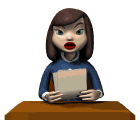
okaychatt -Everyone is entitled to my opinion!
|
|
Remove |
Alert |
Edit |
Reply |
Reply With Quote | Top |
| |
 |
calamityc 1041 desperate attention whore postings
DAW Level: "Politically Incorrect Guest"
|
07-07-04, 08:06 PM (EST)
 
  |
|
286. "RE: See this thread for..." |
Thanked you on the OT thread. My problem was that I tried to make my own sigpic instead of getting just a picture from the web. Guess that was yours too? It then resided on my computer instead of having an address. Hopefully other new people will see your post and save themselves some frustration!

|
|
Remove |
Alert |
Edit |
Reply |
Reply With Quote | Top |
| |
 |
IceCat 17313 desperate attention whore postings
DAW Level: "Playboy Centerfold"
|
01-08-05, 04:28 PM (EST)
 
  |
|
296. "Um..." |
The post to which you just responded was made in June. 
|
|
Remove |
Alert |
Edit |
Reply |
Reply With Quote | Top |
| |
calamityc 1041 desperate attention whore postings
DAW Level: "Politically Incorrect Guest"
|
07-15-04, 04:55 PM (EST)
 
  |
|
287. "RE: FAQ: How Do I Add a Graphic to My Signature? " |
Hope you guys will bear with me. I got the mechanics for a very simple one, but naturally now I want to remodel. Any good sites for finding all those great animations that are on some of the sigpics?

|
|
Remove |
Alert |
Edit |
Reply |
Reply With Quote | Top |
| |
 |
|
 |
|
 |
|
 |
|
SpoonStruck 290 desperate attention whore postings
DAW Level: "Network TV Show Guest Star"
|
07-30-05, 05:18 AM (EST)
 
  |
|
311. "RE: FAQ: How Do I Add a Graphic to My Signature? " |
As a total sig-pic retard, I am posting my first primitive sig-pic. Here's the only way I figured out how to do it:1. Hit "reply" as if replying to a message.
2. Use the File Upload option and click **Click here to upload your file**.
3. Upload my file, being sure to save it in the format I saved it in on my hard drive (i.e. gif, html).
4. Copy URL of uploaded file location, which pops up in a little box.
5. Open User Profile (from Lobby screen).
6. Paste that URL into the SIGNATURE window of my User Profile. 
|
|
Remove |
Alert |
Edit |
Reply |
Reply With Quote | Top |
| |
 |
|
 |
Stormy Valley 250 desperate attention whore postings
DAW Level: "Network TV Show Guest Star"
|
11-02-05, 04:07 PM (EST)
 
  |
|
316. "RE: FAQ: How Do I Add a Graphic to My Signature? " |
Click "reply", then "click here to upload your file", chose the option you wish to upload, browse for the image you want to upload from your computer, click "upload file". Copy the URL and save in your profile for later use. Here, I uploaded the image to SB for you. 
Now click "reply with quote" to see and copy the URL.
|
|
Remove |
Alert |
Edit |
Reply |
Reply With Quote | Top |
| |
 |
|
PsychoKitty 678 desperate attention whore postings
DAW Level: "Reality Show Commentator"
|
11-04-05, 10:07 PM (EST)
 
  |
|
319. "RE: FAQ: How Do I Add a Graphic to My Signature? " |
Hi Icecat!Sorry to bother you. I am having problems  It seems that I need to upload an image to the server and then I will have an http: link to use in all of my messages. If I'm reading the instructions right It seems that I need to upload an image to the server and then I will have an http: link to use in all of my messages. If I'm reading the instructions right  I cropped a couple of photographs I have of my own cats so the file size should be smaller than that of the original image - but I don't know how to reduce the size in terms of the file and or the image size itself further. So I can't even upload them to get help from someone like you who has some image software. Any suggestions? I have Photoshop Elements and Microsoft DigiPro on my computer. But no idea how to make file sizes smaller.
Just sign me stumped!
Psychokitty Thanks for any help in advance!!! 
|
|
Remove |
Alert |
Edit |
Reply |
Reply With Quote | Top |
| |
 |
tribephyl 9688 desperate attention whore postings
DAW Level: "Playboy Centerfold"
|
11-05-05, 05:46 AM (EST)
 
  |
|
320. "RE: FAQ: How Do I Add a Graphic to My Signature? " |
All images are not stored or saved the same.First open your image in one of the programs you mentioned and then try to save it as a gif or jpeg/jpg to lessen the amount of bits used. Most digital cameras and such have images in PTF or PID and that's a lot of bits.
If you change the format you'll lose some clarity but not too much too fit in a siggie sized proportion (60 x 500, 20kb). If no luck, post again.
|
|
Remove |
Alert |
Edit |
Reply |
Reply With Quote | Top |
| |
 |
tribephyl 9688 desperate attention whore postings
DAW Level: "Playboy Centerfold"
|
11-19-05, 07:38 PM (EST)
 
  |
|
323. "RE: FAQ: How Do I Add a Graphic to My Signature? " |
"So that's interesting! My image attached but has white space around it."Hmmm..well I'd guess that the program used to alter the file type and image size wasn't as forthcoming in it's help to get it done properly. But that wasn't your question. "is it normal for the link of the image to be in your message box when you first start typing a "reply"? So then you just type your message in front on the image link?" It will show up automatically in the "message area" of every reply ... only if you paste the image address into your profile.
You can access your profile by clicking on the UserIcon at the top of most pages.
You of course can type your message any way you want. BUT, most siggies are used as a ... well ... signature. So, yes typing your message before the imageaddress will look most appropriate. By the way, psychokitty, I have sent you a pm. Check your inbox.

|
|
Remove |
Alert |
Edit |
Reply |
Reply With Quote | Top |
| |
 |
|
 |
tribephyl 9688 desperate attention whore postings
DAW Level: "Playboy Centerfold"
|
11-19-05, 08:01 PM (EST)
 
  |
|
324. "RE: A little help please" |
I'm not sure how it happened but I tend to think that the image address was somehow corrupted in the siggie transfer.Most often when the blank "image" box shows up it's because the address has either been outdated, it's been moved, it contributes to excessive bandwidth, it's a "stolen" image.
Since the image you've tried to post is obviously none of those it must be because the address itself is not the "true" address. A few questions first and we can probably figure this one out right quick. First. Where did you fist see the image?
Did Cygnus send it to you via pm or email? Or is it posted already somewhere on the boards?
If we know where it is originally posted we can check the address to see if they are indeed a match.
Second. Did you physically type in the image address? Or did you right click and copy/paste the image address?
If it was manual, that could explain the corrupt address. We could chalk it up to human error.
Thirdly, and now that I think about it a very probably explanation...Did you try to upload the image again to the site?
If I know Cygnus, he's already done that and all you'd need to do is right click on the image and copy/paste it anywhere you want to. If it was already uploaded it wouldn't need to be uploaded again. See? Anyway, try to get back with the answers and I'll see what I can do to help at that point.

|
|
Remove |
Alert |
Edit |
Reply |
Reply With Quote | Top |
| |
 |
tribephyl 9688 desperate attention whore postings
DAW Level: "Playboy Centerfold"
|
11-20-05, 05:46 PM (EST)
 
  |
|
327. "RE: A little help please" |
Anytime, prof.Welcome aboard! Oh and "little type", also known as small font, is done by using HTML codes. Firstly, theres a bullet point above the message area each time you post. Labeled HTML Reference, click it and it will give you a little starting info on how to do different font styles, colors and sizes.
However, to see them in practice I suggest you go here.
here too.
Both of these posters give multiple variations on font techniques available here. For a closer look, click "reply with quote" on those messages and you'll see exactly how they were typed out. (Without the ">"'s mind you.) But a real quick answer is to Type {font size = 0}Your TEXT Here{/font} but replace the regular brackets "}" with square brackets "]" and it will be done.
As so. 
|
|
Remove |
Alert |
Edit |
Reply |
Reply With Quote | Top |
| |
 |
|
 |
|
 |
tribephyl 9688 desperate attention whore postings
DAW Level: "Playboy Centerfold"
|
11-29-05, 04:15 AM (EST)
 
  |
|
330. "RE: A little help please" |
You mean like this tribephyl?
Not that I have an opinion one way or another ;)The only thing I saw was that you wanted bigger size font for the blue portion of your message. The problem is that font sizes deal in "+"'s and "-"'s. So for a larger font size you'd have to type in +1 or +2 and up ... (+5 is the suggested maximum)
Plus this board only recognizes "0" as the lowest or smallest sized font. (Any "-" integers will only result in a size that matchs zero) Oh also ... when you close a font color or font size or font style you only have to do so with "/font". Not "/color" "/size" or "/style" Look for my "potentially" soon to be released Thread.
An exhaustively long and thorough look into making each message pack a little more impact. 
That is of course if the Blue Peeps, deem it "Okay"!
|
|
Remove |
Alert |
Edit |
Reply |
Reply With Quote | Top |
| |
 |
|
 |
tribephyl 9688 desperate attention whore postings
DAW Level: "Playboy Centerfold"
|
11-30-05, 05:04 AM (EST)
 
  |
|
332. "RE: A little help please" |
Check your inbox for a message from me.
It'd be best to keep all siggie talk out of the HelpForum.
|
|
Remove |
Alert |
Edit |
Reply |
Reply With Quote | Top |
| |
 |
|
 |
tribephyl 9688 desperate attention whore postings
DAW Level: "Playboy Centerfold"
|
12-14-05, 05:46 PM (EST)
 
  |
|
334. "RE: A little help please" |
NO problem asking for help. It is the job of this forum to supply help. By the way, that's a cute little kitty.But to answer a couple of your questions... How does one resize to the correct pixel size? There are image tags using HTML that will adjust the size of your image.
But for beginners it's a little daunting. Actually, even for the more seasoned HTML'er it's still daunting.
So rather than try to explain Image sourcing and resizing, I'd suggest opening the image in a graphics program on your computer.
From this vantage you can make all sorts of adjustments. Size, color and format included.
There are folks here that always use "Paint" which is an easy program that most computers have included with their windows software.
Other programs are available but are usually expensive, for instance CorelDraw or Adobe. Also, how do I add a catch phrase for my pic?
Do I need a graphics program to do so? Depends on what you want it to look like.
You can, once again, use HTML to adjust the size/color of the text to match your needs.
OR you can use a graphics program to make an appropriately sized image with added text.
I've gone ahead and re-sized the image you posted to a board-appropriate size (without distorting the actual picture).
I've also used HTML Font Tags to make your message appear small.
Like Below.
 "it's a tough job but someone has to do it" "it's a tough job but someone has to do it"
I've also sent you a private message with a "siggie" included.
Feel free to use it or take the information given and fiddle around with the image in Paint (or some other image/graphics program) or brush up on some of the more major HTML tricks.
|
|
Remove |
Alert |
Edit |
Reply |
Reply With Quote | Top |
| |
 |
browneyesohkay 25 desperate attention whore postings
DAW Level: "Beauty Pageant Celebrity Judge"
|
12-15-05, 11:15 AM (EST)
 
  |
|
335. "RE: A little help please" |
Thanks so very much for all your help. I will fiddle around with my graphics and phrase in paint or do you think that ms publisher will work? I haven't checked my mail but I am excited to see what you sent. Thanks again
|
|
Remove |
Alert |
Edit |
Reply |
Reply With Quote | Top |
| |
 |
|
 |
|
 |
tribephyl 9688 desperate attention whore postings
DAW Level: "Playboy Centerfold"
|
10-12-06, 09:59 PM (EST)
 
  |
|
346. "RE: FAQ: How Do I Add a Graphic to My Signature? " |
Hiya archi,I see you have succeeded in making your own siggie. Congrats. One thing I noticed was that it actually, in the state you have it, is a few pixels bigger than the board guidlines.
500x60, 20K. Yours is a bit long. I went ahead and made yu another one that is within the maximums.
(I made a couple of small alterations as well.) Hope you like. I'm sure within no time flat you'll be creating siggies left and right. 
|
|
Remove |
Alert |
Edit |
Reply |
Reply With Quote | Top |
| |
 |
|
Wasabi 64 desperate attention whore postings
DAW Level: "Hollywood Squares Square"
|
04-03-07, 09:23 PM (EST)
 
  |
|
349. "RE: FAQ: How Do I Add a Graphic to My Signature? " |
Need help. I am attempting to follow instructions but when I click on "User" I get this error message:
ERROR: User Management Disabled
The webmaster of this site has disabled User Management Console. To change your password or profile, please email the webmaster
|
|
Remove |
Alert |
Edit |
Reply |
Reply With Quote | Top |
| |
 |
Wasabi 64 desperate attention whore postings
DAW Level: "Hollywood Squares Square"
|
04-04-07, 08:33 AM (EST)
 
  |
|
351. "RE: FAQ: How Do I Add a Graphic to My Signature? " |
Thanks for advice but it doesn't seem to affect my problem.
|
|
Remove |
Alert |
Edit |
Reply |
Reply With Quote | Top |
| |
 |
Wasabi 64 desperate attention whore postings
DAW Level: "Hollywood Squares Square"
|
04-04-07, 03:29 PM (EST)
 
  |
|
353. "RE: FAQ: How Do I Add a Graphic to My Signature? " |
Well, I guess it's not the worst that could happen. Maybe I am meant to be signature-less. But thank you for trying!
|
|
Remove |
Alert |
Edit |
Reply |
Reply With Quote | Top |
| |
 |
Wasabi 64 desperate attention whore postings
DAW Level: "Hollywood Squares Square"
|
04-05-07, 08:10 AM (EST)
 
  |
|
355. "RE: FAQ: How Do I Add a Graphic to My Signature? " |
Thank you very much, agman, that helped!
|
|
Remove |
Alert |
Edit |
Reply |
Reply With Quote | Top |
| |
|
p l a c e h o l d e r t e x t g o e s h e r e - p l a c e h o l d e r t e x t g o e s h e r e - p l a c e h o l d e r t e x t g o e s h e r e -
p l a c e h o l d e r t e x t g o e s h e r e - p l a c e h o l d e r t e x t g o e s h e r e - p l a c e h o l d e r t e x t g o e s h e r e -
p l a c e h o l d e r t e x t g o e s h e r e - p l a c e h o l d e r t e x t g o e s h e r e - p l a c e h o l d e r t e x t g o e s h e r e -
p l a c e h o l d e r t e x t g o e s h e r e - p l a c e h o l d e r t e x t g o e s h e r e - p l a c e h o l d e r t e x t g o e s h e r e -
|
|