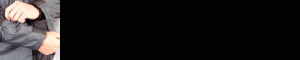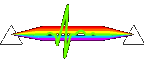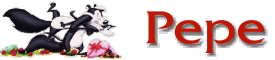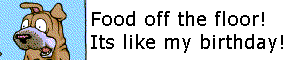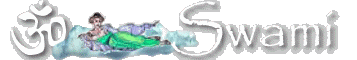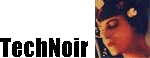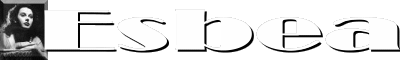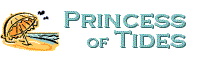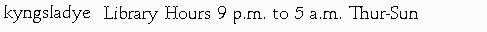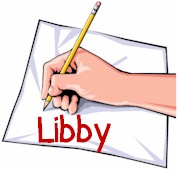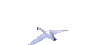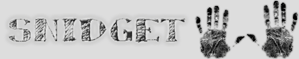Forum: DCForumID33
Thread Number: 5
[ Go back to previous page ]
Original Message
"FAQ: How Do I Add a Graphic to My Signature? "
Posted by IceCat on 03-22-02 at 05:12 AM
The instructions for incorporating a sig pic into your posts follow:Go to the 'Lobby' (the screen where all the different SurvivorBlows Message boards are listed.
At the top of the page will be a series of colored icons.
One of the colored icons is called 'User'. Click the User icon.
A four item list should then appear. Click on the white dot next to:
'Modify your profile and set forum options' Then press the 'Submit' button.
Scroll down through the list of items until you get to a white text entry box next to the word 'Signature'.
Cut and paste the URL code into the white text entry box next to the word 'Signature'.
The URL is address where the pic is located. An example of a URL follows:
http:community.realitytvworld.com/boards/User_files/3c7d82664c6e54d1.gif
Then press the 'Submit Changes' button and your signature will be made.
Click the 'Lobby' icon at the top of the page to return to the message boards.
Table of contents
- Testing,Cin, 02:01 PM, 05-03-02
- Please stop testing sig pics in this thread,Bebo, 04:09 PM, 01-16-04
- RE: Testing,iwannabearealitystar, 03:04 PM, 01-12-05
- DO NOT TEST HERE,Bebo, 03:29 PM, 01-12-05
- RE: FAQ: How Do I Add a Graphic to My Signature? ,MatineeIdol, 10:56 AM, 05-16-02
- Problem...,sleeeve, 03:05 PM, 05-16-02
- It's kind of big for sig pic...,IceCat, 06:26 PM, 05-16-02
- RE: It's kind of big for sig pic...,smiley, 03:07 PM, 05-28-02
- Re: so how do i...,IceCat, 05:32 PM, 05-28-02
- RE: It's kind of big for sig pic...,smiley, 03:07 PM, 05-28-02
- It's kind of big for sig pic...,IceCat, 06:26 PM, 05-16-02
- Problem...,sleeeve, 03:05 PM, 05-16-02
- RE: Just Checking to See, If I Did it Right,Teddy_Bear, 06:51 PM, 06-15-02
- yet another test - and a question,s_man, 11:30 AM, 07-29-02
- Small Size...,IceCat, 06:15 PM, 07-29-02
- RE: Small Size...,Red Lady, 02:22 AM, 08-02-02
- Small Flamingo...,IceCat, 06:14 AM, 08-02-02
- RE: Small Flamingo...,Red Lady, 10:06 AM, 08-02-02
- Small Flamingo...,IceCat, 06:14 AM, 08-02-02
- RE: Small Size...,Red Lady, 02:22 AM, 08-02-02
- Small Size...,IceCat, 06:15 PM, 07-29-02
- yet another test - and a question,s_man, 11:30 AM, 07-29-02
- RE: FAQ: How Do I Add a Graphic to My Signature? ,GeorgiaBelle, 04:15 AM, 08-04-02
- Resizing...,IceCat, 06:38 AM, 08-04-02
- Awesome SigPIc IceCat !!!!!!!! *WOW*,Teddy_Bear, 06:52 AM, 08-04-02
- RE: Awesome SigPIc IceCat !!!!!!!! *WOW*,GeorgiaBelle, 07:33 AM, 08-04-02
- RE: Awesome SigPIc IceCat !!!!!!!! *WOW*,Teddy_Bear, 12:59 PM, 08-04-02
- RE: Awesome SigPIc IceCat !!!!!!!! *WOW*,GeorgiaBelle, 07:33 AM, 08-04-02
- Awesome SigPIc IceCat !!!!!!!! *WOW*,Teddy_Bear, 06:52 AM, 08-04-02
- Resizing...,IceCat, 06:38 AM, 08-04-02
- Hi IceCat--I too need your help!,LadyLuna, 02:00 PM, 08-05-02
- Here yah go...,IceCat, 05:39 PM, 08-05-02
- RE: Here yah go...,LadyLuna, 07:53 PM, 08-05-02
- Mark 2...,IceCat, 08:00 PM, 08-05-02
- RE: Mark 2...,GeorgiaBelle, 08:37 PM, 08-05-02
- Thank you, thank you, thank you!!!,LadyLuna, 09:31 PM, 08-05-02
- RE: Thank you, thank you, thank you!!!,magic_star, 11:08 PM, 08-05-02
- Mark 2...,IceCat, 08:00 PM, 08-05-02
- RE: Here yah go...,LadyLuna, 07:53 PM, 08-05-02
- Here yah go...,IceCat, 05:39 PM, 08-05-02
- RE: FAQ: How Do I Add a Graphic to My Signature? ,Molzingvivor, 02:39 AM, 08-07-02
- Testing! 1...2...3...,sherlock, 11:26 AM, 08-07-02
- IceCat is needed once again! ,Red Lady, 09:00 PM, 08-07-02
- Are you sure?,IceCat, 10:15 PM, 08-07-02
- You Are Correct...,Red Lady, 00:53 AM, 08-08-02
- Are you sure?,IceCat, 10:15 PM, 08-07-02
- RE: FAQ: How Do I Add a Graphic to My Signature? ,Bert, 02:18 PM, 08-14-02
- RE: FAQ: How Do I Add a Graphic to My Signature? ,PackMan, 02:51 PM, 08-14-02
- RE: FAQ: How Do I Add a Graphic to My Signature? ,Bert, 02:55 PM, 08-14-02
- RE: FAQ: How Do I Add a Graphic to My Signature? ,GeorgiaBelle, 06:56 PM, 08-14-02
- RE: FAQ: How Do I Add a Graphic to My Signature? ,infinitesurvivor, 09:14 PM, 08-22-02
- RE: FAQ: How Do I Add a Graphic to My Signature? ,sleeeve, 09:32 PM, 08-22-02
- 60 pixel pic....,MandyM, 02:00 AM, 08-23-02
- I think I have it now,Q, 04:32 PM, 11-06-02
- RE: FAQ: How Do I Add a Graphic to My Signature? ,sleeeve, 09:32 PM, 08-22-02
- RE: FAQ: How Do I Add a Graphic to My Signature? ,Bert, 02:55 PM, 08-14-02
- RE: FAQ: How Do I Add a Graphic to My Signature? ,PackMan, 02:51 PM, 08-14-02
- RE: FAQ: How Do I Add a Graphic to My Signature? ,Cin, 03:43 PM, 08-22-02
- please help resize,herekittykitty, 10:36 PM, 08-22-02
- RE: please help resize,MandyM, 01:42 AM, 08-23-02
- Thanks Mandy!,herekittykitty, 02:02 AM, 08-23-02
- RE: please help resize,MandyM, 01:42 AM, 08-23-02
- RE: FAQ: How Do I Add a Graphic to My Signature? ,Teddy_Bear, 11:05 PM, 08-22-02
- RE: FAQ: How Do I Add a Graphic to My Signature? ,MandyM, 01:44 AM, 08-23-02
- RE: FAQ: How Do I Add a Graphic to My Signature? ,Teddy_Bear, 04:33 AM, 08-23-02
- RE: FAQ: How Do I Add a Graphic to My Signature? ,MandyM, 01:44 AM, 08-23-02
- waves at Mandy!,Ronnet, 12:08 PM, 08-23-02
- RE: waves at Mandy!,drich61, 04:55 PM, 08-23-02
- RE: waves at Mandy!,Ronnet, 05:51 PM, 08-23-02
- RE: waves at Mandy!,drich61, 04:55 PM, 08-23-02
- Sorry About Missed requests,IceCat, 05:42 PM, 08-28-02
- RE: Sorry About Missed requests,PepeLePew13, 02:23 AM, 08-30-02
- New Pepe Sig...,IceCat, 10:27 PM, 08-30-02
- RE: Sorry About Missed requests,PepeLePew13, 02:23 AM, 08-30-02
- RE: FAQ: How Do I Add a Graphic to My Signature? ,Efjendar, 05:38 AM, 08-29-02
- This is a test,PapaBear, 11:06 AM, 08-29-02
- RE: This is a test,PapaBear, 11:54 AM, 08-29-02
- reduced size,sleeeve, 08:33 PM, 08-29-02
- thanks sleeeve!!!!,PapaBear, 03:06 PM, 09-04-02
- reduced size,sleeeve, 08:33 PM, 08-29-02
- RE: This is a test,PapaBear, 11:54 AM, 08-29-02
- testing as well,GTmike, 02:10 AM, 08-30-02
- w/approved size,GTmike, 02:18 AM, 08-30-02
- Calling IceCat,Swami, 01:39 PM, 08-31-02
- RE: Calling IceCat,Swami, 00:11 AM, 09-07-02
- Testing,Rebel Crown, 00:07 AM, 09-02-02
- RE: test,Red_Dobie, 02:34 PM, 09-04-02
- RE: test,TechNoir, 06:05 PM, 09-04-02
- RE: test,Red_Dobie, 01:13 PM, 09-05-02
- RE: test,TechNoir, 03:53 PM, 09-05-02
- RE: testing again,Red_Dobie, 04:29 PM, 09-05-02
- RE: test,TechNoir, 03:53 PM, 09-05-02
- RE: test,Red_Dobie, 01:13 PM, 09-05-02
- RE: test,TechNoir, 06:05 PM, 09-04-02
- RE: test,Red_Dobie, 02:34 PM, 09-04-02
- RE: FAQ: How Do I Add a Graphic to My Signature? ,Sophie, 08:01 PM, 09-10-02
- RE: Testing,dabo, 09:54 AM, 09-11-02
- checking,toddE, 02:40 PM, 09-17-02
- RE: checking,lizard, 04:06 PM, 09-17-02
- RE: FAQ: How Do I Add a Graphic to My Signature? ,TeamJoisey, 01:36 AM, 09-19-02
- RE: FAQ: How Do I Add a Graphic to My Signature? ,AUJoey, 03:59 PM, 09-22-02
- RE: FAQ: How Do I Add a Graphic to My Signature? ,AUJoey, 04:00 PM, 09-22-02
- RE: FAQ: How Do I Add a Graphic to My Signature? ,RudyRules, 00:35 AM, 09-30-02
- Post all of the parts...,IceCat, 05:30 AM, 09-30-02
- testing,blacknwhitedog, 04:17 PM, 10-09-02
- RE: FAQ: How Do I Add a Graphic to My Signature? ,dj, 01:24 PM, 10-15-02
- RE: FAQ: How Do I Add a Graphic to My Signature? ,Esbea, 04:09 PM, 10-25-02
- This is a test, this is *only* a test.,Bursar, 12:17 PM, 10-26-02
- RE: This is a test, this is *only* a test.,Bursar, 12:49 PM, 10-26-02
- RE: Test,survivor_matt, 07:39 PM, 10-27-02
- RE: Test,survivor_matt, 08:18 PM, 10-27-02
- RE: Test,survivor_matt, 08:19 PM, 10-27-02
- RE: Test,survivor_matt, 08:40 PM, 10-27-02
- Response,sleeeve, 10:52 PM, 10-27-02
- RE: Response,survivor_matt, 10:56 PM, 10-27-02
- RE: Response,survivor_matt, 11:01 PM, 10-27-02
- RE: Response,okaloosajohn, 12:04 PM, 11-21-03
- Please do not test sig pics here,Bebo, 12:44 PM, 11-21-03
- RE: Response,okaloosajohn, 12:04 PM, 11-21-03
- RE: Response,survivor_matt, 11:01 PM, 10-27-02
- RE: Response,survivor_matt, 10:56 PM, 10-27-02
- Response,sleeeve, 10:52 PM, 10-27-02
- RE: Test,survivor_matt, 08:40 PM, 10-27-02
- RE: Test,survivor_matt, 08:19 PM, 10-27-02
- RE: Test,survivor_matt, 08:18 PM, 10-27-02
- RE: FAQ: How Do I Add a Graphic to My Signature? ,Esbea, 01:39 PM, 10-28-02
- Please Make It Smaller!!!,survivor_matt, 05:58 PM, 10-28-02
- Smaller and Transparent...,IceCat, 06:54 PM, 10-28-02
- RE: FAQ: How Do I Add a Graphic to My Signature? ,Esbea, 07:42 PM, 10-28-02
- Legal Size... Name Added,IceCat, 07:53 PM, 10-28-02
- RE: Legal Size... Name Added,Esbea, 08:00 PM, 10-28-02
- Instructions...,IceCat, 04:38 AM, 10-29-02
- RE: Instructions...,Esbea, 09:54 AM, 10-29-02
- Instructions...,IceCat, 04:38 AM, 10-29-02
- RE: Legal Size... Name Added,Esbea, 08:00 PM, 10-28-02
- Legal Size... Name Added,IceCat, 07:53 PM, 10-28-02
- One more favour....,survivor_matt, 09:45 PM, 10-28-02
- Sig Added,IceCat, 04:29 AM, 10-29-02
- RE: Sig Added,survivor_matt, 05:54 PM, 10-29-02
- Sig Added,IceCat, 04:29 AM, 10-29-02
- testing again,Esbea, 10:51 AM, 10-30-02
- RE: testing again,Esbea, 10:54 AM, 10-30-02
- One last Question,Esbea, 10:59 AM, 10-30-02
- Please help, IceCat,bebekid, 01:13 PM, 10-30-02
- RE: FAQ: How Do I Add a Graphic to My Signature? ,infinitesurvivor, 12:08 PM, 11-02-02
- test, please ignore,Q, 04:24 PM, 11-06-02
- testing,bebekid, 09:52 PM, 11-08-02
- RE: testing,bebekid, 10:15 PM, 11-08-02
- RE: testing,bebekid, 10:17 PM, 11-08-02
- RE: testing,bebekid, 10:15 PM, 11-08-02
- RE: FAQ: How Do I Add a Graphic to My Signature? ,clemsonbeav, 11:31 AM, 11-14-02
- Try again...,clemsonbeav, 11:35 AM, 11-14-02
- Hopefully not as fuzzy...,clemsonbeav, 11:38 AM, 11-14-02
- One last try before I stop...,clemsonbeav, 11:39 AM, 11-14-02
- Hopefully not as fuzzy...,clemsonbeav, 11:38 AM, 11-14-02
- Try again...,clemsonbeav, 11:35 AM, 11-14-02
- RE: FAQ: How Do I Add a Graphic to My Signature? ,J Slice, 02:56 PM, 11-14-02
- RE: FAQ: How Do I Add a Graphic to My Signature? ,J Slice, 02:58 PM, 11-14-02
- RE: FAQ: How Do I Add a Graphic to My Signature? ,J Slice, 03:02 PM, 11-14-02
- RE: FAQ: How Do I Add a Graphic to My Signature? ,J Slice, 02:58 PM, 11-14-02
- test for size,Esbea, 12:20 PM, 11-15-02
- Resized,IceCat, 06:12 PM, 11-15-02
- RE: FAQ: How Do I Add a Graphic to My Signature? ,Breezy, 05:07 PM, 12-12-02
- Uploading File,trigirl, 12:42 PM, 02-28-03
- RE: Uploading File,Bucky Katt, 02:59 PM, 02-28-03
- RE: Uploading File,trigirl, 05:02 PM, 02-28-03
- RE: Uploading File,Bucky Katt, 06:03 PM, 02-28-03
- RE: Uploading File,PsychoKitty, 09:06 PM, 11-04-05
- RE: Uploading File,trigirl, 05:02 PM, 02-28-03
- RE: Uploading File,Bucky Katt, 02:59 PM, 02-28-03
- Nice Mr. Ice Cat...,trigirl, 11:50 AM, 03-08-03
- Transparent, Resized...,IceCat, 01:27 PM, 03-08-03
- Thanks Icey!,trigirl, 09:38 AM, 03-09-03
- Transparent, Resized...,IceCat, 01:27 PM, 03-08-03
- RE: FAQ: How Do I Add a Graphic to My Signature? ,DRONES, 06:13 AM, 06-10-03
- You need to use gif animation software...,IceCat, 06:32 AM, 06-10-03
- RE: You need to use gif animation software...,DRONES, 07:57 AM, 06-10-03
- Already fixed it...,IceCat, 08:17 AM, 06-10-03
- RE: Already fixed it...,DRONES, 02:59 AM, 06-11-03
- RE: Already fixed it...,DRONES, 08:09 AM, 06-11-03
- RE: Already fixed it...,DRONES, 02:59 AM, 06-11-03
- Already fixed it...,IceCat, 08:17 AM, 06-10-03
- RE: You need to use gif animation software...,DRONES, 03:04 AM, 06-11-03
- RE: You need to use gif animation software...,DRONES, 07:57 AM, 06-10-03
- You need to use gif animation software...,IceCat, 06:32 AM, 06-10-03
- RE: FAQ: How Do I Add a Graphic to My Signature? ,WHaTTHeMoLe, 02:05 AM, 06-16-03
- RE: FAQ: How Do I Add a Graphic to My Signature? ,WHaTTHeMoLe, 02:09 AM, 06-16-03
- RE: FAQ: How Do I Add a Graphic to My Signature? ,WHaTTHeMoLe, 02:12 AM, 06-16-03
- Just need a resize and it will be fine......,GeorgiaBelle, 03:02 AM, 06-16-03
- RE: Just need a resize and it will be fine,GeorgiaBelle, 03:21 AM, 06-16-03
- RE: Just need a resize and it will be fine......,WHaTTHeMoLe, 02:26 AM, 06-17-03
- RE: FAQ: How Do I Add a Graphic to My Signature? ,WHaTTHeMoLe, 02:09 AM, 06-16-03
- RE: FAQ: How Do I Add a Graphic to My Signature? ,GlassJax, 06:46 PM, 08-06-03
- RE: FAQ: How Do I Add a Graphic to My Signature? ,GlassJax, 06:58 PM, 08-06-03
- RE: FAQ: How Do I Add a Graphic to My Signature? ,strid333, 07:32 PM, 08-06-03
- File had to be uploaded to the local server...,IceCat, 07:37 PM, 08-06-03
- RE: File had to be uploaded to the local server...,strid333, 07:40 PM, 08-06-03
- File had to be uploaded to the local server...,IceCat, 07:37 PM, 08-06-03
- RE: FAQ: How Do I Add a Graphic to My Signature? ,GlassJax, 01:14 AM, 08-07-03
- RE: FAQ: How Do I Add a Graphic to My Signature? ,IceCat, 09:16 AM, 08-07-03
- RE: FAQ: How Do I Add a Graphic to My Signature? ,Steen, 01:12 PM, 08-07-03
- RE: FAQ: How Do I Add a Graphic to My Signature? ,Steen, 03:33 PM, 08-11-03
- RE: FAQ: How Do I Add a Graphic to My Signature? ,Steen, 01:12 PM, 08-07-03
- RE: FAQ: How Do I Add a Graphic to My Signature? ,IceCat, 09:16 AM, 08-07-03
- RE: FAQ: How Do I Add a Graphic to My Signature? ,JazzyJax, 02:58 PM, 08-11-03
- me too (testing),princessoftides, 10:38 PM, 09-03-03
- RE: me too (testing),princessoftides, 10:44 PM, 09-03-03
- RE: FAQ: How Do I Add a Graphic to My Signature? ,princessoftides, 10:53 PM, 09-03-03
- RE: FAQ: How Do I Add a Graphic to My Signature? ,TheDigable, 06:40 PM, 09-04-03
- RE: FAQ: How Do I Add a Graphic to My Signature? ,Steen, 06:39 PM, 09-05-03
- I'll try to help,Angelfood, 05:45 PM, 10-08-03
- RE: I'll try to help,Steen, 09:41 PM, 10-08-03
- I'll try to help,Angelfood, 05:45 PM, 10-08-03
- RE: FAQ: How Do I Add a Graphic to My Signature? ,Steen, 06:39 PM, 09-05-03
- RE: FAQ: How Do I Add a Graphic to My Signature? ,Steen, 11:59 AM, 09-06-03
- RE: FAQ: How Do I Add a Graphic to My Signature? ,TheDigable, 06:40 PM, 09-04-03
- me too (testing),princessoftides, 10:38 PM, 09-03-03
- RE: FAQ: How Do I Add a Graphic to My Signature? ,Wheezy, 09:23 PM, 09-28-03
- Signature test,ghost cat, 03:00 AM, 10-08-03
- RE: FAQ: How Do I Add a Graphic to My Signature? ,woeisme1, 11:08 PM, 10-08-03
- RE: FAQ: How Do I Add a Graphic to My Signature? ,LilNik8, 10:03 AM, 10-16-03
- Testing 1,2,3,LilNik8, 10:11 AM, 10-16-03
- RE: Testing 1,2,3,Emily RugBurn, 12:53 PM, 11-05-03
- RE: Testing 1,2,3,Emily RugBurn, 01:18 PM, 11-05-03
- RE: Testing 1,2,3,Sonny_Crockett, 09:37 AM, 11-18-03
- Do not test sig pics in this forum!!!!!,sleeeve, 02:09 PM, 11-18-03
- Sorry Sleeeve,woeisme1, 03:05 PM, 11-18-03
- Do not test sig pics in this forum!!!!!,sleeeve, 02:09 PM, 11-18-03
- RE: Testing 1,2,3,Sonny_Crockett, 09:37 AM, 11-18-03
- RE: Testing 1,2,3,Emily RugBurn, 01:18 PM, 11-05-03
- RE: Testing 1,2,3,Emily RugBurn, 12:53 PM, 11-05-03
- Stoopid size question ,buckeyegirl, 08:03 PM, 12-04-03
- From the Site Guidelines,sleeeve, 00:24 AM, 12-05-03
- RE: From the Site Guidelines,buckeyegirl, 08:58 AM, 12-05-03
- FAQ: Where Do I Find the Preview Button?,IceCat, 02:41 AM, 12-07-03
- RE: FAQ: Where Do I Find the Preview Button?,gizmo_ber, 01:28 AM, 12-08-03
- From the Site Guidelines,sleeeve, 00:24 AM, 12-05-03
- RE: FAQ: How Do I Add a Graphic to My Signature? ,Tiggertramp, 02:43 PM, 12-11-03
- RE: FAQ: How Do I Add a Graphic to My Signature? ,sleeeve, 05:03 PM, 12-11-03
- RE: FAQ: How Do I Add a Graphic to My Signature? ,SilverStar, 03:29 PM, 12-11-03
- RE: FAQ: How Do I Add a Graphic to My Signature? ,sleeeve, 05:06 PM, 12-11-03
- RE: FAQ: How Do I Add a Graphic to My Signature? ,SilverStar, 11:47 PM, 12-11-03
- RE: FAQ: How Do I Add a Graphic to My Signature? ,Angelfood, 11:37 AM, 12-16-03
- RE: FAQ: How Do I Add a Graphic to My Signature? ,Angelfood, 12:10 PM, 12-16-03
- RE: FAQ: How Do I Add a Graphic to My Signature? ,tk72, 07:01 PM, 12-19-03
- RE: FAQ: How Do I Add a Graphic to My Signature? ,Angelfood, 12:10 PM, 12-16-03
- RE: FAQ: How Do I Add a Graphic to My Signature? ,Angelfood, 11:37 AM, 12-16-03
- RE: FAQ: How Do I Add a Graphic to My Signature? ,SilverStar, 11:47 PM, 12-11-03
- RE: FAQ: How Do I Add a Graphic to My Signature? ,sleeeve, 05:06 PM, 12-11-03
- testing,BennyBoy, 04:37 PM, 01-30-04
- No more testing in this forum, please,Bebo, 04:59 PM, 01-30-04
- RE: No more testing in this forum, please,Katiepops, 03:13 AM, 02-15-04
- RE: No more testing in this forum, please,Drive My Car, 08:36 PM, 02-15-04
- RE: No more testing in this forum, please,Katiepops, 03:13 AM, 02-15-04
- No more testing in this forum, please,Bebo, 04:59 PM, 01-30-04
- testing,CantStandToLook, 09:27 AM, 03-23-04
- REtest,CantStandToLook, 02:09 PM, 03-23-04
- RE: REtest,Bucky Katt, 02:51 PM, 03-23-04
- Test,oddglass2, 04:01 PM, 03-25-04
- Please use your preview button,IceCat, 04:10 PM, 03-25-04
- RE: FAQ: How Do I Add a Graphic to My Signature? ,callalilly3000, 01:31 PM, 04-17-04
- RE: FAQ: How Do I Add a Graphic to My Signature? ,okaychatt, 02:17 PM, 04-17-04
- RE: FAQ: How Do I Add a Graphic to My Signature? ,mrc, 12:00 PM, 04-22-04
- RE: FAQ: How Do I Add a Graphic to My Signature? ,I_Got_Nutn, 02:18 PM, 04-24-04
- RE: FAQ: How Do I Add a Graphic to My Signature? ,mrc, 09:24 PM, 04-24-04
- RE: FAQ: How Do I Add a Graphic to My Signature? ,mrc, 02:41 PM, 04-26-04
- Here you go.,I_Got_Nutn, 03:40 PM, 04-26-04
- RE: Here you go.,mrc, 04:20 PM, 04-26-04
- RE: Here you go.,I_Got_Nutn, 04:54 PM, 04-26-04
- RE: Here you go.,mrc, 04:20 PM, 04-26-04
- RE: FAQ: How Do I Add a Graphic to My Signature? ,Flipper, 05:24 PM, 04-26-04
- RE: FAQ: How Do I Add a Graphic to My Signature? ,I_Got_Nutn, 06:11 PM, 04-26-04
- RE: FAQ: How Do I Add a Graphic to My Signature? ,Flipper, 07:13 PM, 04-26-04
- RE: FAQ: How Do I Add a Graphic to My Signature? ,I_Got_Nutn, 06:11 PM, 04-26-04
- Here you go.,I_Got_Nutn, 03:40 PM, 04-26-04
- RE: FAQ: How Do I Add a Graphic to My Signature? ,I_Got_Nutn, 02:18 PM, 04-24-04
- Help Please,EnglProf, 11:58 AM, 05-03-04
- RE: Help Please,I_Got_Nutn, 01:57 PM, 05-03-04
- RE: Help Please,EnglProf, 02:20 PM, 05-03-04
- RE: Help Please,okaychatt, 11:39 PM, 05-30-04
- RE: Help Please,I_Got_Nutn, 01:57 PM, 05-03-04
- I need to reduce my pic can someone help me??,emydi, 08:38 PM, 05-05-04
- RE: I need to reduce my pic can someone help me??,kyngsladye, 04:45 AM, 05-06-04
- RE: I need to reduce my pic can someone help me??,emydi, 04:37 PM, 05-06-04
- RE: I need to reduce my pic can someone help me??,kyngsladye, 04:45 AM, 05-06-04
- RE: FAQ: How Do I Add a Graphic to My Signature? ,calamityc, 09:14 PM, 05-21-04
- RE: FAQ: How Do I Add a Graphic to My Signature? ,KeithFan, 11:33 PM, 05-21-04
- RE: FAQ: How Do I Add a Graphic to My Signature? ,calamityc, 08:22 AM, 05-22-04
- RE: FAQ: How Do I Add a Graphic to My Signature? ,KeithFan, 11:33 PM, 05-21-04
- RE: FAQ: How Do I Add a Graphic to My Signature? ,KeithFan, 11:27 PM, 05-21-04
- Do not test...,IceCat, 04:54 AM, 05-22-04
- RE: FAQ: How Do I Add a Graphic to My Signature? ,okaychatt, 11:36 PM, 05-30-04
- Open the picture in Internet Explorer,IceCat, 05:42 AM, 05-31-04
- RE: Open the picture in Internet Explorer,okaychatt, 04:43 PM, 05-31-04
- See this thread for...,IceCat, 04:59 PM, 05-31-04
- RE: See this thread for...,okaychatt, 11:46 AM, 06-13-04
- RE: See this thread for...,calamityc, 08:06 PM, 07-07-04
- RE: See this thread for...,Scarlett O Hara, 03:19 PM, 01-08-05
- Um...,IceCat, 04:28 PM, 01-08-05
- RE: See this thread for...,okaychatt, 11:46 AM, 06-13-04
- See this thread for...,IceCat, 04:59 PM, 05-31-04
- RE: Open the picture in Internet Explorer,okaychatt, 04:43 PM, 05-31-04
- Open the picture in Internet Explorer,IceCat, 05:42 AM, 05-31-04
- RE: FAQ: How Do I Add a Graphic to My Signature? ,calamityc, 04:55 PM, 07-15-04
- Just Testing to see if my sig shows up,LibbyC, 11:48 AM, 07-16-04
- Use your preview button...,IceCat, 03:52 PM, 07-16-04
- Do NOT,IceCat, 12:15 PM, 01-08-05
- NO TESTS HERE,AyaK, 08:18 PM, 01-12-05
- RE: NO TESTS HERE,dragonflies, 02:54 PM, 02-12-05
- RE: NO TESTS HERE,dragonflies, 03:34 PM, 02-12-05
- Please...,syren, 09:15 PM, 02-12-05
- RE: NO TESTS HERE,dragonflies, 03:34 PM, 02-12-05
- RE: NO TESTS HERE,dragonflies, 02:54 PM, 02-12-05
- Thanks ,iatovttotx78, 02:31 PM, 03-24-05
- RE: FAQ: How Do I Add a Graphic to My Signature? ,sharonk52, 11:44 AM, 04-12-05
- RE: FAQ: How Do I Add a Graphic to My Signature? ,DonnaLynn, 03:57 PM, 05-23-05
- Testing,coolbluepig, 11:52 AM, 05-30-05
- Do NOT Test Post,IceCat, 11:54 AM, 05-30-05
- RE: Do NOT Test Post,coolbluepig, 12:07 PM, 05-30-05
- Do NOT Test Post,IceCat, 11:54 AM, 05-30-05
- Testing,coolbluepig, 11:52 AM, 05-30-05
- RE: FAQ: How Do I Add a Graphic to My Signature? ,DonnaLynn, 03:57 PM, 05-23-05
- RE: FAQ: How Do I Add a Graphic to My Signature? ,SpoonStruck, 05:18 AM, 07-30-05
- RE: FAQ: How Do I Add a Graphic to My Signature? ,SpoonStruck, 09:36 AM, 07-30-05
- RE: FAQ: How Do I Add a Graphic to My Signature? ,Cygnus X1, 04:28 PM, 08-10-05
- RE: FAQ: How Do I Add a Graphic to My Signature? ,SpoonStruck, 06:04 PM, 08-14-05
- RE: FAQ: How Do I Add a Graphic to My Signature? ,Cygnus X1, 04:28 PM, 08-10-05
- RE: FAQ: How Do I Add a Graphic to My Signature? ,India, 12:06 PM, 11-02-05
- RE: FAQ: How Do I Add a Graphic to My Signature? ,Stormy Valley, 04:07 PM, 11-02-05
- RE: FAQ: How Do I Add a Graphic to My Signature? ,India, 05:06 PM, 11-02-05
- RE: FAQ: How Do I Add a Graphic to My Signature? ,Stormy Valley, 04:07 PM, 11-02-05
- RE: FAQ: How Do I Add a Graphic to My Signature? ,PsychoKitty, 10:07 PM, 11-04-05
- RE: FAQ: How Do I Add a Graphic to My Signature? ,tribephyl, 05:46 AM, 11-05-05
- RE: FAQ: How Do I Add a Graphic to My Signature? ,PsychoKitty, 09:14 PM, 11-17-05
- RE: FAQ: How Do I Add a Graphic to My Signature? ,tribephyl, 07:38 PM, 11-19-05
- RE: FAQ: How Do I Add a Graphic to My Signature? ,PsychoKitty, 08:57 PM, 11-19-05
- RE: FAQ: How Do I Add a Graphic to My Signature? ,tribephyl, 07:38 PM, 11-19-05
- A little help please,Prof_ Wagstaff, 02:08 PM, 11-17-05
- RE: A little help please,tribephyl, 08:01 PM, 11-19-05
- RE: A little help please,Prof_ Wagstaff, 11:26 AM, 11-20-05
- RE: A little help please,tribephyl, 05:46 PM, 11-20-05
- RE: A little help please,Prof_ Wagstaff, 11:28 PM, 11-20-05
- RE: A little help please,PsychoKitty, 09:23 PM, 11-28-05
- RE: A little help please,tribephyl, 04:15 AM, 11-29-05
- RE: A little help please,PsychoKitty, 09:35 PM, 11-29-05
- RE: A little help please,tribephyl, 05:04 AM, 11-30-05
- RE: A little help please,browneyesohkay, 12:29 PM, 12-14-05
- RE: A little help please,tribephyl, 05:46 PM, 12-14-05
- RE: A little help please,browneyesohkay, 11:15 AM, 12-15-05
- RE: A little help please,tribephyl, 05:46 PM, 12-14-05
- RE: A little help please,PsychoKitty, 09:35 PM, 11-29-05
- RE: A little help please,tribephyl, 04:15 AM, 11-29-05
- RE: A little help please,tribephyl, 05:46 PM, 11-20-05
- RE: A little help please,Prof_ Wagstaff, 11:26 AM, 11-20-05
- RE: A little help please,tribephyl, 08:01 PM, 11-19-05
- RE: FAQ: How Do I Add a Graphic to My Signature? ,canadagrl, 08:15 PM, 01-15-06
- RE: FAQ: How Do I Add a Graphic to My Signature? ,tribephyl, 05:00 AM, 01-16-06
- RE: FAQ: How Do I Add a Graphic to My Signature? ,canadagrl, 10:50 AM, 01-16-06
- RE: FAQ: How Do I Add a Graphic to My Signature? ,tribephyl, 05:00 AM, 01-16-06
- Not testing,Cygnus X1, 01:06 AM, 05-03-06
- RE: FAQ: How Do I Add a Graphic to My Signature? ,leggs77, 00:52 AM, 08-20-06
- RE: FAQ: How Do I Add a Graphic to My Signature? ,Snidget, 06:56 AM, 08-20-06
- Shrunken,IceCat, 12:20 PM, 08-20-06
- RE: Shrunken,leggs77, 09:36 PM, 08-20-06
- RE: FAQ: How Do I Add a Graphic to My Signature? ,architecturegirl, 04:32 PM, 10-12-06
- RE: FAQ: How Do I Add a Graphic to My Signature? ,architecturegirl, 04:56 PM, 10-12-06
- RE: FAQ: How Do I Add a Graphic to My Signature? ,tribephyl, 09:59 PM, 10-12-06
- RE: FAQ: How Do I Add a Graphic to My Signature? ,leggs77, 11:08 PM, 10-19-06
- RE: FAQ: How Do I Add a Graphic to My Signature? ,leggs77, 11:26 PM, 10-19-06
- RE: FAQ: How Do I Add a Graphic to My Signature? ,leggs77, 11:08 PM, 10-19-06
- RE: FAQ: How Do I Add a Graphic to My Signature? ,tribephyl, 09:59 PM, 10-12-06
- RE: FAQ: How Do I Add a Graphic to My Signature? ,architecturegirl, 04:56 PM, 10-12-06
- RE: FAQ: How Do I Add a Graphic to My Signature? ,Wasabi, 09:23 PM, 04-03-07
- RE: FAQ: How Do I Add a Graphic to My Signature? ,agman, 09:58 PM, 04-03-07
- RE: FAQ: How Do I Add a Graphic to My Signature? ,Wasabi, 08:33 AM, 04-04-07
- RE: FAQ: How Do I Add a Graphic to My Signature? ,agman, 02:57 PM, 04-04-07
- RE: FAQ: How Do I Add a Graphic to My Signature? ,Wasabi, 03:29 PM, 04-04-07
- RE: FAQ: How Do I Add a Graphic to My Signature? ,agman, 06:03 PM, 04-04-07
- RE: FAQ: How Do I Add a Graphic to My Signature? ,Wasabi, 08:10 AM, 04-05-07
- RE: FAQ: How Do I Add a Graphic to My Signature? ,mysticwolf, 05:20 PM, 04-06-07
- RE: FAQ: How Do I Add a Graphic to My Signature? ,agman, 06:03 PM, 04-04-07
- RE: FAQ: How Do I Add a Graphic to My Signature? ,Wasabi, 03:29 PM, 04-04-07
- RE: FAQ: How Do I Add a Graphic to My Signature? ,agman, 02:57 PM, 04-04-07
- RE: FAQ: How Do I Add a Graphic to My Signature? ,Wasabi, 08:33 AM, 04-04-07
- RE: FAQ: How Do I Add a Graphic to My Signature? ,agman, 09:58 PM, 04-03-07
- RE: FAQ: How Do I Add a Graphic to My Signature? ,agman, 12:05 PM, 04-21-07
- RE: FAQ: How Do I Add a Graphic to My Signature? ,arkiegrl, 12:11 PM, 04-21-07
- RE: FAQ: How Do I Add a Graphic to My Signature? ,Snidget, 02:43 PM, 04-21-07
Messages in this discussion
"Testing"
Posted by Cin on 05-03-02 at 02:01 PM
LAST EDITED ON 05-03-02 AT 02:23 PM (EST)testing to see if this works

"Please stop testing sig pics in this thread"
Posted by Bebo on 01-16-04 at 04:09 PM
Sleeeve explained it so well here.
We just went through and deleted all of the sig pic threads in this forum, because despite repeated requests for people not to use this as a spot to test and request sig pics, people are still doing it. If you want to request a sig pic from someone, the easiest way to do it is to e-mail them. If you want to request a sig pic in general, but do not have a specific artist in mind, that's what the OT forum is for.
If you want to test your sig pic, the easiest way to do it is to use the preview button.Using this forum to request and test sigs makes it difficult for our newer members to find answers to legitimate questions that they may have.
Thanks to everyone for their cooperation in helping us to keep this forum useful for all of our members!
"RE: Testing"
Posted by iwannabearealitystar on 01-12-05 at 03:04 PM
I hope my sig works
"DO NOT TEST HERE"
Posted by Bebo on 01-12-05 at 03:29 PM
There's a preview button that should be used for testing signatures. Do NOT post in this thread for testing purposes.
"RE: FAQ: How Do I Add a Graphic to My Signature? "
Posted by MatineeIdol on 05-16-02 at 10:56 AM
Testing again...http://community.realitytvworld.com/boards/User_files/3ce3c7164fb38be0.html
"Problem..."
Posted by sleeeve on 05-16-02 at 03:05 PM
When you uploaded your file, you chose "html file" as the type of file that you were uploading.Instead, you need to choose jpg or gif, and then your sig pic will display properly (this means that you need to upload your file again).
You never know what might be up my sleeeve...

"It's kind of big for sig pic..."
Posted by IceCat on 05-16-02 at 06:26 PM
LAST EDITED ON 05-16-02 AT 06:29 PM (EST)60 pixels high is the usual size:

I know it seems small compared to the large one...
That's why some folks add text or animation to spruce them up. Here's a sample:


"RE: It's kind of big for sig pic..."
Posted by smiley on 05-28-02 at 03:07 PM
IceCat, I found a pic I wanted to add to make a sig pic but now I am totally lost as to how to put the whole thing together *laugh*. What do I do??????
"Re: so how do i..."
Posted by IceCat on 05-28-02 at 05:32 PM
... get smiley written beside it?
"RE: Just Checking to See, If I Did it Right"
Posted by Teddy_Bear on 06-15-02 at 06:51 PM
Yup, it worked! Thanks again, IceCat. Wow! you're efficient, not to mention . . . absolutely BRILLIANT!!I especially looove my new frame
!!
"yet another test - and a question"
Posted by s_man on 07-29-02 at 11:30 AM
LAST EDITED ON 07-29-02 AT 11:33 AM (EST)I've gotten this to work, but how do I reduce it to a more managable size??? I get annoyed at LARGE sig pix, and don't wish to annoy others.
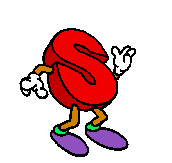
"Small Size..."
Posted by IceCat on 07-29-02 at 06:15 PM

... and with the "man" attached:


"RE: Small Size..."
Posted by Red Lady on 08-02-02 at 02:22 AM
Hi IceMan!I need your help! SurvivorBlows has specifically requested I reduce my sig pic to 60 pixals. The flamingo can stay, but the size must shrink! ASAP, no less! It has been so ordered!
Anyway, I tried to figure out what you did to reduce S_Man's logo by hitting my "preview" button; however, nothing I tried seemed to work! Can you help an older poster who finds all this technology terribly baffling at times?
Your assistance would be so kindly appreciated! (Not only by me, but by the other posters as well!)
Regards,
Red Lady

"Small Flamingo..."
Posted by IceCat on 08-02-02 at 06:14 AM

... and with your name:
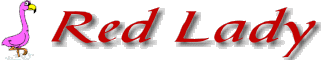

"RE: Small Flamingo..."
Posted by Red Lady on 08-02-02 at 10:06 AM
IceCat, you da cat, man!
Thank you for taking the time to help! I just hope SurvivorBlows will be happy w/ my new, miniaturized flamingo!
"RE: FAQ: How Do I Add a Graphic to My Signature? "
Posted by GeorgiaBelle on 08-04-02 at 04:15 AM
LAST EDITED ON 08-04-02 AT 05:36 AM (EST)
I have always depended on the kindness of strangers
How do I shrink this to proper size? And add the text beside the picture? Thank you for your help.GeorgiaBelle

"Resizing..."
Posted by IceCat on 08-04-02 at 06:38 AM
Small:
Sig Pic Style:


"Awesome SigPIc IceCat !!!!!!!! *WOW*"
Posted by Teddy_Bear on 08-04-02 at 06:52 AM
LAST EDITED ON 08-04-02 AT 07:04 AM (EST)

I have always depended on the kindness of strangers.Just add your quote below your sigpic, and put it in (font color=blue font size=1), (i=italics), (b=bold), but--add links & ""quotation marks. then--immeditatly following, /i, /b, /font.
Oh one more thing--substitute the brackets ()()()for links, put ""quotation marks around the words blue & 1 and remove the commas,,,,,,
.
For more info., click on Reply With Quote to my post.
"RE: Awesome SigPIc IceCat !!!!!!!! *WOW*"
Posted by GeorgiaBelle on 08-04-02 at 07:33 AM
"I have always depended on the kindness of strangers."
*Natural Southern accent*
Thankyou IceCat and Teddy. I just love my new look. Ya'll are awesome.
"RE: Awesome SigPIc IceCat !!!!!!!! *WOW*"
Posted by Teddy_Bear on 08-04-02 at 12:59 PM

I have always depended on the kindness of strangers."
*Natural Southern accent*
>Thankyou IceCat and Teddy. I just love my new look. Ya'll
are awesome.< 
Thanks, although . . . I was really tired when I made my post; sorry if *I* caused you any confusion. Btw, since your quote is already in italics, you don't really need the ""quotation marks.
Again, thank you very much for the kind words; my bad
for the kind words; my bad .
.
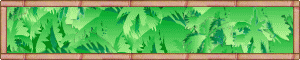
"Hi IceCat--I too need your help!"
Posted by LadyLuna on 08-05-02 at 02:00 PM
Well my original signature was just too big...How do I get this image down to 60 pixels tall?
Also, I would like to add Luna, in blue to the right of it (I like the font and size of Red Lady's signature).
Thanks in advance!

"Here yah go..."
Posted by IceCat on 08-05-02 at 05:39 PM
"RE: Here yah go..."
Posted by LadyLuna on 08-05-02 at 07:53 PM
Oooh I like what you did with the heart.But I look like I'm blowing kisses to myself, lol
Could you put the lettering to the left of the .gif? Pretty please?
Thanks (and sorry to bother you again).
"Mark 2..."
Posted by IceCat on 08-05-02 at 08:00 PM
"RE: Mark 2..."
Posted by GeorgiaBelle on 08-05-02 at 08:37 PM
IceCat once again your work is wonderful.LadyLuna love your look.
I have always depended on the kindness of strangers.
"Thank you, thank you, thank you!!!"
Posted by LadyLuna on 08-05-02 at 09:31 PM
It's beautiful!I can now blow kisses all day!

"RE: Thank you, thank you, thank you!!!"
Posted by magic_star on 08-05-02 at 11:08 PM
Awesome sig pic LL. Once again the amazing IceCat did a great job.
The Cubs win the World Series!Cubbies Win!Cubbies Win!
"RE: FAQ: How Do I Add a Graphic to My Signature? "
Posted by Molzingvivor on 08-07-02 at 02:39 AM
Testing!

"Testing! 1...2...3..."
Posted by sherlock on 08-07-02 at 11:26 AM
"IceCat is needed once again! "
Posted by Red Lady on 08-07-02 at 09:00 PM
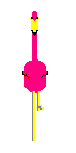
IceCat...I found this flamingo image that I prefer over my mini-me flamingo. Would it be possible to replace this flamingo w/ the other while still maintaining the Red Lady signature?
Thanks!!
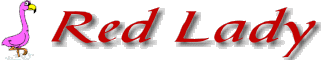
"Are you sure?"
Posted by IceCat on 08-07-02 at 10:15 PM
Once the pic is down to a height of 60 pixels, the image seems not very detailed:

I am somewhat backlogged with requests right now and I am trying hard to get them all done before I go on vacation this Friday. So this might not get finished until later this month. Sorry.
"You Are Correct..."
Posted by Red Lady on 08-08-02 at 00:53 AM
No, you're right...once the flamingo is reduced, it's not as clear as I had hoped! Well, at least this way you can cross one more item off your "to-do" list! Thx for taking the time to show me a preview.We'll just leave my sigpic as is..
Kind Regards,
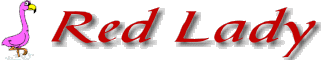
"RE: FAQ: How Do I Add a Graphic to My Signature? "
Posted by Bert on 08-14-02 at 02:18 PM
One other question...
I see how you make a sigpic from a graphic online. But if you have one that you created yourself, how do you do that? I see that there is a link that says "Click here to upload your file"... I'm assuming that has something to do with it, but after you upload it, where does it go? How do you retrieve it?Thanks.
-Bert
"RE: FAQ: How Do I Add a Graphic to My Signature? "
Posted by PackMan on 08-14-02 at 02:51 PM
Bert,Using the "Click here to upload your file" function, you will get a pop up box with an entry box and a browse button that will allow you to select the file you want to upload from a folder on your computer.
Once you click on the Upload File! button, you will get a pop up window with the file address (i.e. http:yadayadayada). This is where your file is stored on the SB server. You can then copy and paste this address into your summary info so it will appear as part of your sigline in all your posts.
I also copy and paste the file locations into an Excel file I have, so I can find them later.
Hope this helps more than it confuses.

We are not in a position in which we have nothing to work with. We already have capacities, talents, direction, missions, callings. - Abraham Maslow
Cleaning your house while your kids are still growing is like shoveling the driveway before it has stopped snowing. - Anonymous
"RE: FAQ: How Do I Add a Graphic to My Signature? "
Posted by Bert on 08-14-02 at 02:55 PM
Thanks!

"RE: FAQ: How Do I Add a Graphic to My Signature? "
Posted by GeorgiaBelle on 08-14-02 at 06:56 PM
LAST EDITED ON 08-14-02 AT 07:02 PM (EST)>Thanks!
>
>
Here ya go Bert:
Hit "reply with quote" to get the http: address. IceCat can fix it up for you once he gets back.
I have always depended on the kindness of strangers.
Katem was the evil mole.
"RE: FAQ: How Do I Add a Graphic to My Signature? "
Posted by infinitesurvivor on 08-22-02 at 09:14 PM
LAST EDITED ON 08-22-02 AT 09:20 PM (EST)"Using the "Click here to upload your file" function, you will get a pop up box with an entry box and a browse button that will allow you to select the file you want to upload from a folder on your computer."
I'm not seeing a "Click here to upload your file".
Did I maybe skip a step?edit: I think I found it...I'm guessing you have to add the sig file with every post?
"RE: FAQ: How Do I Add a Graphic to My Signature? "
Posted by sleeeve on 08-22-02 at 09:32 PM
>I'm guessing you have to add
>the sig file with every post?Nope... read the original post of this thread for an explanation of how to add your signature to your "profile" so that it will always appear in each of your posts.
You never know what might be up my sleeeve...
"60 pixel pic...."
Posted by MandyM on 08-23-02 at 02:00 AM
here is your image at 60 pixels...MM "We didn't lose the game; we just ran out of time." - Vince Lombardi
"I think I have it now"
Posted by Q on 11-06-02 at 04:32 PM
Never Let Them See You Bleed
"RE: FAQ: How Do I Add a Graphic to My Signature? "
Posted by Cin on 08-22-02 at 03:43 PM
testing again
Cin
"please help resize"
Posted by herekittykitty on 08-22-02 at 10:36 PM
It's hard to use a computer with paws. Will someone please help me get to 60 pixels?

This one needs to go from 69 to 60 pixels

This one needs to go from 64 to 60

and this one from 61 to 60
Thank you
"RE: please help resize"
Posted by MandyM on 08-23-02 at 01:42 AM
Hope this helps....


MM "We didn't lose the game; we just ran out of time." - Vince Lombardi
"Thanks Mandy!"
Posted by herekittykitty on 08-23-02 at 02:02 AM
Yeah MandyM!Thank you!
"RE: FAQ: How Do I Add a Graphic to My Signature? "
Posted by Teddy_Bear on 08-22-02 at 11:05 PM
LAST EDITED ON 08-22-02 AT 11:07 PM (EST)IceCat can you shrink the hight of this animated graphic to 60 pixels? Thank you Teddy_Bear
.
I don't have the technology to reduce the size of animated graphics.
"RE: FAQ: How Do I Add a Graphic to My Signature? "
Posted by MandyM on 08-23-02 at 01:44 AM
Hope this helps...
MM "We didn't lose the game; we just ran out of time." - Vince Lombardi
"RE: FAQ: How Do I Add a Graphic to My Signature? "
Posted by Teddy_Bear on 08-23-02 at 04:33 AM
>Hope this helps...<Yep, thanks a lot Mandy
.
It is not necessary to acept everyting as true, one must only acept it as necessary. From Kafka's The Trial.
Light a Virtual Candle~~~~~Eleanor Roosevelt: No one can make YOU feel inferior without YOUR consent!
"waves at Mandy!"
Posted by Ronnet on 08-23-02 at 12:08 PM
Mandy, if you have time, will you please resize mini me to 60 twice? One at 60 pixels and another at 50 pixels.Thanks!
"RE: waves at Mandy!"
Posted by drich61 on 08-23-02 at 04:55 PM
LAST EDITED ON 08-23-02 AT 05:09 PM (EST)One at 60 pixels and another at 50 pixels.
Sorry I don't know how to do it at different pixels, but resizing can easily be done by anyone at http://www.gifworks.com/ the result of yours is

edited: duh @ me It finally hit me here's the one at 50 (above is 60)
"RE: waves at Mandy!"
Posted by Ronnet on 08-23-02 at 05:51 PM
woohoo!Thanks drich61!


"Sorry About Missed requests"
Posted by IceCat on 08-28-02 at 05:42 PM
Sorry to anyone who posted requests for sig pic help and did not get a response from me. I was away on vacation and I did not return until late on Monday.For those of you who sent requests to my email, I must make the same apology as I was away from my home computer for the entire duration of my trip and did not have access to my email.
I will be actioning the various pending requests that were sent to me via email and private message later this week. Sorry about the delay.
Vacation was great BTW.

"RE: Sorry About Missed requests"
Posted by PepeLePew13 on 08-30-02 at 02:23 AM
Welcome back! Hope you're feeling well rested and enjoying life once again.I know you just got back, so will let you get all settled in and relaxed before I put a request onto you as my sig is at 145 pixels high with the fluttering hearts. Let me know whenever you have a free moment? No hurry at all...

.......

"New Pepe Sig..."
Posted by IceCat on 08-30-02 at 10:27 PM
"RE: FAQ: How Do I Add a Graphic to My Signature? "
Posted by Efjendar on 08-29-02 at 05:38 AM
"This is a test"
Posted by PapaBear on 08-29-02 at 11:06 AM
"RE: This is a test"
Posted by PapaBear on 08-29-02 at 11:54 AM

now can I do it smaller?

"reduced size"
Posted by sleeeve on 08-29-02 at 08:33 PM
>now can I do it smaller?Here is the reduced size image (to meet the 60-pixel maximum height requirement):
Simply add this address to your profile, and you're set:
http://community.realitytvworld.com/boards/User_files/3d6ebd267c2aa304.gif
You never know what might be up my sleeeve...
"thanks sleeeve!!!!"
Posted by PapaBear on 09-04-02 at 03:06 PM
LAST EDITED ON 09-05-02 AT 12:12 PM (EST)you are a gentleman and a scholar

"testing as well"
Posted by GTmike on 08-30-02 at 02:10 AM
testing as well.

"w/approved size"
Posted by GTmike on 08-30-02 at 02:18 AM
and with approved size

"Calling IceCat"
Posted by Swami on 08-31-02 at 01:39 PM
LAST EDITED ON 08-31-02 AT 02:33 PM (EST)*flashes the IceCat call sign at the skies over S'Blows*
Hi IceCat! Glad you had a great vacation. Can you help me put together a sig with these pieces?

Swami
I really like the white lettering, unless there is some technical reason why that's a no-no. So I would like a clear background sig, with the 'om' in white & shrunk so it's not bigger than the reclining figure. (If white is a no-no, then all lettering can be green like her dress.)
The reclining figure needs a clear background, and maybe the cloud she is floating on could get a little bigger or more cloud like. It would be nice if the cloud & figure could bob up & down a little, like Silvergirl's mermaid does. Can the figure get a little bigger, or is that not possible?
I like the font I have 'Swami' in, because of how the 'S' dips down. The 'o' in om (The part that looks like a 3) could similarly dip so the bottom of it is even with the bottom of the 'S'.
Aren't I picky? If you have time I would be very appreciative. No rush. Any time before S5 starts is fine. Thank you!!!
Swami
"RE: Calling IceCat"
Posted by Swami on 09-07-02 at 00:11 AM
Thanks, IceCat. I love it! (I finally noticed the little flag, waving at me wildly from the top of the page, and checked my in-box.) DUH *smacks forehead* You're fast, and I'm slow. Thanks a million!
"Testing"
Posted by Rebel Crown on 09-02-02 at 00:07 AM
nm

"RE: test"
Posted by Red_Dobie on 09-04-02 at 02:34 PM
Is there any way I can make this smaller? I've tried but haven't been able to figure it out.

"RE: test"
Posted by TechNoir on 09-04-02 at 06:05 PM
Could you be more specific? There are lots of choices. Like this:or this
or even this

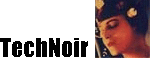
Who loves ya?
"RE: test"
Posted by Red_Dobie on 09-05-02 at 01:13 PM
Thanks so much, TechNoir. You're the best!

"RE: test"
Posted by TechNoir on 09-05-02 at 03:53 PM
You might wanna try this one ... not fancy but serviceable.

Just a bricklayer.
"RE: testing again"
Posted by Red_Dobie on 09-05-02 at 04:29 PM
I feel so official now. I love my new sig pic and am always amazed at the generosity of my fellow posters. Thanks again to you, TechNoir.

"RE: FAQ: How Do I Add a Graphic to My Signature? "
Posted by Sophie on 09-10-02 at 08:01 PM
Just a test to see if I added mine correctly.

"RE: Testing"
Posted by dabo on 09-11-02 at 09:54 AM
WOOWOO!
"checking"
Posted by toddE on 09-17-02 at 02:40 PM
LAST EDITED ON 09-17-02 AT 02:42 PM (EST)just want to see if I did this right
http://community.realitytvworld.com/boards/User_files/3d87711e3bdd85e9.html
http://community.realitytvworld.com/boards/User_files/3d87760346f6690e.htmlno, I have done something wrong. But I don't know what. Can anyone help me?
"RE: checking"
Posted by lizard on 09-17-02 at 04:06 PM
LAST EDITED ON 09-17-02 AT 04:10 PM (EST)Looks like you imported them as html files not gifs.
"RE: FAQ: How Do I Add a Graphic to My Signature? "
Posted by TeamJoisey on 09-19-02 at 01:36 AM
LAST EDITED ON 09-19-02 AT 01:37 AM (EST)

Hey... where's my text? Does this support gif 89?
"RE: FAQ: How Do I Add a Graphic to My Signature? "
Posted by AUJoey on 09-22-02 at 03:59 PM
here's my test
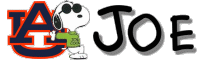
"RE: FAQ: How Do I Add a Graphic to My Signature? "
Posted by AUJoey on 09-22-02 at 04:00 PM
Ice Cat, you're the greatest man...exactly what I had in mind. Thanks!
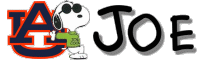
"RE: FAQ: How Do I Add a Graphic to My Signature? "
Posted by RudyRules on 09-30-02 at 00:35 AM
Hi Ice Cat,
Do you have any ideas that you think would fit for a new Sig Pic for me.
This one that I came up with is pretty good but I need to move Rudy to the left and SS to the right and how do you get words to blink?
I have flags that wave but can't get them to wave (or words to move) when I paste them on a background!
Any ways, if you have any ideas let me know.
Thanks

"Them people had to be pretty dumb to make their camp in a riverbed." - Rudy Boesch
"Post all of the parts..."
Posted by IceCat on 09-30-02 at 05:30 AM
... with a brief description of how you would like them assembled and I can attach them for you. Animated gifs need special software that can handled the different animation frames.
"testing"
Posted by blacknwhitedog on 10-09-02 at 04:17 PM
LAST EDITED ON 10-09-02 AT 05:08 PM (EST)Did it work?
blacknwhitedog
It's just a show, I should really just relax...
"RE: FAQ: How Do I Add a Graphic to My Signature? "
Posted by dj on 10-15-02 at 01:24 PM
Testing sig pic.

"RE: FAQ: How Do I Add a Graphic to My Signature? "
Posted by Esbea on 10-25-02 at 04:09 PM
Okay, Im a doofus....where do you people GET all these cool pictures? I was gonna put up my baby picture, but cant shrink it. Id put up something better if only I could find it.
"The trouble with the rat race is that even if you win, youre still a rat"
"This is a test, this is *only* a test."
Posted by Bursar on 10-26-02 at 12:17 PM

You can pay me now, or you can pay me later.
"RE: This is a test, this is *only* a test."
Posted by Bursar on 10-26-02 at 12:49 PM
Looks a little big. Have to resize it.

You can pay me now, or you can pay me later.
"RE: Test"
Posted by survivor_matt on 10-27-02 at 07:39 PM
I hope this works!Survivor_Matt 
"RE: Test"
Posted by survivor_matt on 10-27-02 at 08:18 PM
Survivor_Matt http://community.realitytvworld.com/boards/User_files/3dbc822e6c68aa18
"RE: Test"
Posted by survivor_matt on 10-27-02 at 08:19 PM
Survivor_MattWhy isn't this working?
"RE: Test"
Posted by survivor_matt on 10-27-02 at 08:40 PM
Please Help!Survivor_Matt
"Response"
Posted by sleeeve on 10-27-02 at 10:52 PM
When you upload the picture, make sure that you select "GIF picture" as the type of file that you are uploading. Then it will upload properly, and you can use the address provided (ending in .gif) to display your picture.
You never know what might be up my sleeeve...
"RE: Response"
Posted by survivor_matt on 10-27-02 at 10:56 PM
Thanks lets hope it works!!!Survivor Matt

"RE: Response"
Posted by survivor_matt on 10-27-02 at 11:01 PM
One more try!!!!! it works thanks sleeve!!Survivor Matt

"RE: Response"
Posted by okaloosajohn on 11-21-03 at 12:04 PM
test...

"Please do not test sig pics here"
Posted by Bebo on 11-21-03 at 12:44 PM
Sleeeve explained it so well here.We just went through and deleted all of the sig pic threads in this forum, because despite repeated requests for people not to use this as a spot to test and request sig pics, people are still doing it.
If you want to request a sig pic from someone, the easiest way to do it is to e-mail them.
If you want to request a sig pic in general, but do not have a specific artist in mind, that's what the OT forum is for.If you want to test your sig pic, the easiest way to do it is to use the preview button.
Using this forum to request and test sigs makes it difficult for our newer members to find answers to legitimate questions that they may have.
Thanks to everyone for their cooperation in helping us to keep this forum useful for all of our members!
We really do have guidelines here. Believe it or not, the Guidelines make things more fun. Really.
"RE: FAQ: How Do I Add a Graphic to My Signature? "
Posted by Esbea on 10-28-02 at 01:39 PM
test

"The trouble with the rat race is that even if you win, youre still a rat"
"Please Make It Smaller!!!"
Posted by survivor_matt on 10-28-02 at 05:58 PM
Ice Cat, could u please make my graphic smaller 4 me?? Thanks!!Survivor Matt
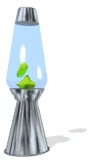
"Smaller and Transparent..."
Posted by IceCat on 10-28-02 at 06:54 PM
"RE: FAQ: How Do I Add a Graphic to My Signature? "
Posted by Esbea on 10-28-02 at 07:42 PM
Ice Cat, Ill beg you here, cause you seem to be da man...I need a groovy, glamourous "Esbea" to go by my pic..can you help me out?

"I prefer the wicked to the foolish. The wicked sometimes rest."
"Legal Size... Name Added"
Posted by IceCat on 10-28-02 at 07:53 PM
"RE: Legal Size... Name Added"
Posted by Esbea on 10-28-02 at 08:00 PM
LAST EDITED ON 10-28-02 AT 08:04 PM (EST)Thank you dear...but now how do I get it HERE? and do you chat anywhere? I have some questions (if you have a chance) that would be easier to answer that way....

"I prefer the wicked to the foolish. The wicked sometimes rest."
"Instructions..."
Posted by IceCat on 10-29-02 at 04:38 AM
Go to the 'Lobby' (the screen where all the different RealityTVWorld) message boards are listed.At the top of the page will be a series of colored icons.
One of the colored icons is called 'User'. Click the User icon.
A four item list should then appear. Click on the white dot next to:
'Modify your profile and set forum options' Then press the 'Submit' button.
Scroll down through the list of items until you get to a white text entry box next to the word 'Signature'.
Cut and paste the url code of your sig pic into the white text entry box next to the word 'Signature'.
The URL is the address of the pic that begins with http:
http://community.realitytvworld.com/boards/User_files/3dbdcdd442df5c23.gif
Then press the 'Submit Changes' button and your signature will be made.
Click the 'Lobby' icon at the top of the page to return to the message boards.
Re: Chat...
I rarely have the time to go into chat, so I usually answer sig pic related questions in the help thread.
"RE: Instructions..."
Posted by Esbea on 10-29-02 at 09:54 AM
i knew all that except the addy where you had the sig. thanks so much for your help. My other Q would involve finding/creating an animated type signature. Do I need special software, or is there a site I can go to to create one? Im pleading total ignorance here.

"I prefer the wicked to the foolish. The wicked sometimes rest."
"One more favour...."
Posted by survivor_matt on 10-28-02 at 09:45 PM
If you would be kind enough as to create a Survivor Matt , I would apreciate it. n e font will work, but could it be in some sort of green color, no background is needed. Thanks.Survivor Matt

"Sig Added"
Posted by IceCat on 10-29-02 at 04:29 AM
"RE: Sig Added"
Posted by survivor_matt on 10-29-02 at 05:54 PM
Thanks!!


"testing again"
Posted by Esbea on 10-30-02 at 10:51 AM
test

"I prefer the wicked to the foolish. The wicked sometimes rest."
"RE: testing again"
Posted by Esbea on 10-30-02 at 10:54 AM
"I prefer the wicked to the foolish. The wicked sometimes rest."
"One last Question"
Posted by Esbea on 10-30-02 at 10:59 AM
is there anyway I can go in and edit the font size? I hate to keep bothering you.
"I prefer the wicked to the foolish. The wicked sometimes rest."
"Please help, IceCat"
Posted by bebekid on 10-30-02 at 01:13 PM
It seems my sig pic is not appearing correctly. I just see a box with a red x.If it's no trouble, could you add my name to the pic? Thanks!
bebekid

"RE: FAQ: How Do I Add a Graphic to My Signature? "
Posted by infinitesurvivor on 11-02-02 at 12:08 PM
LAST EDITED ON 11-04-02 AT 06:41 PM (EST)never mind
"test, please ignore"
Posted by Q on 11-06-02 at 04:24 PM
D.R.
"testing"
Posted by bebekid on 11-08-02 at 09:52 PM
"RE: testing"
Posted by bebekid on 11-08-02 at 10:15 PM
again

"RE: testing"
Posted by bebekid on 11-08-02 at 10:17 PM
one more time

"RE: FAQ: How Do I Add a Graphic to My Signature? "
Posted by clemsonbeav on 11-14-02 at 11:31 AM
Testing (and grabbing a free DAW!)
"Try again..."
Posted by clemsonbeav on 11-14-02 at 11:35 AM
Another DAW for me!

"Hopefully not as fuzzy..."
Posted by clemsonbeav on 11-14-02 at 11:38 AM
3rd time's a charm!

"One last try before I stop..."
Posted by clemsonbeav on 11-14-02 at 11:39 AM
"RE: FAQ: How Do I Add a Graphic to My Signature? "
Posted by J Slice on 11-14-02 at 02:56 PM
testing
"RE: FAQ: How Do I Add a Graphic to My Signature? "
Posted by J Slice on 11-14-02 at 02:58 PM
once more
"RE: FAQ: How Do I Add a Graphic to My Signature? "
Posted by J Slice on 11-14-02 at 03:02 PM
one mo' time
"test for size"
Posted by Esbea on 11-15-02 at 12:20 PM
LAST EDITED ON 11-15-02 AT 12:22 PM (EST)can i get this resized by some kind charitable soul? This is as small as I could get it! If you could, just post where I can find it. THANKS!!!!

"I prefer the wicked to the foolish. The wicked sometimes rest."
"Resized"
Posted by IceCat on 11-15-02 at 06:12 PM
"RE: FAQ: How Do I Add a Graphic to My Signature? "
Posted by Breezy on 12-12-02 at 05:07 PM
testing, did this work? And how do I get my name with it?

"Uploading File"
Posted by trigirl on 02-28-03 at 12:42 PM
I have my gif.I understand how to modify my user profile and my signature.
I have no freakin' idea where the upload option is?
Please help!

"RE: Uploading File"
Posted by Bucky Katt on 02-28-03 at 02:59 PM
When you are typing in your message in the messabe box you will see 4 lines of red and black text between your message and the message you are responding to. The third one says:File Upload Enable Click here to upload your file
Once you click that you tell it what kind of file you want to upload and where it is stored on your hard drive and hit the Upload File! button.
Copy and paste the new uploaded file link into your message.
"They don't call me Catsinova for nothing"
"RE: Uploading File"
Posted by trigirl on 02-28-03 at 05:02 PM
LAST EDITED ON 02-28-03 AT 05:08 PM (EST)ohmigod
You will not believe how much time I spend doing searches in every forum I could think of...countless hours searching through menus. I can't believe it!I'm naming my next child (or pet) Bucky!
Trigirl
"RE: Uploading File"
Posted by Bucky Katt on 02-28-03 at 06:03 PM
No problem, anything for a fellow Canadian.
"They don't call me Catsinova for nothing"
"RE: Uploading File"
Posted by PsychoKitty on 11-04-05 at 09:06 PM
Hi Bucky Katt!Oh I love your graphic! Do you have any more of Mr. Bucky? One you might be willing to share? And are you the REAL Mr. Bucky?????
Psychokitty
I just LOVE his fur!!!
"Nice Mr. Ice Cat..."
Posted by trigirl on 03-08-03 at 11:50 AM
How do I make my .gif background transparent?ohmyheck this thread is unwieldly....
Trigirl
If at first you don't succeed...swim, bike, run again!
"Transparent, Resized..."
Posted by IceCat on 03-08-03 at 01:27 PM

... and, if it suits your purpose, with your name attached:

"Thanks Icey!"
Posted by trigirl on 03-09-03 at 09:38 AM
**Bows to the paws of the master**

"RE: FAQ: How Do I Add a Graphic to My Signature? "
Posted by DRONES on 06-10-03 at 06:13 AM
I'm still having a lot of trouble getting my sig pic down to 60pixels. Could someone please explain how this is done. I've seen several examples above that it can be done, I just don't know what the heck I'm doing and am completely lost.

"You need to use gif animation software..."
Posted by IceCat on 06-10-03 at 06:32 AM
"RE: You need to use gif animation software..."
Posted by DRONES on 06-10-03 at 07:57 AM
Would it be possible for you to fix this for me? If not then that's o.k., I'll just get rid of it until I install the proper software.
DRONES
"Already fixed it..."
Posted by IceCat on 06-10-03 at 08:17 AM
Read post 181
"RE: Already fixed it..."
Posted by DRONES on 06-11-03 at 02:59 AM
Thank you so much ICECAT
DRONES
"RE: Already fixed it..."
Posted by DRONES on 06-11-03 at 08:09 AM
LAST EDITED ON 06-11-03 AT 08:11 AM (EST)OMH...I've finally figured it out. With the help of...
**drumrole please**
ICECAT
DRONES
"RE: You need to use gif animation software..."
Posted by DRONES on 06-11-03 at 03:04 AM
LAST EDITED ON 06-11-03 AT 03:07 AM (EST)
DRONES
"RE: FAQ: How Do I Add a Graphic to My Signature? "
Posted by WHaTTHeMoLe on 06-16-03 at 02:05 AM
Testing... in general...http://www.disneylatino.com/regalodelasemana/kimpossible/images/Site_13.gifWHaTTHeMoLe
"RE: FAQ: How Do I Add a Graphic to My Signature? "
Posted by WHaTTHeMoLe on 06-16-03 at 02:09 AM
WHaTTHeMoLe
"RE: FAQ: How Do I Add a Graphic to My Signature? "
Posted by WHaTTHeMoLe on 06-16-03 at 02:12 AM
Hmmm. Well. That's neat. And huge. And probaby copyrighted. Sad.
"Just need a resize and it will be fine......"
Posted by GeorgiaBelle on 06-16-03 at 03:02 AM
Here ya go with your name attached

If you click, reply with quote you can get the URL and use the preview button to check it out in your posting to see it if is coming up like you want. Then just save it in your profile to use later. E-mail or Private message me if you have any questions. Happy to help when I can
-Belle
Good friends are like stars....You don't always see them, but you know they are always there.
"RE: Just need a resize and it will be fine"
Posted by GeorgiaBelle on 06-16-03 at 03:21 AM
And without the name...

WHAT???? I am a DAW and wanted the DAW point and
I am too lazy to edit
Good friends are like stars....You don't always see them, but you know they are always there.
"RE: Just need a resize and it will be fine......"
Posted by WHaTTHeMoLe on 06-17-03 at 02:26 AM
<--- doing the cooperdance. because belle is the coolest.
"RE: FAQ: How Do I Add a Graphic to My Signature? "
Posted by GlassJax on 08-06-03 at 06:46 PM
Did it work?

"RE: FAQ: How Do I Add a Graphic to My Signature? "
Posted by GlassJax on 08-06-03 at 06:58 PM
I like this one better I think.Smaller and all.

"RE: FAQ: How Do I Add a Graphic to My Signature? "
Posted by strid333 on 08-06-03 at 07:32 PM
Just testing to see if it worked right
Three is the perfect number.
"File had to be uploaded to the local server..."
Posted by IceCat on 08-06-03 at 07:37 PM
Use the URL for this image:http://community.realitytvworld.com/boards/User_files/3f3191027bc39190.gif

"RE: File had to be uploaded to the local server..."
Posted by strid333 on 08-06-03 at 07:40 PM
Thanks for the help. Let's see if I got it right this time around.

Three is the perfect number.
"RE: FAQ: How Do I Add a Graphic to My Signature? "
Posted by GlassJax on 08-07-03 at 01:14 AM
Is the blend better?

"RE: FAQ: How Do I Add a Graphic to My Signature? "
Posted by IceCat on 08-07-03 at 09:16 AM
LAST EDITED ON 08-07-03 AT 09:38 AM (EST)The background color is #DDDDDD in hex or R:121 G:121 B:121


"RE: FAQ: How Do I Add a Graphic to My Signature? "
Posted by Steen on 08-07-03 at 01:12 PM
LAST EDITED ON 08-07-03 AT 03:29 PM (EST)LAST EDITED ON 08-07-03 AT 01:16 PM (EST)
I guess this is the best place to test sigs
I had a question too. Can you make a signature in paint? Because im not sure how i would get the property url.
Edited to see if i could fix something, and spelling errors
"RE: FAQ: How Do I Add a Graphic to My Signature? "
Posted by Steen on 08-11-03 at 03:33 PM
LAST EDITED ON 08-11-03 AT 03:34 PM (EST)Oh well, it didnt work, thats okay im happy with what ive got for a sig right now

"RE: FAQ: How Do I Add a Graphic to My Signature? "
Posted by JazzyJax on 08-11-03 at 02:58 PM

TESTING
"me too (testing)"
Posted by princessoftides on 09-03-03 at 10:38 PM
"RE: me too (testing)"
Posted by princessoftides on 09-03-03 at 10:44 PM
OK, the pic works, now testing the sig.
"RE: FAQ: How Do I Add a Graphic to My Signature? "
Posted by princessoftides on 09-03-03 at 10:53 PM
Once more.
"RE: FAQ: How Do I Add a Graphic to My Signature? "
Posted by TheDigable on 09-04-03 at 06:40 PM
What if the picture is on my computer and not at an address?
"RE: FAQ: How Do I Add a Graphic to My Signature? "
Posted by Steen on 09-05-03 at 06:39 PM
thats what ive been trying to figure out, but so far no luck.
But its football season so i am happy with my pic
"I'll try to help"
Posted by Angelfood on 10-08-03 at 05:45 PM
Look, I don't know much, butmake sure your computer piture is a file all its own (a jpg, gif, etc) and is within the guideline size - 20K and whatever pixels height and width. Then, choose a msg (like here) and reply to it. When you reply (that's what puzzled me for a while), then there are some red links above what you are typing, the 3rd one is "File upload enabled" and you Click "here to upload your file". Then you enter what type of file (jpg, gif) and press the browse button to find the file name on your computer. When you enter this, another small window will popup assigning you a http address (copy this and either don't close the window or write it down), so you go back to your user profile page, and enter the pasted http link into your sig section.
Voila!
Lemme know if it works.
If not, we'll ask someone else.luvs,

Evil Queen in Disguise
"RE: I'll try to help"
Posted by Steen on 10-08-03 at 09:41 PM
Ohhhh Thanks!!! I'll let you know if it works, but for now my sig is good enough for me
Steen

"RE: FAQ: How Do I Add a Graphic to My Signature? "
Posted by Steen on 09-06-03 at 11:59 AM
LAST EDITED ON 09-06-03 AT 12:00 PM (EST)----didnt work
"RE: FAQ: How Do I Add a Graphic to My Signature? "
Posted by Wheezy on 09-28-03 at 09:23 PM
Bump
"Signature test"
Posted by ghost cat on 10-08-03 at 03:00 AM
"God has created the cat to give man the pleasure of caressing the tiger."
"RE: FAQ: How Do I Add a Graphic to My Signature? "
Posted by woeisme1 on 10-08-03 at 11:08 PM
I am new here and find myself a bit overwhelmed.......
I have tried reading many of the responses to find out where to go or how to find the url to a picture for this sig.pic thing. All I really want is some nice colorful fish. Can you direct me?
Thanks in advance.
"RE: FAQ: How Do I Add a Graphic to My Signature? "
Posted by LilNik8 on 10-16-03 at 10:03 AM
PhoenixMons created my sig but when i copy and past the URL it's not working. what should I do?http://community.realitytvworld.com/boards/User_files/3f8e881a50ebe4f1.
~PhoenixMons is GodThank you so much!~
"Testing 1,2,3"
Posted by LilNik8 on 10-16-03 at 10:11 AM
Praise the LORD!
~PhoenixMons is GodThank you so much!~
"RE: Testing 1,2,3"
Posted by Emily RugBurn on 11-05-03 at 12:53 PM
Testing...~ EmRB

"RE: Testing 1,2,3"
Posted by Emily RugBurn on 11-05-03 at 01:18 PM
Testing animated .gif...~ EmRB

"RE: Testing 1,2,3"
Posted by Sonny_Crockett on 11-18-03 at 09:37 AM
"Do not test sig pics in this forum!!!!!"
Posted by sleeeve on 11-18-03 at 02:09 PM
We just went through and deleted all of the sig pic threads in this forum, because despite repeated requests for people not to use this as a spot to test and request sig pics, people are still doing it.
If you want to request a sig pic from someone, the easiest way to do it is to e-mail them.If you want to request a sig pic in general, but do not have a specific artist in mind, that's what the OT forum is for.
If you want to test your sig pic, the easiest way to do it is to use the preview button.
Using this forum to request and test sigs makes it difficult for our newer members to find answers to legitimate questions that they may have.
Thanks to everyone for their cooperation in helping us to keep this forum useful for all of our members!
"Sorry Sleeeve"
Posted by woeisme1 on 11-18-03 at 03:05 PM
I take the blame for Sonny here as I directed him here when he started posting in the JS forum. I hadn't been over to this one in a while and wasn't aware that we could no longer test here. I just knew we weren't to do it in that (or any other) forum.This was, of course, before I figured out how to do the preview thing. I'm still learning stuff myself and in no way meant to cause a problem.
So please forgive me my fau paux.

Created by the Godlike hands of IceCat
I was going to refuse to post to you but I realized that if I didn't tell you, how would you know I was ignoring you?--Pythonfan
"Stoopid size question "
Posted by buckeyegirl on 12-04-03 at 08:03 PM
I have a question...I'd like to add this to my sig pic, but wanted to make sure that it's not too big:
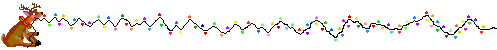
Thanks so much for helping this graphic illiterate person out!

I *heart* my J-Slice Holiday Masterpiece
A Shameless Plug.Buckeyegirls Episode 11 SOTS
"From the Site Guidelines"
Posted by sleeeve on 12-05-03 at 00:24 AM
LAST EDITED ON 12-05-03 AT 00:24 AM (EST)Since you asked...
The sig pic rules listed in Section IX of the official site guidelines are:
- No more than four lines of regularly sized text
- No more than six lines of text, with font size "1" (Check the Help Forum for an explanation of how to change the font size)
- A graphic not to exceed a height of 60 pixels or width of 500 pixels, followed by an optional single line of text (either regular size, or size "1", but NO LARGER)
If you choose to post a graphic in your signature, please limit the file size to 20 kb in order to reduce the time that it takes to load each page.
So... in answer to your question...
The graphic that you posted is 50 pixels tall and 496 pixels wide, so it easily fits under the height limit, and just barely makes the width limit. The file size is 5 kb (well under the 20 kb limit). It is therefore acceptable as long as you do not intend to include any other graphics in your sig.
Since we're talking about sig guidelines, I should point out that your current sig violates the site guidelines. Please remove one of the lines of text (either the line about *heart*ing your J_Slice masterpiece or the Shameless Plug for your SOTS (which is probably no longer needed, so this comment is practically irrelevent)). Thanks!
"RE: From the Site Guidelines"
Posted by buckeyegirl on 12-05-03 at 08:58 AM
Thanks Sleeeve!

I *heart* my J-Slice Holiday Masterpiece
"FAQ: Where Do I Find the Preview Button?"
Posted by IceCat on 12-07-03 at 02:41 AM
Where Do I Find the Preview Button?
"RE: FAQ: Where Do I Find the Preview Button?"
Posted by gizmo_ber on 12-08-03 at 01:28 AM
really appreciate the sarcasm, although very humous thread!... anyway, i didn't read the note about not testing here, and saw others had, so when in Rome, yah know? Funny thing is i did preview it first, and then posted anyway, like a the Whore that i am! I guess it was easier to just hit submit, then rewind and move on! Can't delete it though as non admin, so please feel free to delete both these, thanks.
"RE: FAQ: How Do I Add a Graphic to My Signature? "
Posted by Tiggertramp on 12-11-03 at 02:43 PM
Okay, I am a lamer, first class, I am with you with instructions, except I am not computer comfy, so when you get to the URL part...where the heck do ya get the pics? Am I just a total lamer or what?I am a nice social worker girl married to a computer geek who is too busy to help me out here.
"RE: FAQ: How Do I Add a Graphic to My Signature? "
Posted by sleeeve on 12-11-03 at 05:03 PM
Getting the pics is up to you... you can make them, find them on the internet or whatever you need to do.Then, once the pic is saved on your harddrive, simply upload it here by clicking "reply" at the end of any message and then choosing "Click here to upload your file" from the list of options given to you on that page.
Once you have uploaded your file, the URL will be given to you in a pop-up window. Copy it down and carry on with the instructions given above.
"RE: FAQ: How Do I Add a Graphic to My Signature? "
Posted by SilverStar on 12-11-03 at 03:29 PM
I found this graphic that I really like for my sig pic, but if I don't have the website where I found it opened in another browser it doesn't show up. What am I doing wrong, and how can I fix it? Thanks in advance.
SilverStar
"RE: FAQ: How Do I Add a Graphic to My Signature? "
Posted by sleeeve on 12-11-03 at 05:06 PM
Go to the website where you found the picture, Right Click on it, and save it to your hard drive.Then, click "reply" to any message and choose "Click here to upload your file" to upload the image to our website... once you have done this, you will be given a URL where the image is located. Use THAT URL when you want to use your graphic.
"RE: FAQ: How Do I Add a Graphic to My Signature? "
Posted by SilverStar on 12-11-03 at 11:47 PM
Thank you sleeeve! I would have never figured that one out by myself!
SilverStar
"RE: FAQ: How Do I Add a Graphic to My Signature? "
Posted by Angelfood on 12-16-03 at 11:37 AM
LAST EDITED ON 12-16-03 AT 12:14 PM (EST)Sorry, edit cause I am a dolt.
"RE: FAQ: How Do I Add a Graphic to My Signature? "
Posted by Angelfood on 12-16-03 at 12:10 PM
LAST EDITED ON 12-16-03 AT 12:13 PM (EST)Sorry, ignore please.
"RE: FAQ: How Do I Add a Graphic to My Signature? "
Posted by tk72 on 12-19-03 at 07:01 PM
LAST EDITED ON 12-19-03 AT 07:02 PM (EST)oops. sorry
"testing"
Posted by BennyBoy on 01-30-04 at 04:37 PM
just trying to see if i cna get this rightC:\Documents and Settings\Owner\Local Settings\Temp\WordWebPagePreview\Document1.htm
"No more testing in this forum, please"
Posted by Bebo on 01-30-04 at 04:59 PM
Sleeeve explained it so well here.We just went through and deleted all of the sig pic threads in this forum, because despite repeated requests for people not to use this as a spot to test and request sig pics, people are still doing it. If you want to request a sig pic from someone, the easiest way to do it is to e-mail them. If you want to request a sig pic in general, but do not have a specific artist in mind, that's what the OT forum is for.
If you want to test your sig pic, the easiest way to do it is to use the preview button.Using this forum to request and test sigs makes it difficult for our newer members to find answers to legitimate questions that they may have.
Thanks to everyone for their cooperation in helping us to keep this forum useful for all of our members!
"RE: No more testing in this forum, please"
Posted by Katiepops on 02-15-04 at 03:13 AM
I need someone to bring these three pics down to "regulation" size for me so I can use them. Sorry, I know they are huge!!

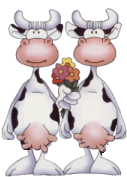
"RE: No more testing in this forum, please"
Posted by Drive My Car on 02-15-04 at 08:36 PM
Katiepops! Hey Babe! Good to see you!Go on over to the Off Topic forum with this request (besides they will be so happy to welcome you, you will not believe, Welcome baskets and hugs all over the place there)
Just make a request and post it on the OT
Find off topic forum here
"testing"
Posted by CantStandToLook on 03-23-04 at 09:27 AM
my new siggie
Handcrafted by RolldDice
"Dook ....still sux"
"REtest"
Posted by CantStandToLook on 03-23-04 at 02:09 PM
LAST EDITED ON 03-23-04 AT 02:10 PM (EST)
Handcrafted by RollDdice
"Dook ....still sux"
"RE: REtest"
Posted by Bucky Katt on 03-23-04 at 02:51 PM
You may want to try the Preview button instead of testing. If not, you may incur the wrath of the Blue Peeps.
"How 'bout a birdy? I got a little birdy right here."
"Test"
Posted by oddglass2 on 03-25-04 at 04:01 PM
"Please use your preview button"
Posted by IceCat on 03-25-04 at 04:10 PM
Instead of making test posts.Thank you.
"RE: FAQ: How Do I Add a Graphic to My Signature? "
Posted by callalilly3000 on 04-17-04 at 01:31 PM
Callalilly3000
"RE: FAQ: How Do I Add a Graphic to My Signature? "
Posted by okaychatt on 04-17-04 at 02:17 PM
Testing.K
"RE: FAQ: How Do I Add a Graphic to My Signature? "
Posted by mrc on 04-22-04 at 12:00 PM
I'm an idiot! I have read and followed the instructions to the best of my ability and no luck. All I get is what you see below. Can anyone help me?

"RE: FAQ: How Do I Add a Graphic to My Signature? "
Posted by I_Got_Nutn on 04-24-04 at 02:18 PM
The problem is that the image you are trying to use is not there anymore.
If you find an image you would like to use, the best idea is to:
Save the image to your PC (right-click and select "Save Image/Picture As")
and then upload it:
Compose a message.
Just above the gray "Your Message" click the link "Click here to upload your file".
Make sure to select the correct file type and then browse to the file you saved above.
Click the Upload File! button
Copy the file location http:community.realitytvworld.com/boards/User_files/3c7d82664c6e54d1.gif )
Now you are ready to follow the instructions at the beginning of this thread.And please, please, please use your preview button to see if it works. Do not test it here.
You might also check here for guidelines about the size and comosition of your sig.
Yeah, It's a JSlice
Have fun.
"RE: FAQ: How Do I Add a Graphic to My Signature? "
Posted by mrc on 04-24-04 at 09:24 PM
Thank you very much, Nutn. I knew I wasn't a complete idiot!
"RE: FAQ: How Do I Add a Graphic to My Signature? "
Posted by mrc on 04-26-04 at 02:41 PM
Okay, I take it back. I am an idiot. How can I resize this down to w/in legal limits? It's currently 125x158.
Paul Morphy--The antithesis of Bobby Fischer's paranoia and anti-Semitism
"Here you go."
Posted by I_Got_Nutn on 04-26-04 at 03:40 PM
http://community.realitytvworld.com/boards/User_files/408d64ce64f20d92.jpg
Cut and paste this link into your sig.
Yeah, It's a JSlice
"RE: Here you go."
Posted by mrc on 04-26-04 at 04:20 PM
Thanks for your help, Nutn!
Paul Morphy--The antithesis of Bobby Fischer's paranoia and anti-Semitism
"RE: Here you go."
Posted by I_Got_Nutn on 04-26-04 at 04:54 PM
Think nutn of it.
Yeah, It's a JSlice
I guess I should leave the bad puns to OT.
"RE: FAQ: How Do I Add a Graphic to My Signature? "
Posted by Flipper on 04-26-04 at 05:24 PM
Hello - I just joined yesterday, this is my first post on this website. I wasn't certain if the way to post a new question in this thread is to post a reply to the last subject you want to ask about, so I hope this is the right place, and if it's not, sorry.Anyway, I've uploaded an animated gif, but would like to put my name "Flipper" in blue text next to the gif. Can anyone tell me how I do that? Also how do you change the font type and size of your quote on your signature? Finally, please let me know if the size of my gif is o.k. or needs adjusting.
Thanks in advance for your patience and help.
Flipper

"It Wasn't Sorta, Jeff"
"RE: FAQ: How Do I Add a Graphic to My Signature? "
Posted by I_Got_Nutn on 04-26-04 at 06:11 PM
First: Welcome!The size of your image is fine.
I think there is a font primer somewhere in this forum, but here are the basics.
There are 3 things you can change on your font:Color - All the colors of the rainbow and a few others. Red, Green, Blue, Teal, Maroon, etc. If you want to get fancy look here.
Size - 1 is the default size. Negative numbers go smaller, positive numbers go bigger.
Face - This changes the font type. Times, Arial, Courier. I don't mess with this one much because you never know which fonts people have on their machines.
So...
[Font color="blue" size="-2" face="Arial"]It Wasn't Sorta, Jeff[/Font]
would get you
It Wasn't Sorta, Jeff
Without the face...
[Font color="blue" size="-2"]It Wasn't Sorta, Jeff[/Font]
It Wasn't Sorta, Jeff
Again welcome and have a great time.
Since you are new, you might also want to check out the complete guidelines.
Yeah, It's a JSlice
Don't forget to use your preview button instead of test posting.
"RE: FAQ: How Do I Add a Graphic to My Signature? "
Posted by Flipper on 04-26-04 at 07:13 PM
Thanks, I_Got_Nutn, I really appreciate your help and that html link is really helpful. Thanks again
Flipper
"It wasn't sorta, Jeff"
"Help Please"
Posted by EnglProf on 05-03-04 at 11:58 AM
Hi, I've made my sigpic, but somehow it won't upload to the realitytvworld site. All I get is a box with an 'x'. My sigpic's address isI've done a similar sigpic before with similar troubles, but I can't remember how I fixed it. My real sigpic's RTW uploaded address looks different than the address I get (that doesn't work) with my new sig pic. The old one has lowercase letters, the new one seems to be mostly numbers.
Anyone have any suggestions?
Thanks so much!
OKAY: you can see from the above that if I just put in the address, it shows my sigpic, but I can't get it to work when I try to put it permanently into my User Sigpic file.
"RE: Help Please"
Posted by I_Got_Nutn on 05-03-04 at 01:57 PM
Are you specifying GIF Picture when you upload?Awww, nevermind, here it is.
http://community.realitytvworld.com/boards/User_files/4096879c2f31e13b.gif
Yeah, It's a JSlice
"RE: Help Please"
Posted by EnglProf on 05-03-04 at 02:20 PM
Thanks Nutn! I PM'd you too so your little red flag should be waving.Nutn's the best!!
"RE: Help Please"
Posted by okaychatt on 05-30-04 at 11:39 PM
"just put in the address"I don't even get how to enter the address, so you're way ahead of me.
I don't even know where addresses come from! (Storks?)
okaychatt - Everyone is entitled to my opinion!
"I need to reduce my pic can someone help me??"
Posted by emydi on 05-05-04 at 08:38 PM
My sig is too big, can someone help me to reduce it??Thank you

emydi
"RE: I need to reduce my pic can someone help me??"
Posted by kyngsladye on 05-06-04 at 04:45 AM
"RE: I need to reduce my pic can someone help me??"
Posted by emydi on 05-06-04 at 04:37 PM
Thanks kyngladye, I appreciate it so muchAnd thx Bebo for the heads up!!!

emydi
"RE: FAQ: How Do I Add a Graphic to My Signature? "
Posted by calamityc on 05-21-04 at 09:14 PM
Sigh* well, here I go with my newbie drawers hanging out again. I am going to work on a sigpic while I am at work tonight. When I finish it, I will have to send it to my home computer and it will be saved to My Documents. Am I reading these instructions right that it will then be uploaded to a file holder in my controls at RTW?
"RE: FAQ: How Do I Add a Graphic to My Signature? "
Posted by KeithFan on 05-21-04 at 11:33 PM
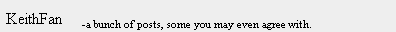
The easiest way is to find a post, hit reply, then above where you type it will say "Click here to upload your file". Find the file on your computer and select it. You will then get a message saying saved to: http:/etc, etc... highlight this file and copy. Then go to your user setting and past this in the signature.
"RE: FAQ: How Do I Add a Graphic to My Signature? "
Posted by calamityc on 05-22-04 at 08:22 AM
LAST EDITED ON 05-22-04 AT 08:47 AM (EST)Thanks for the help KeithFan, will try uploading it on the next post.
Oh bother, obviously I did something wrong. It shows as a link instead of a picture. Guess I will stay sigless.
CC
"RE: FAQ: How Do I Add a Graphic to My Signature? "
Posted by KeithFan on 05-21-04 at 11:27 PM
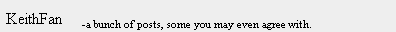
Just testing.
"Do not test..."
Posted by IceCat on 05-22-04 at 04:54 AM
... in the help thread.
"RE: FAQ: How Do I Add a Graphic to My Signature? "
Posted by okaychatt on 05-30-04 at 11:36 PM
Hi IceCat.I'm ok until I get to the:
"Cut and paste the URL code into the white text entry box next to the word 'Signature'.The URL is address where the pic is located. An example of a URL follows:
http:community.realitytvworld.com/boards/User_files/3c7d82664c6e54d1.gif";
Where do I find the URL code? Sorry - I've not done this before. As to where the pic is located, I've got one under "My Pictures", but I can't figure how to get it to the User_files. I have no idea where to find/create a *.gif.
I'm hopeless, but since you're such a kind, patient soul.....
okaychatt - Everyone is entitled to my opinion! (See? I can do this much, at least.)
"Open the picture in Internet Explorer"
Posted by IceCat on 05-31-04 at 05:42 AM
... then right click on the picture and select 'Properties'In the middle of the of the resulting grey box, the 'Address (URL) will appear.
Cut and paste the code that appears in that section.
"RE: Open the picture in Internet Explorer"
Posted by okaychatt on 05-31-04 at 04:43 PM
Gotcha.1) But some sites ask us not to do that. What do I do in that case?
2) If I've created something from my own computer, what do I do?
Thanks!
okaychatt - Everyone is entitled to my opinion!
"See this thread for..."
Posted by IceCat on 05-31-04 at 04:59 PM
... a discussion that may be helpful:http://community.realitytvworld.com/boards/DCForumID33/95.shtml
"RE: See this thread for..."
Posted by okaychatt on 06-13-04 at 11:46 AM
Hi IceCat. Thanks for all your help on this matter. I went to the suggested discussion.It took me FOREVER to figure out that I first had to upload a pic from a regular post in order to get a URL. That step is missing from the directions - at least I didn't find it. Maybe it could be added? My problem all along was how to get a URL. I didn't realize I had to write a post first, then pull the pic from my computer.
Now, I know it's too big. How do I make it smaller? Can I reduce the size in Word, then reload?
Whew - This process could be used as an IQ test. Well, maybe not, since I would have failed. I do consider myself capable in many computer things, but this one - PHEW!
Thanks for your patience.
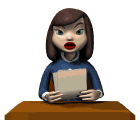
okaychatt -Everyone is entitled to my opinion!
"RE: See this thread for..."
Posted by calamityc on 07-07-04 at 08:06 PM
Thanked you on the OT thread. My problem was that I tried to make my own sigpic instead of getting just a picture from the web. Guess that was yours too? It then resided on my computer instead of having an address. Hopefully other new people will see your post and save themselves some frustration!
"RE: See this thread for..."
Posted by Scarlett O Hara on 01-08-05 at 03:19 PM
I had the same trials and errors Chatty, when I went to create my own sig pic(s) so I can sympathize.Now, I know it's too big. How do I make it smaller? Can I reduce the size in Word, then reload?
OKChat -- You have to reduce your image size. I don't know what program you are using (I used Adobe Photoshop) ... but it should let you reduce the size of your image. Max size for these boards is 60 pixels in height. Then save it as a jpeg, gif or whatever. Try that and see if it works.
Scarlett (NOT using my sigpic as this thread is TOO Long!
"Um..."
Posted by IceCat on 01-08-05 at 04:28 PM
The post to which you just responded was made in June.
"RE: FAQ: How Do I Add a Graphic to My Signature? "
Posted by calamityc on 07-15-04 at 04:55 PM
Hope you guys will bear with me. I got the mechanics for a very simple one, but naturally now I want to remodel. Any good sites for finding all those great animations that are on some of the sigpics?
"Just Testing to see if my sig shows up"
Posted by LibbyC on 07-16-04 at 11:48 AM
"Use your preview button..."
Posted by IceCat on 07-16-04 at 03:52 PM
There is no need to do a test post... ever.If it shows up in preview, it will show up in your post.
"Do NOT"
Posted by IceCat on 01-08-05 at 12:15 PM
Make test posts...Use your preview button.
"NO TESTS HERE"
Posted by AyaK on 01-12-05 at 08:18 PM
I've already deleted 50 test posts from this thread, and I'm going to come back and get the rest later. The only tests that I've left at the beginning are ones that illustrated a useful point.Please, no more tests on this thread.
"RE: NO TESTS HERE"
Posted by dragonflies on 02-12-05 at 02:54 PM
how do I store my sig pic somewhere?
"RE: NO TESTS HERE"
Posted by dragonflies on 02-12-05 at 03:34 PM
I figured how to upload it, but how to shrink it?

"Please..."
Posted by syren on 02-12-05 at 09:15 PM
Check your inbox.

Earth is the insane asylum of the universe.
"Thanks "
Posted by iatovttotx78 on 03-24-05 at 02:31 PM
I just wanted to thank the contributers to the post, after reading this I managed to get mine to work, you all rock

Contradictions don't exist. When faced with a contradiction, check you're premises, one of them is wrong!
"RE: FAQ: How Do I Add a Graphic to My Signature? "
Posted by sharonk52 on 04-12-05 at 11:44 AM
LAST EDITED ON 04-12-05 AT 11:45 AM (EST)Hi Icecat.
Can you change my name in my sigpic from
to SharonK and also remove the 49?
Thanks
"RE: FAQ: How Do I Add a Graphic to My Signature? "
Posted by DonnaLynn on 05-23-05 at 03:57 PM
Hi all. I'm fairly new around here and would like to add a little animation to my signature. I even found a cute little animated Gif but I'm stuck at this point. Do I have to upload this to a webpage or is there somewhere on this site you can upload the pic to??? Thanks for any help!--Donna :~)
"Testing"
Posted by coolbluepig on 05-30-05 at 11:52 AM
hi im testing my sig pic
how am i going to make my pic smaller HELP!!!
Cool Blue Pig
"Do NOT Test Post"
Posted by IceCat on 05-30-05 at 11:54 AM
That is what the preview button is for.I'll send you a PM with your resized image later today.
"RE: Do NOT Test Post"
Posted by coolbluepig on 05-30-05 at 12:07 PM
hey thanks but i woul much appreciate it if you coulld send it to me in lyk 30 mins bcause i am in the philippines and its about 12 in the midnight so please help me and send it to me lyk now or within 30 mins. PLEEEEEEEEEEAAAAAAAAAASSSSSSSSSSEEEEEEE...or if you want just teach me how to do it
ill appreciate it
thanks again
"RE: FAQ: How Do I Add a Graphic to My Signature? "
Posted by SpoonStruck on 07-30-05 at 05:18 AM
As a total sig-pic retard, I am posting my first primitive sig-pic. Here's the only way I figured out how to do it:1. Hit "reply" as if replying to a message.
2. Use the File Upload option and click **Click here to upload your file**.
3. Upload my file, being sure to save it in the format I saved it in on my hard drive (i.e. gif, html).
4. Copy URL of uploaded file location, which pops up in a little box.
5. Open User Profile (from Lobby screen).
6. Paste that URL into the SIGNATURE window of my User Profile.

"RE: FAQ: How Do I Add a Graphic to My Signature? "
Posted by SpoonStruck on 07-30-05 at 09:36 AM
I'm on the sig pic evolution tree.What's the best way to learn to incorporate bouncy pics and images in a sig pic? I'm still sig pic retarded with a noticeable prehensile tail!

"RE: FAQ: How Do I Add a Graphic to My Signature? "
Posted by Cygnus X1 on 08-10-05 at 04:28 PM
A lot of that depends on the sort of software you use. MS PictureIt enabled me to bounce my swan.Sigpic request threads pop up every once in a while in the Off Topic forum. Or you can make a request there yourself.

HTH, and nice to meet you!
"RE: FAQ: How Do I Add a Graphic to My Signature? "
Posted by SpoonStruck on 08-14-05 at 06:04 PM
Thanks, Cygnus. I'm groovin' on your bouncing swan BTW.

"RE: FAQ: How Do I Add a Graphic to My Signature? "
Posted by India on 11-02-05 at 12:06 PM
Hi, Ice Cat.I've been advised that it might be easier for me to have my sig picture hosted on this server rather than my own Photo bucket account. Is that easier, does it not really matter, and if it does, how do I move it from Photobucket to Survivor Blows' server? Thanks!

"RE: FAQ: How Do I Add a Graphic to My Signature? "
Posted by Stormy Valley on 11-02-05 at 04:07 PM
Click "reply", then "click here to upload your file", chose the option you wish to upload, browse for the image you want to upload from your computer, click "upload file". Copy the URL and save in your profile for later use.Here, I uploaded the image to SB for you.

Now click "reply with quote" to see and copy the URL.
"RE: FAQ: How Do I Add a Graphic to My Signature? "
Posted by India on 11-02-05 at 05:06 PM
>Now click "reply with quote" to
>see and copy the URL.
>
Woah, thank you so much for doing that! I copied the url, and I'll go change it in my profile now!
"RE: FAQ: How Do I Add a Graphic to My Signature? "
Posted by PsychoKitty on 11-04-05 at 10:07 PM
Hi Icecat!Sorry to bother you. I am having problems
It seems that I need to upload an image to the server and then I will have an http: link to use in all of my messages. If I'm reading the instructions right
I cropped a couple of photographs I have of my own cats so the file size should be smaller than that of the original image - but I don't know how to reduce the size in terms of the file and or the image size itself further. So I can't even upload them to get help from someone like you who has some image software. Any suggestions? I have Photoshop Elements and Microsoft DigiPro on my computer. But no idea how to make file sizes smaller.
Just sign me stumped!Psychokitty
Thanks for any help in advance!!!

"RE: FAQ: How Do I Add a Graphic to My Signature? "
Posted by tribephyl on 11-05-05 at 05:46 AM
All images are not stored or saved the same.First open your image in one of the programs you mentioned and then try to save it as a gif or jpeg/jpg to lessen the amount of bits used.
Most digital cameras and such have images in PTF or PID and that's a lot of bits.
If you change the format you'll lose some clarity but not too much too fit in a siggie sized proportion (60 x 500, 20kb).If no luck, post again.
"RE: FAQ: How Do I Add a Graphic to My Signature? "
Posted by PsychoKitty on 11-17-05 at 09:14 PM
Giving it another try
So that's interesting! My image attached but has white space around it. And is it normal for the link of the image to be in your message box when you first start typing a "reply"? So then you just type your message in front on the image link?
Thanks for your help Tribephyl!
Psychokitty
"RE: FAQ: How Do I Add a Graphic to My Signature? "
Posted by tribephyl on 11-19-05 at 07:38 PM
"So that's interesting! My image attached but has white space around it."Hmmm..well I'd guess that the program used to alter the file type and image size wasn't as forthcoming in it's help to get it done properly.
But that wasn't your question.
"is it normal for the link of the image to be in your message box when you first start typing a "reply"? So then you just type your message in front on the image link?"
It will show up automatically in the "message area" of every reply ... only if you paste the image address into your profile.
You can access your profile by clicking on the UserIcon at the top of most pages.
You of course can type your message any way you want. BUT, most siggies are used as a ... well ... signature. So, yes typing your message before the imageaddress will look most appropriate.By the way, psychokitty, I have sent you a pm. Check your inbox.
"RE: FAQ: How Do I Add a Graphic to My Signature? "
Posted by PsychoKitty on 11-19-05 at 08:57 PM
LAST EDITED ON 11-19-05 AT 08:59 PM (EST)Thank you so much Tribephyl for my beauteous new signature
It is SO appreciated!!!!
Psychokitty
edited for spelling ;)
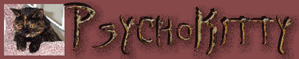
"A little help please"
Posted by Prof_ Wagstaff on 11-17-05 at 02:08 PM
Ok, so I've updated my profile to include a sig pic by Cygnus. It ends in jpg but whenever I preview it all I get is a little box with an X in it. What am I doing wrong?

"RE: A little help please"
Posted by tribephyl on 11-19-05 at 08:01 PM
I'm not sure how it happened but I tend to think that the image address was somehow corrupted in the siggie transfer.Most often when the blank "image" box shows up it's because the address has either been outdated, it's been moved, it contributes to excessive bandwidth, it's a "stolen" image.
Since the image you've tried to post is obviously none of those it must be because the address itself is not the "true" address.A few questions first and we can probably figure this one out right quick.
First. Where did you fist see the image?
Did Cygnus send it to you via pm or email? Or is it posted already somewhere on the boards?
If we know where it is originally posted we can check the address to see if they are indeed a match.
Second. Did you physically type in the image address? Or did you right click and copy/paste the image address?
If it was manual, that could explain the corrupt address. We could chalk it up to human error.Thirdly, and now that I think about it a very probably explanation...Did you try to upload the image again to the site?
If I know Cygnus, he's already done that and all you'd need to do is right click on the image and copy/paste it anywhere you want to. If it was already uploaded it wouldn't need to be uploaded again. See?Anyway, try to get back with the answers and I'll see what I can do to help at that point.
"RE: A little help please"
Posted by Prof_ Wagstaff on 11-20-05 at 11:26 AM
Thank you Tribephyl. All of your information was helpful. In the end the problem was indeed "human error". A phenomenon with which I am more than familiar when it comes to my computer.So now that you have helped me with that problem, can you tell me how to do the "little type" so I can give Cygnus credit under my sig pic?
Thanks again.
"RE: A little help please"
Posted by tribephyl on 11-20-05 at 05:46 PM
Anytime, prof.Welcome aboard!
Oh and "little type", also known as small font, is done by using HTML codes.
Firstly, theres a bullet point above the message area each time you post. Labeled HTML Reference, click it and it will give you a little starting info on how to do different font styles, colors and sizes.
However, to see them in practice I suggest you go here.
here too.
Both of these posters give multiple variations on font techniques available here. For a closer look, click "reply with quote" on those messages and you'll see exactly how they were typed out. (Without the ">"'s mind you.)But a real quick answer is to Type {font size = 0}Your TEXT Here{/font} but replace the regular brackets "}" with square brackets "]" and it will be done.
As so.
"RE: A little help please"
Posted by Prof_ Wagstaff on 11-20-05 at 11:28 PM
Bingo!I'm sure I'll find my way back to this thread with more questions, but for now I'm good to go.
Once again thanks for the help.
Sig by Cignus
"RE: A little help please"
Posted by PsychoKitty on 11-28-05 at 09:23 PM
You mean like this tribephyl?Psychokitty
Thanks so VERY much!!!!
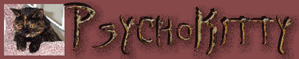
Not that I have an opinion one way or another ;)
Signature by tribephyl
"RE: A little help please"
Posted by tribephyl on 11-29-05 at 04:15 AM
You mean like this tribephyl?
Not that I have an opinion one way or another ;)The only thing I saw was that you wanted bigger size font for the blue portion of your message. The problem is that font sizes deal in "+"'s and "-"'s.
So for a larger font size you'd have to type in +1 or +2 and up ... (+5 is the suggested maximum)
Plus this board only recognizes "0" as the lowest or smallest sized font. (Any "-" integers will only result in a size that matchs zero)Oh also ... when you close a font color or font size or font style you only have to do so with "/font". Not
"/color" "/size" or "/style"Look for my "potentially" soon to be released Thread.
An exhaustively long and thorough look into making each message pack a little more impact.
That is of course if the Blue Peeps, deem it "Okay"!
"RE: A little help please"
Posted by PsychoKitty on 11-29-05 at 09:35 PM
Hi! Wow, how could you tell I had typed in both /font / color at the end? That's pretty amazingI am actually delighted with my siggie - thank you so very much for all your effort! I do have one more thing though to ask if you will bear with me. My other cat is actually the insane one and I have a hilarious picture I'm going to try to upload to you. I had uploaded the first one only as I ran out of time that day. Would it be possible to replace the picture of the sweet kitten with the hilarious obsessed looking one? I'm sorry to put you to this trouble but am hoping you are willing to try. Since he is more of a "psychokitty" after all
Here's the link:

I saved it as 96 pixels wide = 30k so am hoping it works. Doesn't he look nuts?!
Thanks so very much and please don't bother if it's too much trouble. You have already done so much!Thank you!!!!
Psychokitty
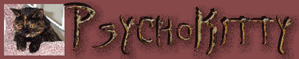
Not that I have an opinion one way or another ;)
Signature by tribephyl
"RE: A little help please"
Posted by tribephyl on 11-30-05 at 05:04 AM
Check your inbox for a message from me.
It'd be best to keep all siggie talk out of the HelpForum.
"RE: A little help please"
Posted by browneyesohkay on 12-14-05 at 12:29 PM
I tried my hardest not to ask for help because I didn't want to jam anyone up during the holidays but I need some help adding my picture in the right size and adding a catch phrase. How does one resize to the correct pixel size? Also, how do I add a catch phrase for my pic - "it's a tough job but someone has to do it" I got the pic in the right location but I hate to have it so big. Do I need a graphics program to do so? Thanks for any help that you or someone else can give me.

"RE: A little help please"
Posted by tribephyl on 12-14-05 at 05:46 PM
NO problem asking for help. It is the job of this forum to supply help. By the way, that's a cute little kitty.But to answer a couple of your questions...
How does one resize to the correct pixel size?
There are image tags using HTML that will adjust the size of your image.
But for beginners it's a little daunting. Actually, even for the more seasoned HTML'er it's still daunting.
So rather than try to explain Image sourcing and resizing, I'd suggest opening the image in a graphics program on your computer.
From this vantage you can make all sorts of adjustments. Size, color and format included.
There are folks here that always use "Paint" which is an easy program that most computers have included with their windows software.
Other programs are available but are usually expensive, for instance CorelDraw or Adobe.Also, how do I add a catch phrase for my pic?
Do I need a graphics program to do so?Depends on what you want it to look like.
You can, once again, use HTML to adjust the size/color of the text to match your needs.
OR you can use a graphics program to make an appropriately sized image with added text.
I've gone ahead and re-sized the image you posted to a board-appropriate size (without distorting the actual picture).
I've also used HTML Font Tags to make your message appear small.
Like Below."it's a tough job but someone has to do it"
I've also sent you a private message with a "siggie" included.Feel free to use it or take the information given and fiddle around with the image in Paint (or some other image/graphics program) or brush up on some of the more major HTML tricks.
"RE: A little help please"
Posted by browneyesohkay on 12-15-05 at 11:15 AM
Thanks so very much for all your help. I will fiddle around with my graphics and phrase in paint or do you think that ms publisher will work? I haven't checked my mail but I am excited to see what you sent. Thanks again
"RE: FAQ: How Do I Add a Graphic to My Signature? "
Posted by canadagrl on 01-15-06 at 08:15 PM
Whew! I can't believe I muddled through this, sort of. I have my sig pic!
My problem now is that I don't know how to get the text BESIDE the image, rather than underneath.
Help please?
Lightning Lad, Pocket Super Hero
Small heroes . . . ready for big action!
"RE: FAQ: How Do I Add a Graphic to My Signature? "
Posted by tribephyl on 01-16-06 at 05:00 AM
Lightning Lad, Pocket Super Hero Small heroes . . . ready for big action!
Stop hitting the enter button?
"RE: FAQ: How Do I Add a Graphic to My Signature? "
Posted by canadagrl on 01-16-06 at 10:50 AM
Aaaaah! Thank you.
Lightning Lad, Pocket Super Hero
Small heroes . . . ready for big action!
"Not testing"
Posted by Cygnus X1 on 05-03-06 at 01:06 AM
just bumping.
"RE: FAQ: How Do I Add a Graphic to My Signature? "
Posted by leggs77 on 08-20-06 at 00:52 AM
LAST EDITED ON 08-20-06 AT 01:09 AM (EST)I got a pic I wanted to add but I don't know how to shrink it.

Piggly Wiggly
"RE: FAQ: How Do I Add a Graphic to My Signature? "
Posted by Snidget on 08-20-06 at 06:56 AM
You need software that manipulates the kind of file you are trying to shrink.Most picture type things can be shrunk with any photo processing software, You might need software that people use to make animated .gifs to shrink this one.
It's a tribe creation!
"Shrunken"
Posted by IceCat on 08-20-06 at 12:20 PM
"RE: Shrunken"
Posted by leggs77 on 08-20-06 at 09:36 PM
LAST EDITED ON 08-20-06 AT 09:39 PM (EST)thanks so much

Piggly Wiggly
"RE: FAQ: How Do I Add a Graphic to My Signature? "
Posted by architecturegirl on 10-12-06 at 04:32 PM
Ok, so I'm trying this. We'll see if it works, but can someone help me get "Architecturegirl" written beside it? thanks.

"RE: FAQ: How Do I Add a Graphic to My Signature? "
Posted by architecturegirl on 10-12-06 at 04:56 PM
I think I have text now...

"RE: FAQ: How Do I Add a Graphic to My Signature? "
Posted by tribephyl on 10-12-06 at 09:59 PM
Hiya archi,I see you have succeeded in making your own siggie. Congrats.
One thing I noticed was that it actually, in the state you have it, is a few pixels bigger than the board guidlines.
500x60, 20K. Yours is a bit long.I went ahead and made yu another one that is within the maximums.
(I made a couple of small alterations as well.)Hope you like.
I'm sure within no time flat you'll be creating siggies left and right.

"RE: FAQ: How Do I Add a Graphic to My Signature? "
Posted by leggs77 on 10-19-06 at 11:08 PM
Some how my pic is the than it was before, how can I fix that?

Piggly Wiggly
"RE: FAQ: How Do I Add a Graphic to My Signature? "
Posted by leggs77 on 10-19-06 at 11:26 PM
never mind i fixed it

Piggly Wiggly
"RE: FAQ: How Do I Add a Graphic to My Signature? "
Posted by Wasabi on 04-03-07 at 09:23 PM
Need help. I am attempting to follow instructions but when I click on "User" I get this error message:
ERROR: User Management Disabled
The webmaster of this site has disabled User Management Console. To change your password or profile, please email the webmaster
"RE: FAQ: How Do I Add a Graphic to My Signature? "
Posted by agman on 04-03-07 at 09:58 PM
>Need help. I am attempting to
>follow instructions but when I
>click on "User" I get
>this error message:
>ERROR: User Management Disabled
>The webmaster of this site has
>disabled User Management Console. To
>change your password or profile,
>please email the webmasterI used to get that message all the time. when I upgraded my spyware sweeper, and ran a sweep, it corrected the problem. When was the last time you scanned?


A snidget original
"RE: FAQ: How Do I Add a Graphic to My Signature? "
Posted by Wasabi on 04-04-07 at 08:33 AM
Thanks for advice but it doesn't seem to affect my problem.
"RE: FAQ: How Do I Add a Graphic to My Signature? "
Posted by agman on 04-04-07 at 02:57 PM
>Thanks for advice but it doesn't
>seem to affect my problem.
>I'm sorry to hear that. I had a he** of a time trying to solve it. I totally understand your frustration. I think I just happen to get lucky! I will try and see what I can do to help you more. Sorry


A snidget original
"RE: FAQ: How Do I Add a Graphic to My Signature? "
Posted by Wasabi on 04-04-07 at 03:29 PM
Well, I guess it's not the worst that could happen. Maybe I am meant to be signature-less. But thank you for trying!
"RE: FAQ: How Do I Add a Graphic to My Signature? "
Posted by agman on 04-04-07 at 06:03 PM
LAST EDITED ON 04-06-07 AT 08:32 PM (EST)>Well, I guess it's not the
>worst that could happen. Maybe
>I am meant to be
>signature-less. But thank you for
>trying!
One of the posters told me that he/she had the same problem so they turned off their firewall to get onto this website and they could view their profiles. I never had to try it because my scan resolved the issue. If you do try this, make sure you put the firewall back on asap.. Good luck with this!


A snidget original
"RE: FAQ: How Do I Add a Graphic to My Signature? "
Posted by Wasabi on 04-05-07 at 08:10 AM
Thank you very much, agman, that helped!
"RE: FAQ: How Do I Add a Graphic to My Signature? "
Posted by mysticwolf on 04-06-07 at 05:20 PM
LAST EDITED ON 04-06-07 AT 09:10 PM (EST)Glad your firewall suggestion worked. Sometimes the messages can be cryptic, at best, but it's almost always some setting on the p.c. causing the error.
Generally speaking, even if the message suggests the webmaster has restricted something, if others can do it you should be able to do it, too.
Webby doesn't have the free time necessary to go 'round restricting things on a user-by-user basis. (And, I'm not sure the board software allows it, anyway. At least not without a LOT of rework in how users have been set up.
)

Tribe sent springtime flowers! blogging's scary
"RE: FAQ: How Do I Add a Graphic to My Signature? "
Posted by agman on 04-21-07 at 12:05 PM
I have another question regarding sig pics which I think falls under this thread which is why I'm not posting a new message. My question is this. If I already know how to size a background, and I want to add text to it, can I do this on paint in a way that I won't lose most of my back ground with a text box? I have rainforest background which I would like to add AGMAN to, but when I try to do it with paint, I lose most of the back ground. Any one have any ideas?(Maybe paint is not what I should be using) Thanks

90 pecent of life is half mental-Annonymous
"RE: FAQ: How Do I Add a Graphic to My Signature? "
Posted by arkiegrl on 04-21-07 at 12:11 PM
There is a way to do that - I'm not sure I will be able to explain it, as I am horrible at explaining things, and don't really know the technical terms, and refer to certain items as "that thingy" or "you know, that box?", but I will try.When you click on the icon for "text" in Paint, two other icons appear - one option creates a box with a opaque background, the other has a transparent background. I believe if you select the transparent background, you will achieve the result you are wanting.
"RE: FAQ: How Do I Add a Graphic to My Signature? "
Posted by Snidget on 04-21-07 at 02:43 PM
When I use paint there are two buttons on the side below where the text and those tools are.They toggle the text between having a solid background of a selected color and having a transparent background. They have a couple of objects in a square.
Thanks to Scarlett O Hara for the memorial sig pic.