|
|
|
|
PLEASE NOTE: The Reality TV World Message Boards are filled with desperate
attention-seekers pretending to be one big happy PG/PG13-rated family. Don't
be fooled. Trying to get everyone to agree with you is like herding cats,
but intolerance for other viewpoints is NOT welcome and respect for other
posters IS required at all times. Jump in and play, and you'll soon find out
how easy it is to fit in, but save your drama for your mama. All members are
encouraged to read the
complete guidelines.
As entertainment critic Roger
Ebert once said, "If you disagree with something I write, tell me so, argue
with me, correct me--but don't tell me to shut up. That's not the American way."
|
|
|
"Pictures in a thresd"
sleeeve 3456 desperate attention whore postings
DAW Level: "Car Show Celebrity"
|
04-15-02, 03:00 PM (EST)
 
  |
|
1. "Answers:" |
LAST EDITED ON 04-15-02 AT 03:07 PM (EST)EDITED because I didn't actually answer the questions before hitting enter... First of all.. to post a picture, after hitting reply, you'll see a link with "Click here to upload your file"... this link will appear above the field in which you type in yoru message. Click on that link, and fill in the appropriate information, then click "Upload file!" When you're done, you'll see a URL displayed in that window (something like http://community.realitytvworld.com/boards/User_files/3c58918d470e4783.gif) Simply copy and paste this link into your message, and the forum software will automatically display the picture in the window. As for size, it depends on what you're posting. There is a maximum FILE size of 80kb, so you shouldn't post anything larger than that... if what you're posting is a sig, it should be considerably smaller, obviously. If it's a vidcap, a typical size is 320 x 240 pixels. For other spoiler-related things, use your judgement.
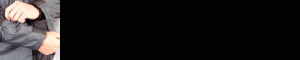
You never know what might be up my sleeeve... 
|
|
Remove |
Alert |
Edit |
Reply |
Reply With Quote | Top |
| |
 |
Teddy_Bear 1675 desperate attention whore postings
DAW Level: "Peanut Festival Grand Marshall"
|
04-23-02, 01:37 PM (EST)
 
   |
|
2. "RE: Answers:" |
Sleeve, I did what you said, but the various windows, kept closing on me. What would be easier, is if we could upload picture to our user box. In fact, when I did press, Upload file, button; it said that the pictures were stored in my user box. When I searched my user box I couldn't find them. Please help. I'm sorry to bother you  , but I'm not as computer literate, as some of the posters on this board. , but I'm not as computer literate, as some of the posters on this board. 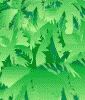
|
|
Remove |
Alert |
Edit |
Reply |
Reply With Quote | Top |
| |
 |
Kokoro 3899 desperate attention whore postings
DAW Level: "Thong Contest Judge"
|
04-23-02, 04:00 PM (EST)
 
  |
|
3. "RE: Answers:" |
Erm, where do you see "User Box"?When you upload a file, you should get this: RealityTVWorld.com Message Board Forums Define file type and the file you want to upload and click on 'Upload File!' File was successfully uploaded to remote server. The URL of this file is - location goes here"
----------------------------------------
Now let us never speak of S3 again.
Kathy: Paschal, they're going to vote us off one by one. Paschal: So? 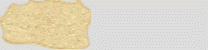 
Stop Discrimination Now
|
|
Remove |
Alert |
Edit |
Reply |
Reply With Quote | Top |
| |
 |
|
 |
|
 |
|
 |
Teddy_Bear 1675 desperate attention whore postings
DAW Level: "Peanut Festival Grand Marshall"
|
05-03-02, 03:34 PM (EST)
 
   |
|
6. "RE: More Questions:" |
Sleeve, I was just wondering what all the different terms mean?Some pictures contain jpg; others contain gif, etc. Also, is there a way to shrink a cartoon. I was told I had exceeded the maximum amount of bytes; so I typed in the URL; I was able to then upload my file, but nothing happened. Any suggestions? 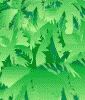
Act Now: Keep HOPE Alive !!!
Eleanor Roosevelt: No one can make you feel inferior without your consent.
|
|
Remove |
Alert |
Edit |
Reply |
Reply With Quote | Top |
| |
 |
sleeeve 3456 desperate attention whore postings
DAW Level: "Car Show Celebrity"
|
05-03-02, 05:08 PM (EST)
 
  |
|
7. "RE: More Answers:" |
In the earlier days of computing, a committee was formed (called the Joint Photographic Experts Group) to discuss a method of distributing graphics between users on multiple platforms (ie: How can someone using a windows computer download and view a picture created on a Mac??)The standard compression algorithm that they created was named after their group, and is called the JPEG algorithm. Since Windows platforms use a standard three character extension, the "E" was dropped, and pictures compressed using this algorithm are known as .jpg files.
Jpg files were designed to preserve color information for photographic quality images. However, often times graphics (example: your sig pic) need much less than photographic quality. Additionally, jpgs were limited in that they could only support still pictures. As such, a second platform-independant compression algorithm was created.
The Graphic Interchange Format, or .gif for short, has two enhancements over the .jpg format. First, graphics preserve an enhanced look (and are not dithered... a term that means slightly blurred to reduce the file size), and graphics can also be animated. Hence all of the animated sig pics that you see are in the .gif format. Jpg is still considered the preferred format for photograph exchange. However, with the increase in technology, and increased connection speeds, the lines of when to use each type of format have been vastly blurred (for example, I think that IceCat saves everything in .gif format, and you can't tell the difference... even in his vidcap analyses). Other graphic formats include bitmaps (.bmp) and .tif files. These are platform dependant... ie: a mac user may not be able to open a bmp created on a Windows machine, and a Windows user will not be able to open a Mac .tif file. As such, these file formats are typically not used on the web, and are not supported by this site. In terms of file upload, what you should do is check the extension of your image. If it says PictureName.gif, then upload it as a gif file. If it says PictureName.jpg, then upload it as a jpg file. As for shrinking an image, this can be done in any graphics program, like Paint (which comes free with Windows), or whatever the Mac equivalent is. Simply download the file to your computer, open it in the appropriate program, and then shrink it (use your programs "HELP" menu if you don't know how to do this). Then, choose "Save As" and give your file a name. MAKE SURE that you're saving the file as either a gif or a jpg (jpeg) file. Once you're done, upload the file to this site, as normal. 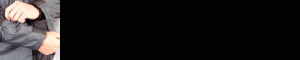
You never know what might be up my sleeeve... 
|
|
Remove |
Alert |
Edit |
Reply |
Reply With Quote | Top |
| |
 |
|
 |
buckeyegirl 5449 desperate attention whore postings
DAW Level: "Playboy Centerfold"
|
05-07-02, 06:40 PM (EST)
 
  |
|
11. "RE: Sig Pics -- Maximum Height" |
Thanks for answering! 
"Do not go where the path may lead, go instead where there is no path and leave a trail."
Ralph Waldo Emerson
|
|
Remove |
Alert |
Edit |
Reply |
Reply With Quote | Top |
| |
 |
Teddy_Bear 1675 desperate attention whore postings
DAW Level: "Peanut Festival Grand Marshall"
|
05-12-02, 03:47 AM (EST)
 
   |
|
15. "RE: Question:" |
How do you animate pictures? How do you change stills into moving pictures?
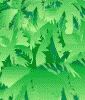
Eleanor Roosevelt: No one can make YOU feel inferior without YOUR consent!
|
|
Remove |
Alert |
Edit |
Reply |
Reply With Quote | Top |
| |
 |
|
|
p l a c e h o l d e r t e x t g o e s h e r e - p l a c e h o l d e r t e x t g o e s h e r e - p l a c e h o l d e r t e x t g o e s h e r e -
p l a c e h o l d e r t e x t g o e s h e r e - p l a c e h o l d e r t e x t g o e s h e r e - p l a c e h o l d e r t e x t g o e s h e r e -
p l a c e h o l d e r t e x t g o e s h e r e - p l a c e h o l d e r t e x t g o e s h e r e - p l a c e h o l d e r t e x t g o e s h e r e -
p l a c e h o l d e r t e x t g o e s h e r e - p l a c e h o l d e r t e x t g o e s h e r e - p l a c e h o l d e r t e x t g o e s h e r e -
|
|