|
|
|
|
PLEASE NOTE: The Reality TV World Message Boards are filled with desperate
attention-seekers pretending to be one big happy PG/PG13-rated family. Don't
be fooled. Trying to get everyone to agree with you is like herding cats,
but intolerance for other viewpoints is NOT welcome and respect for other
posters IS required at all times. Jump in and play, and you'll soon find out
how easy it is to fit in, but save your drama for your mama. All members are
encouraged to read the
complete guidelines.
As entertainment critic Roger
Ebert once said, "If you disagree with something I write, tell me so, argue
with me, correct me--but don't tell me to shut up. That's not the American way."
|
|
|
"iPod help"
byoffer 15808 desperate attention whore postings
DAW Level: "Playboy Centerfold"
|
03-27-08, 09:22 PM (EST)
 
  |
|
"iPod help" |
Am I allowed to ask for iPod help here? If not, then please ignore and lock. Otherwise...1. I recently got a new computer. I have installed iTunes on it, but can't figure out how to copy the files from my iPod to the computer. Which command will do that for me? 2. My son also has an iPod. I would like to be able to connect each of the iPods to the computer, and each one have its own play lists. Can I do that? If so, how? Thanks for any suggestions. 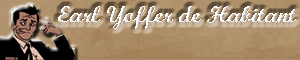 
|
|
Alert |
Edit |
Reply |
Reply With Quote | Top |
| |
Snidget 43862 desperate attention whore postings
DAW Level: "Playboy Centerfold"
|
03-28-08, 05:30 AM (EST)
 
  |
|
1. "RE: iPod help" |
LAST EDITED ON 03-28-08 AT 05:31 AM (EST)Well you have to avoid the automatic sync thing I found this:
http://lifehacker.com/software/ipod/how-to-copy-songs-from-your-ipod-to-your-pc-105256.php Not sure how well it works I've never tried it. I can specify a play list to load onto my Ipod shuffles. so I assume you can do the same with the Ipod. From the music section pick which songs go onto which play list then load the ipod just from that list. I think Itunes will put everything into one music folder, but you can have playlists that are just a subset of that folder. Do you have the music on the old computer, or backed up onto disc? It might be easier to just transfer the music files that way.
|
|
Remove |
Alert |
Edit |
Reply |
Reply With Quote | Top |
| |
frodis 4442 desperate attention whore postings
DAW Level: "Jerry Springer Show Guest"
|
03-28-08, 07:53 AM (EST)
 
  |
|
2. "RE: iPod help" |
For some reason, the iPod is designed to be a one-way music device - meaning they make it easy for you to put songs from your computer on to the iPod, but there's no official way to transfer them from your iPod to the computer. That said, there are ways to do it. They just take some time. If you google around there's hacker software out there for download that works fairly well. Of course, it's hacker software, so there are risks. The safest way is to transfer your iTunes folder from your old computer to your new one. If you can network the two it's best to do it that way, but if you can't, you can also use your iPod as a hard drive. You switch your iPod to hard drive mode, copy the songs on to it, then copy them to the new computer. Apple's support page has a good step-by-step on how to do it.
http://www.apple.com/support/ilife/tutorials/itunes/it7-2.html Yes, there's a way to have both yours and your son's iPods sync different stuff - it's all in the iTunes settings. Once you connect it, you'll get a screen with a series of set-up options and you can click/unclick certain playlists for each iPod.
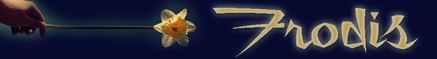
A springy surprise from Tribe!
|
|
Remove |
Alert |
Edit |
Reply |
Reply With Quote | Top |
| |
|
p l a c e h o l d e r t e x t g o e s h e r e - p l a c e h o l d e r t e x t g o e s h e r e - p l a c e h o l d e r t e x t g o e s h e r e -
p l a c e h o l d e r t e x t g o e s h e r e - p l a c e h o l d e r t e x t g o e s h e r e - p l a c e h o l d e r t e x t g o e s h e r e -
p l a c e h o l d e r t e x t g o e s h e r e - p l a c e h o l d e r t e x t g o e s h e r e - p l a c e h o l d e r t e x t g o e s h e r e -
p l a c e h o l d e r t e x t g o e s h e r e - p l a c e h o l d e r t e x t g o e s h e r e - p l a c e h o l d e r t e x t g o e s h e r e -
|
|