|
|
|
|
PLEASE NOTE: The Reality TV World Message Boards are filled with desperate
attention-seekers pretending to be one big happy PG/PG13-rated family. Don't
be fooled. Trying to get everyone to agree with you is like herding cats,
but intolerance for other viewpoints is NOT welcome and respect for other
posters IS required at all times. Jump in and play, and you'll soon find out
how easy it is to fit in, but save your drama for your mama. All members are
encouraged to read the
complete guidelines.
As entertainment critic Roger
Ebert once said, "If you disagree with something I write, tell me so, argue
with me, correct me--but don't tell me to shut up. That's not the American way."
|
|
|
"Odd Pop-Up Occurence"
Canada Girl 3340 desperate attention whore postings
DAW Level: "Car Show Celebrity"
|
11-07-05, 03:39 PM (EST)
 
  |
|
3. "RE: Odd Pop-Up Occurence" |
This is getting out of control and making me very nervous about visiting SB. It's been happening for a week now.
|
|
Remove |
Alert |
Edit |
Reply |
Reply With Quote | Top |
| |
 |
FSUGUY 447 desperate attention whore postings
DAW Level: "Daytime Soap Guest Star"
|
11-08-05, 11:24 PM (EST)
 
  |
|
8. "NO HELP BOARD" |
people have been posting for sometime now.... no response....
Same thing happened last time I had problems....
do mods/admins even look here?
STOP ALL POP UPS!!!
|
|
Remove |
Alert |
Edit |
Reply |
Reply With Quote | Top |
| |
 |
|
 |
frisky 11684 desperate attention whore postings
DAW Level: "Playboy Centerfold"
|
11-09-05, 10:25 AM (EST)
 
  |
|
11. "RE: Odd Pop-Up Occurence" |
I am Canadian. *raises beer mug*I'm using MS Office 2000. I wrote down the message verbatim. Here's what I'm getting: The box is titled "Microsoft Office 2000 SR-1 Professional" and the text says "The feature you are trying to use is on a CD-ROM or other removeable disk that is not available. Insert the "Microsoft Office 2000 SR-1 Professional" disk and click OK." When I hit "cancel," I get "Error 1706. No valid source could be found for product Microsoft Office 2000 SR-1 Professional. The Windows installer cannot continue." I get this same message if I hit the little "x" up there in the corner of the pop-up. When I hit the "OK" button on this message, I get the installer again. After a couple of tries, my browser shuts down.  The good news is that I can put the IE window on top of this nasty popup and still wander about on the boards, but this is worrisome. So, I checked out the Microsoft site for this Error 1706, and I got this page, among others. It says: You may experience this problem if all of the following conditions are true: • Your computer is running Microsoft Windows 2000.
• Office 2000 is installed on your computer.
• You used a CD to install Office.
• You did not start any of the Office programs yet.
• You start a third-party program that uses Mscomctl.ocx. Does that last thingie apply to RTVW? 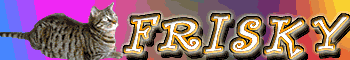
*headbutt*
|
|
Remove |
Alert |
Edit |
Reply |
Reply With Quote | Top |
| |
IceCat 17313 desperate attention whore postings
DAW Level: "Playboy Centerfold"
|
11-12-05, 09:31 PM (EST)
 
  |
|
13. "Here's what worked for me..." |
Follow the instructions located on this page:http://www.activsoftware.com/support/kb/index.cfm/fuseaction/single/id/1018
Start by launching Control Panel from the Start Menu or My Computer icon.Select "Add or Remove Programs" and scroll to "Microsoft Office 2000". Select "Microsoft Office 2000" and click the "Change" button. This launches the Microsoft Office 2000 Maintenance Mode Window. Select "Add or Remove Features" and expand "Office Tools". Select the arrow next to HTML Source Editing and select the "Not Available" option. Press the "Update Now" button at the bottom left to complete the process. The installer will prompt that Office 2000 has been configured successfully.
|
|
Remove |
Alert |
Edit |
Reply |
Reply With Quote | Top |
| |
 |
|
 |
mysticwolf 10692 desperate attention whore postings
DAW Level: "Playboy Centerfold"
|
11-26-05, 02:08 AM (EST)
 
  |
|
16. "RE: Here's what worked for me..." |
FWIW, I was experiencing the same thing, but it was Frontpage that kept wanting to load. I tried the Office fix offered, but that didn't do it. Followed the same directions - only going into Office Tools under Frontpage and turning off HTML editing there. It took care of the problem. Thank you Icey!
|
|
Remove |
Alert |
Edit |
Reply |
Reply With Quote | Top |
| |
|
p l a c e h o l d e r t e x t g o e s h e r e - p l a c e h o l d e r t e x t g o e s h e r e - p l a c e h o l d e r t e x t g o e s h e r e -
p l a c e h o l d e r t e x t g o e s h e r e - p l a c e h o l d e r t e x t g o e s h e r e - p l a c e h o l d e r t e x t g o e s h e r e -
p l a c e h o l d e r t e x t g o e s h e r e - p l a c e h o l d e r t e x t g o e s h e r e - p l a c e h o l d e r t e x t g o e s h e r e -
p l a c e h o l d e r t e x t g o e s h e r e - p l a c e h o l d e r t e x t g o e s h e r e - p l a c e h o l d e r t e x t g o e s h e r e -
|
|