|
|
|
|
PLEASE NOTE: The Reality TV World Message Boards are filled with desperate
attention-seekers pretending to be one big happy PG/PG13-rated family. Don't
be fooled. Trying to get everyone to agree with you is like herding cats,
but intolerance for other viewpoints is NOT welcome and respect for other
posters IS required at all times. Jump in and play, and you'll soon find out
how easy it is to fit in, but save your drama for your mama. All members are
encouraged to read the
complete guidelines.
As entertainment critic Roger
Ebert once said, "If you disagree with something I write, tell me so, argue
with me, correct me--but don't tell me to shut up. That's not the American way."
|
|
|
"Graphics Whine"
 |
|
Stormy Valley 250 desperate attention whore postings
DAW Level: "Network TV Show Guest Star"
|
01-27-06, 04:01 AM (EST)
 
  |
|
3. "All you want to do is resize?" |
LAST EDITED ON 01-27-06 AT 09:44 AM (EST)Do you have Windows? If so click on "Start," go to "All Programs", open "Accessories" and find "Paint." Find and open the file photo you want to resize. Then Click on "Image" as seen below. 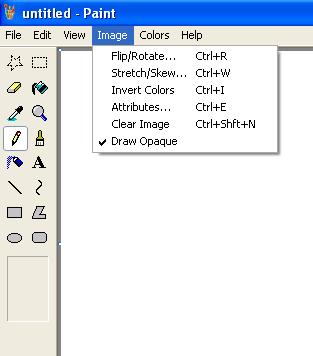
Click on "Stretch and Skew." Decide how much you want to reduce the photo. To keep it from looking distorted I recommend you use the same % number in both horizontal and vertical. As seen below. 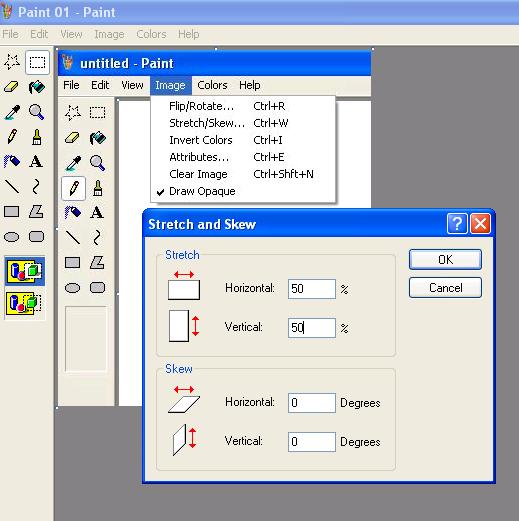

Handcrafted by Syren
Edited because I can't spell 
|
|
Remove |
Alert |
Edit |
Reply |
Reply With Quote | Top |
| |
|
p l a c e h o l d e r t e x t g o e s h e r e - p l a c e h o l d e r t e x t g o e s h e r e - p l a c e h o l d e r t e x t g o e s h e r e -
p l a c e h o l d e r t e x t g o e s h e r e - p l a c e h o l d e r t e x t g o e s h e r e - p l a c e h o l d e r t e x t g o e s h e r e -
p l a c e h o l d e r t e x t g o e s h e r e - p l a c e h o l d e r t e x t g o e s h e r e - p l a c e h o l d e r t e x t g o e s h e r e -
p l a c e h o l d e r t e x t g o e s h e r e - p l a c e h o l d e r t e x t g o e s h e r e - p l a c e h o l d e r t e x t g o e s h e r e -
|
|