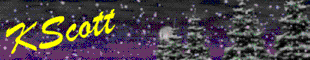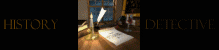Forum: DCForumID33
Thread Number: 61
[ Go back to previous page ]
Original Message
"Pictures for Dummies"
Posted by Sophie on 12-11-02 at 02:45 PM
Could I please get the severe dummied-down explanation for how to post a picture? Let's say I find a picture on the internet. For instance...
How do I get it to post?
Assume I know absolutely nothing. I've never done it before.

Table of contents
- RE: Pictures for Dummies,Sophie, 02:47 PM, 12-11-02
- RE: Pictures for Dummies,SherpaDave, 03:15 PM, 12-11-02
- RE: Pictures for Dummies,Sophie, 03:29 PM, 12-11-02
- Yep you can use HTML to resize...,IceCat, 06:53 PM, 12-11-02
- RE: Yep you can use HTML to resize...,SherpaDave, 08:31 PM, 12-11-02
- RE: Yep you can use HTML to resize...,Oscirus, 01:47 PM, 07-31-04
- RE: Yep you can use HTML to resize...,SherpaDave, 08:31 PM, 12-11-02
- RE: Pictures for Dummies,SherpaDave, 03:15 PM, 12-11-02
- RE: Pictures for Dummies,Bucky Katt, 03:38 PM, 12-11-02
- RE: Pictures for Dummies,Sophie, 04:04 PM, 12-11-02
- RE: Pictures for Dummies,SherpaDave, 04:38 PM, 12-11-02
- RE: Pictures for Dummies,Sophie, 04:49 PM, 12-11-02
- RE: Pictures for Dummies,Bucky Katt, 05:04 PM, 12-11-02
- RE: Pictures for Dummies,Sophie, 04:49 PM, 12-11-02
- RE: Pictures for Dummies,bondt007, 02:08 PM, 09-14-04
- RE: Pictures for Dummies,dramamama, 08:30 PM, 12-30-04
- RE: Pictures for Dummies,tribephyl, 08:40 PM, 07-31-04
- RE: Pictures for Dummies,I_AM_HE, 05:39 PM, 08-01-04
- RE: Pictures for Dummies,tribephyl, 03:08 AM, 08-02-04
- RE: Pictures for Dummies,tribephyl, 03:27 AM, 08-02-04
- Do you have a firewall enabled?,IceCat, 09:12 AM, 08-02-04
- RE: Pictures for Dummies,tribephyl, 03:27 AM, 08-02-04
- RE: Pictures for Dummies,tribephyl, 03:08 AM, 08-02-04
- RE: Pictures for Dummies,I_AM_HE, 05:39 PM, 08-01-04
- Pictures for Other Dummies,Seana, 03:43 PM, 12-01-04
- RE: Pictures for Other Dummies,KScott, 04:27 PM, 12-01-04
- RE: Pictures for Other Dummies,Seana, 04:40 PM, 12-01-04
- RE: Pictures for Other Dummies,KScott, 04:27 PM, 12-01-04
- RE: Pictures for Dummies,HistoryDetective, 05:01 PM, 04-14-05
- RE: Pictures for Dummies,SpoonStruck, 03:32 AM, 07-30-05
- RE: Pictures for Dummies,GreenSideUp, 03:46 PM, 10-24-05
- RE: Pictures for Dummies,RosieRoo, 06:20 PM, 12-01-05
- RE: Pictures for Dummies,RosieRoo, 06:21 PM, 12-01-05
- Do not post tests here,Bebo, 08:19 PM, 12-01-05
- RE: Pictures for Dummies,trikelady, 07:00 PM, 03-17-06
- RE: Pictures for Dummies,Stormy Valley, 03:15 AM, 03-18-06
- RE: Pictures for Dummies,trikelady, 11:59 PM, 03-21-06
- RE: Pictures for Dummies,Stormy Valley, 03:15 AM, 03-18-06
- RE: Pictures for Dummies,RosieRoo, 06:21 PM, 12-01-05
- RE: Pictures for Dummies,RosieRoo, 06:20 PM, 12-01-05
- RE: Pictures for Dummies,GreenSideUp, 03:46 PM, 10-24-05
- RE: Pictures for Dummies,SpoonStruck, 03:32 AM, 07-30-05
- RE: Pictures for Dummies,HistoryDetective, 07:52 AM, 07-15-09
- RE: Pictures for Dummies,byoffer, 09:47 AM, 07-21-09
- RE: Pictures for Dummies,grit, 12:10 PM, 07-21-09
- RE: Pictures for Dummies,agman, 02:45 PM, 07-25-09
- RE: Pictures for Dummies,HistoryDetective, 03:26 PM, 07-28-09
- RE: Pictures for Dummies,grit, 12:10 PM, 07-21-09
- RE: Pictures for Dummies,byoffer, 09:47 AM, 07-21-09
- RE: Pictures for Dummies,CBailey, 05:08 PM, 01-15-10
- RE: Pictures for Dummies,CBailey, 05:08 PM, 01-15-10
- Cold,foonermints, 04:17 AM, 02-03-10
Messages in this discussion
"RE: Pictures for Dummies"
Posted by Sophie on 12-11-02 at 02:47 PM
Ummm...it posted. *confused* how do I make it smaller?
*shakes head* hmm...do you guys see it?
"RE: Pictures for Dummies"
Posted by SherpaDave on 12-11-02 at 03:15 PM
Yup, I see it. Short of explaining how to use a given graphics program, though, I don't know of a good way for you to make it smaller (unfortunately, it doesn't look like you can use HTML code on the boards to define height and width).
"RE: Pictures for Dummies"
Posted by Sophie on 12-11-02 at 03:29 PM
*sigh* I do not understand pictures at all.

"Yep you can use HTML to resize..."
Posted by IceCat on 12-11-02 at 06:53 PM
The secret is to use the img tag and set the src as the URL without the http: portion.
"RE: Yep you can use HTML to resize..."
Posted by SherpaDave on 12-11-02 at 08:31 PM
Aha! I figured there must be some way to do it but didn't consider dropping the http: header. Thanks, Ice!And for Sophie, here's a view of how it's done:
{img src="//www.sobi.org/photos/Cat/Greek/DelphiCats_009.jpg" width="240" height="300"}
Just change the curly brackets to regular brackets (the same brackets you get when NOT holding the shift key to get the curly brackets). The address you put for the picture is EXACTLY the address you'd use without resizing, except you remove the "http:"; portion.
You can also just set the height OR the width instead of specifying both, and the dimension not set will be resized automatically. The width is given in pixels, which are itty bitty teeny tiny. As an example of pixel size, my sig pic is 60 pixels high.
"RE: Yep you can use HTML to resize..."
Posted by Oscirus on 07-31-04 at 01:47 PM
LAST EDITED ON 07-31-04 AT 01:48 PM (EST)ok
"RE: Pictures for Dummies"
Posted by Bucky Katt on 12-11-02 at 03:38 PM
Here you go my sweet Green Fairy!

Here is how I do this.
1) Save the picture to my hard drive
2) When I have created my post I click "Click here to upload file" which is just above the message box
3) I select JPEG file and then hit Browse and go find the picture that was stored on my hard drive
4) Click "Upload File"
5) I then get a web address from the SB website which I copy and paste into my post
"I don't see what's so funny about the idea of me in The Lord of the Rings. I am quite mighty."
BA
"RE: Pictures for Dummies"
Posted by Sophie on 12-11-02 at 04:04 PM
Ahh...Thanks Bucky...I'm very slow on this.


"RE: Pictures for Dummies"
Posted by SherpaDave on 12-11-02 at 04:38 PM
I'm missing where in the process you resized that...
"RE: Pictures for Dummies"
Posted by Sophie on 12-11-02 at 04:49 PM
LAST EDITED ON 12-11-02 AT 04:49 PM (EST)me too...now that I think about it.

"RE: Pictures for Dummies"
Posted by Bucky Katt on 12-11-02 at 05:04 PM
The original post was only about posting pictures so that is all I addressed. I resized it using Microsoft Photo Editor which comes with many MS Office bundles. I also degraded the quality so that it would fit under the 90KB limit of SB.
"I don't see what's so funny about the idea of me in The Lord of the Rings. I am quite mighty."
BA
"RE: Pictures for Dummies"
Posted by bondt007 on 09-14-04 at 02:08 PM
LAST EDITED ON 09-17-04 AT 12:47 PM (EST)LAST EDITED ON 09-17-04 AT 12:47 PM (EST)
LAST EDITED ON 09-14-04 AT 02:18 PM (EST)
LAST EDITED ON 09-14-04 AT 02:09 PM (EST)
oops...

I finally did it!
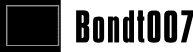
posting forever despite my DAWness
"RE: Pictures for Dummies"
Posted by dramamama on 12-30-04 at 08:30 PM
LAST EDITED ON 12-30-04 AT 08:33 PM (EST)sorry
"RE: Pictures for Dummies"
Posted by tribephyl on 07-31-04 at 08:40 PM
This is not an answer for Sophie.This is another picture posting question.
Although BuckyKatt explained how to upload pictures from your own files, of which, I totally understand how to do.
That is how I was able to do so, in the beginning.Yet, I have not been able to do that for some time now.
I also hear that vols is suffering from the same problem.For instance, I try to upload picture from my files, but instead of getting an SB address, I get an error message.
SCRIPT ERROR!!!
There was an error in processing your request.
Following is the error message:
Script Message: cgi-lib.pl: Unknown Content-type: MULTIPART/FORM-DATA; boundary=----------IglUF4ap4XCtJClsT1WIRH
System Message:
Please notify the administrator of this site.Thank you.
What can I do to change this?
What does the "IglUF4...etc..." thing mean?The only way I can post pictures, now, is to copy and paste the image address, directly from the site, into my post.
Which tends to get into sketchy territory. Some folks don't like the direct links, blah blah blah.Any, blue peeps with some answers?
Sn'DCS©MMIV
Upon thee, Mike Darnell, I wish a most serious pox.
"RE: Pictures for Dummies"
Posted by I_AM_HE on 08-01-04 at 05:39 PM
I'm not *sure* but it could be that the pic you are trying to upload exceeds the file size limit?

"RE: Pictures for Dummies"
Posted by tribephyl on 08-02-04 at 03:08 AM
I wish it were that easy. But, as you probably already have found out, if you try to upload, to SB, an image file that is too large, the message will simply tell you that your file size is too large.
If you try to upload a jpg, and end up clicking on gif instead. The message will simply tell you that the file type is wrong.I have never before had such a enigmatic message when trying to upload images before.
Thanks for the response IAMHE but, I'm afraid my problem is more involved than just file size.
Sn'DCS©MMIV
Upon thee, Mike Darnell, I wish a most serious pox.
"I don't eat chocolate, I'm a vegetarian." - Holly BB5
"Mockingbird! Mockingbird! Mockingbird!" - Bryce JS2
"RE: Pictures for Dummies"
Posted by tribephyl on 08-02-04 at 03:27 AM
LAST EDITED ON 08-02-04 AT 03:57 AM (EST)LAST EDITED ON 08-02-04 AT 03:28 AM (EST)
I actually think I might have figured this out.
I used to have InternetExplorer as my default browser. I have since changed to Opera.
When I tried to access SB through IE, I was finally able to upload pictures from my own files, again.So now it seems the problem is actually one of my new browsers problems.
I will be contacting them and maybe soon I will once again be able to upload.
"Do you have a firewall enabled?"
Posted by IceCat on 08-02-04 at 09:12 AM
If so, try the uploading process again with the firewall disabled.
"Pictures for Other Dummies"
Posted by Seana on 12-01-04 at 03:43 PM
I just uploaded a picture and then failed to take note of the URL. Now it is gone. Where can I find this or will it be deleted after a while? The upload was deemed successful, I just made the erroneous assumption that it would show up in my post. I needed to copy in the URL and didn't. I am a moron. Please help.
"RE: Pictures for Other Dummies"
Posted by KScott on 12-01-04 at 04:27 PM
You can just upload it again and then copy the URL, where they are stored at I have no idea.
A good friend will come and bail you out of jail...but a true friend will be sitting next to you saying, "Damn... that was fun!"
*BB5 PTTE Champ*
Just call me Sneezy Floppy-Tinsel
"RE: Pictures for Other Dummies"
Posted by Seana on 12-01-04 at 04:40 PM
Thanks! Yep, I could do this, but I thought it might be a simple enough thing to get the one I already did and then I wouldn't be using up so much memory. Now that I think on it further, maybe less than 50KB isn't really too much of an imposition.Silly me...
"RE: Pictures for Dummies"
Posted by HistoryDetective on 04-14-05 at 05:01 PM
bump
a sig by syrenSo I can find it more easily next time...
"RE: Pictures for Dummies"
Posted by SpoonStruck on 07-30-05 at 03:32 AM
What's the best way to crop pics and maintaining proportions in PSP (the standard, non-fancy PSP version)? Is there some other software that's better to use?
"RE: Pictures for Dummies"
Posted by GreenSideUp on 10-24-05 at 03:46 PM
You could check around and see what you have. I have freebies that came with my digital camera and also with my scanner. I use the one that came with my scanner. It has a "keep aspect ratio" function so that it stays in proportion when I resize.Do we need to remind anyone that it's not ok to use ictures you find on the internet unless permission is printed next to it?

"RE: Pictures for Dummies"
Posted by RosieRoo on 12-01-05 at 06:20 PM
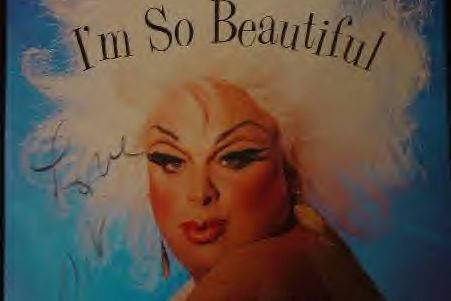
Okay this is a test to see if this pic shows
"RE: Pictures for Dummies"
Posted by RosieRoo on 12-01-05 at 06:21 PM
YAY!! Allison's lookalike pic posted!!!
"Do not post tests here"
Posted by Bebo on 12-01-05 at 08:19 PM
You can use the Preview button to see if the picture would show up correctly. It's the button right beside the one that says Post Message.
"RE: Pictures for Dummies"
Posted by trikelady on 03-17-06 at 07:00 PM
I have read all the postings on how to post a pic but I am still unable to post one. I keep getting a script error msg. What am I doing wrong? thx. for any help.
trike
"RE: Pictures for Dummies"
Posted by Stormy Valley on 03-18-06 at 03:15 AM
It would help to know what the script error message was saying.If it says something like this
then the file you tried to upload was too big. Reducing the photos size should help.
"People place their hand on the Bible and swear to uphold the Constitution; they don't put their hand on the Constitution and swear to uphold the Bible," - Jamie Raskin
"RE: Pictures for Dummies"
Posted by trikelady on 03-21-06 at 11:59 PM
thank you for the reply Stormy. I think it did say something about the size. I will continue to try, thx. again
trike
p.s. like your sig
"RE: Pictures for Dummies"
Posted by HistoryDetective on 07-15-09 at 07:52 AM
Bump ... so I don't have to go on safari every time I need to find this one.

"RE: Pictures for Dummies"
Posted by byoffer on 07-21-09 at 09:47 AM
You dared to bump a Sophie thread?


"RE: Pictures for Dummies"
Posted by grit on 07-21-09 at 12:10 PM
Why don't you just bookmark it?
Capn’s Crop Circle Siggie Fest 6/09
"RE: Pictures for Dummies"
Posted by agman on 07-25-09 at 02:45 PM
That wouldn't be as entertaining! It's more fun to just bump a thread and then make snarky remarks.....*Not that I would ever do such a thing though!
"RE: Pictures for Dummies"
Posted by HistoryDetective on 07-28-09 at 03:26 PM
Because on occasion I think that others could also benefit from this thread being near the top as I scroll down through unnecessarily large photos.

"RE: Pictures for Dummies"
Posted by CBailey on 01-15-10 at 05:08 PM
Just practicing!
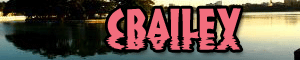
"RE: Pictures for Dummies"
Posted by CBailey on 01-15-10 at 05:08 PM
Dang it didn't work!
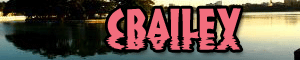
"Cold"
Posted by foonermints on 02-03-10 at 04:17 AM
*cold .. so lonely