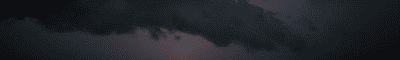Forum: DCForumID33
Thread Number: 48
[ Go back to previous page ]
Original Message
"Hey Ice Cat! Need some help!"
Posted by corcam on 10-13-02 at 02:53 PM
I made myself a new sig and I was wondering how to put it in my sig boxhere is what it is

Thanks Crystal
Table of contents
- IceGator to the rescue,JeffGator, 03:41 PM, 10-13-02
- Looks pretty clear to me, Jeff,IceCat, 04:38 PM, 10-13-02
- RE: Looks pretty clear to me, Jeff,corcam, 06:45 PM, 10-13-02
- Feedback,Rain Crow, 10:21 AM, 10-14-02
- Pic Height Violation...,IceCat, 10:40 AM, 10-14-02
- RE: Looks pretty clear to me, Jeff,Schnookie Palookie, 04:06 PM, 10-16-02
- Combined...,IceCat, 10:26 PM, 10-16-02
- RE: Combined...,Schnookie Palookie, 08:48 AM, 10-17-02
- RE: Combined...,Schnookie Palookie, 01:39 PM, 10-24-02
- Transparent...,IceCat, 07:21 PM, 10-24-02
- RE: Transparent...,Schnookie Palookie, 08:05 PM, 10-24-02
- Transparent...,IceCat, 07:21 PM, 10-24-02
- Combined...,IceCat, 10:26 PM, 10-16-02
- RE: Looks pretty clear to me, Jeff,corcam, 06:45 PM, 10-13-02
- Looks pretty clear to me, Jeff,IceCat, 04:38 PM, 10-13-02
- Hey Ice Cat! Need some help. Please!!,GeorgiaBelle, 05:14 AM, 10-16-02
- Name Attached...,IceCat, 10:29 PM, 10-16-02
- RE: Name Attached...,GeorgiaBelle, 10:51 PM, 10-16-02
- Name Attached...,IceCat, 10:29 PM, 10-16-02
- RE: Hey Ice Cat! Need some help!,Schnookie Palookie, 03:47 PM, 10-16-02
- RE: Hey Ice Cat! Need some help!,Schnookie Palookie, 04:04 PM, 10-16-02
- RE: Hey Ice Cat! Need some help!,Ronnet, 05:56 PM, 10-16-02
- RE: Hey Ice Cat! Need some help!,Schnookie Palookie, 07:28 PM, 10-16-02
- RE: Hey Ice Cat! Need some help!,Ronnet, 10:24 PM, 10-16-02
- RE: Hey Ice Cat! Need some help!,Schnookie Palookie, 07:28 PM, 10-16-02
- RE: Hey Ice Cat! Need some help!,Ronnet, 05:56 PM, 10-16-02
- RE: Hey Ice Cat! Need some help!,Schnookie Palookie, 04:04 PM, 10-16-02
Messages in this discussion
"IceGator to the rescue"
Posted by JeffGator on 10-13-02 at 03:41 PM
I'm not IceCat but I'll try to help you.1.Right click on your sig pic
2.Click on "properties"
3.You should see your sig pic URL. It should read: "http://community.realitytvworld.com/boards/User_files/3da9c0e06241beff.gif";
Highlight it, right click again, and then click on copy (this way you can paste it later).
4.Go to the top of the Sblows screen and click on "User"
5.Check the box that says "Modify your profile and set forum options" and click on "submit" underneath.
6.You have a list of options here, but go to the bottom box which reads "Signature."
7.Right click somewhere in the box and click on "Paste." That will paste the sig pic URL inside.
8.Click on "Submit Changes" underneath and you are done.
Sorry if that was confusing but that was the best I could explain it. Maybe IceCat will make it more clear; I'm no computer expert.

GO GATORS!
"Looks pretty clear to me, Jeff"
Posted by IceCat on 10-13-02 at 04:38 PM
... but just in case, here's the standard blurb I give people:Go to the 'Lobby' (the screen where all the different RealityTVWorld) message boards are listed.
At the top of the page will be a series of colored icons.
One of the colored icons is called 'User'. Click the User icon.
A four item list should then appear. Click on the white dot next to:
'Modify your profile and set forum options' Then press the 'Submit' button.
Scroll down through the list of items until you get to a white text entry box next to the word 'Signature'.
Cut and paste the url code of your sig pic into the white text entry box next to the word 'Signature'.
The URL is the address of the pic that begins with http:
Then press the 'Submit Changes' button and your signature will be made.
Click the 'Lobby' icon at the top of the page to return to the message boards.
"RE: Looks pretty clear to me, Jeff"
Posted by corcam on 10-13-02 at 06:45 PM
LAST EDITED ON 10-14-02 AT 00:30 AM (EST)LAST EDITED ON 10-13-02 AT 06:56 PM (EST)
LOL thanks a bunch..... I was pretty sure anyone else could help me but I figured I would mention the cat since that is who made my last sig
---edited to add sig.... prob will change it again but atleast I know how to do it now.. I believe I made it at flamingtext.com

I think I like this one better...hmmmmmmmm.. decisions decisions

"Feedback"
Posted by Rain Crow on 10-14-02 at 10:21 AM
FYI, when I looked at the sigpic with the footprints, for some strange(?) reason, my mind's eye "read" the letters as CORCAT. Talk about subliminal influences!Don't know if this will affect your decision, but thought you might like some feedback.
"Onward Thru the Fog"
"Pic Height Violation..."
Posted by IceCat on 10-14-02 at 10:40 AM
The glowing paws pic has a height greater than 60 pixels.Here is another smaller version:
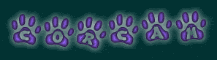
Also... this thread really should be over on the help forum.
I'm going to move it now and pm to let you know that it moved.
"RE: Looks pretty clear to me, Jeff"
Posted by Schnookie Palookie on 10-16-02 at 04:06 PM
Hi Ice Cat,
How can I get the cat image in my post #7 and my sig together in one line?
Appreciate your help.
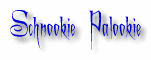
"Combined..."
Posted by IceCat on 10-16-02 at 10:26 PM
"RE: Combined..."
Posted by Schnookie Palookie on 10-17-02 at 08:48 AM
Ice Cat ... I'm honored. I've admired all the work you do with the sigs and really appreciate your help with mine! Thanks

"RE: Combined..."
Posted by Schnookie Palookie on 10-24-02 at 01:39 PM
Hi again IceCat. Is it possible for you to remove the white background so that my sigpig blends in with SB grey background?
Thanks.

"Transparent..."
Posted by IceCat on 10-24-02 at 07:21 PM
"RE: Transparent..."
Posted by Schnookie Palookie on 10-24-02 at 08:05 PM
I was afraid you wouldn't see my request hidden here, but as always, you show up to the rescue in no time at all. You are a true gem Ice Cat. Thanks so much for your help

"Hey Ice Cat! Need some help. Please!!"
Posted by GeorgiaBelle on 10-16-02 at 05:14 AM
The other help thread is a monster thread so I posted here.

Could you please add my name to this Sigpic.
Thanks you are a sweetie!
GeorgiaBelle
"Name Attached..."
Posted by IceCat on 10-16-02 at 10:29 PM
"RE: Name Attached..."
Posted by GeorgiaBelle on 10-16-02 at 10:51 PM
LAST EDITED ON 10-16-02 AT 10:56 PM (EST)Thank you! You are so awesome!

I just can't worry about that now I will go crazy if I do
"RE: Hey Ice Cat! Need some help!"
Posted by Schnookie Palookie on 10-16-02 at 03:47 PM
testing
"RE: Hey Ice Cat! Need some help!"
Posted by Schnookie Palookie on 10-16-02 at 04:04 PM
testing again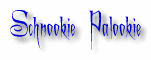
"RE: Hey Ice Cat! Need some help!"
Posted by Ronnet on 10-16-02 at 05:56 PM
>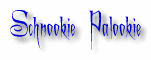
very nice Schnookie Palookie, and welcome!


"RE: Hey Ice Cat! Need some help!"
Posted by Schnookie Palookie on 10-16-02 at 07:28 PM
Thanks Ronnet ... nice to meet you. I think your sig is one of the coolest
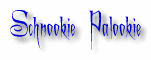
"RE: Hey Ice Cat! Need some help!"
Posted by Ronnet on 10-16-02 at 10:24 PM
Thank you!Glad you have started posting.