Forum: DCForumID6
Thread Number: 38313
[ Go back to previous page ]
Original Message
"First Kindle Fire HDX-composed post"
Posted by Estee on 12-16-13 at 02:16 PM
This is going to take some work, as the keyboard didn't arrive in the same package -- .and there is no manual. I'm trial-and-error screen-typing right now. The learning curve is not exactly a level surface. But I can at least do the basics.Still not on a private network, though -- this is a public network being used for the moment.
But... for now, it works.
Desperately trying to find the clipboard function...
Table of contents
- YAY!,moonbaby, 04:35 PM, 12-16-13
- muffled voice,IceCat, 00:37 AM, 12-17-13
- RE: First Kindle Fire HDX-composed post,kidflash212, 04:39 PM, 12-16-13
- RE: First Kindle Fire HDX-composed post,Molaholic, 08:00 PM, 12-16-13
- RE: First Kindle Fire HDX-composed post,Starshine, 04:47 AM, 12-17-13
- Wireless,Estee, 11:15 PM, 12-16-13
- Tutorial - Kindle Version,IceCat, 00:52 AM, 12-17-13
- Grading the first official Kindle post:,kingfish, 10:23 AM, 12-17-13
- RE: Grading the first official Kindle post:,foonermints, 12:34 PM, 12-17-13
- RE: Grading the first official Kindle post:,kingfish, 04:16 PM, 12-17-13
- RE: Grading the first official Kindle post:,kingfish, 09:10 AM, 12-18-13
- Now I know.,foonermints, 02:09 PM, 12-18-13
- RE: Grading the first official Kindle post:,kingfish, 09:10 AM, 12-18-13
- RE: Grading the first official Kindle post:,kingfish, 04:16 PM, 12-17-13
- RE: Grading the first official Kindle post:,foonermints, 12:34 PM, 12-17-13
- The keyboard... ,Estee, 08:23 PM, 12-18-13
- RE: First Kindle Fire HDX-composed post,byoffer, 11:25 PM, 12-18-13
- Kindle evaluation,kingfish, 11:36 AM, 01-13-14
- RE: Kindle evaluation,Estee, 10:10 AM, 01-17-14
- RE: Kindle evaluation,kingfish, 02:36 PM, 01-17-14
- RE: Kindle evaluation,Estee, 02:55 PM, 01-17-14
- RE: Kindle evaluation,kingfish, 03:41 PM, 01-17-14
- RE: Kindle evaluation,Estee, 02:55 PM, 01-17-14
- RE: Kindle evaluation,kingfish, 02:36 PM, 01-17-14
- RE: Kindle evaluation,Molaholic, 06:18 PM, 01-17-14
- RE: Kindle evaluation,foonermints, 07:21 PM, 01-17-14
- RE: Kindle evaluation,Estee, 10:10 AM, 01-17-14
- Anticipatory Shipping?,Snidget, 08:51 PM, 01-17-14
- RE: Anticipatory Shipping?,foonermints, 08:56 PM, 01-17-14
Messages in this discussion
"YAY!"
Posted by moonbaby on 12-16-13 at 04:35 PM
Congrats! I got a tablet, too, and I'm afraid to open it. Really. I know I'm going to get sucked right in.Enjoy!
"muffled voice"
Posted by IceCat on 12-17-13 at 00:37 AM
... moonie, open the box... let me ouuuuuuut
"RE: First Kindle Fire HDX-composed post"
Posted by kidflash212 on 12-16-13 at 04:39 PM
Congratulations and good luck with the new tech!
"RE: First Kindle Fire HDX-composed post"
Posted by Molaholic on 12-16-13 at 08:00 PM
So, is it worth becoming my 2nd Kindle upgrade? I don't do games (much) nor movies (much), but would like something a little easier to schelp on my upcoming trip to London & Paris.Merci
"RE: First Kindle Fire HDX-composed post"
Posted by Starshine on 12-17-13 at 04:47 AM
I did reply to your red wavy, honest.Just one little thought, whilst you can do strange things with paper clips and suchlike it is probably safer to have UK and European plug adaptors. The Kindle Fire uses a lot of power when wifi'd.
"Wireless"
Posted by Estee on 12-16-13 at 11:15 PM
At least for home use. I still need a data plan and I'm desperate for the keyboard, but I have a signal.Strength varies by location in the apartment, but no dead spots yet.
Discuss the moral implications among yourselves.
Review after I've had some time to find the problems.
"Tutorial - Kindle Version"
Posted by IceCat on 12-17-13 at 00:52 AM
http://www.amazon.com/Kindle-Fire-Tips-Tricks-Traps-ebook/dp/B00G2BK3VC/ref=sr_1_2?ie=UTF8&qid=1387255875&sr=8-2&keywords=Kindle+Fire+HDX+Tips%2C+Tricks+and+Traps%3A+A+How-To+Tutorial+for+the+Kindle+Fire+HDX
"Grading the first official Kindle post:"
Posted by kingfish on 12-17-13 at 10:23 AM
I'd say it was grammatical, all the words were spelled right, and the commas and periods seemed to be delicately and exquisitely placed.Content wise it was to the point and very readable. All in all, I think she passed the audition.
Welcome to the Kindle club, your secret decoder ring is in the mail.
"RE: Grading the first official Kindle post:"
Posted by foonermints on 12-17-13 at 12:34 PM
Suck Up.
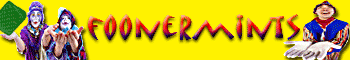
Handcrafted by RollDdice
"RE: Grading the first official Kindle post:"
Posted by kingfish on 12-17-13 at 04:16 PM
Obviously your decoder ring is working.
"RE: Grading the first official Kindle post:"
Posted by kingfish on 12-18-13 at 09:10 AM
It's survival.All I have to do is run faster than you.
"Now I know."
Posted by foonermints on 12-18-13 at 02:09 PM
LAST EDITED ON 12-18-13 AT 02:10 PM (EST)That's why you whacked me with that moonshine.
Great. You're looking at a dead man.Then again, I'm probably too insignificant to bother with. Using the foonerbrain© has finally paid off! I'm only a minor annoyance.
You, on the other hand..
"The keyboard... "
Posted by Estee on 12-18-13 at 08:23 PM
LAST EDITED ON 12-18-13 AT 08:24 PM (EST)...only has a shift key on one side.
Damn you, muscle memory.
"RE: First Kindle Fire HDX-composed post"
Posted by byoffer on 12-18-13 at 11:25 PM
All this technology replacing good old paper.
"Kindle evaluation"
Posted by kingfish on 01-13-14 at 11:36 AM
So, have you had enough time evaluate your KindleHDX yet? What do you think? Is it working out for you?Iíll share my thoughts on mine (Kindle HD):
1. Internet pages are arranged differently. Irritating but I can live with that. WIFI hookups are usually pretty easy, and internet access is also pretty painless. Cloud and device access are both easy.
2. As a reader it's a remarkable improvement over my previous reader (an entry level Kindle). Back lit, and can become an audio reader if I'm driving. Havenít tried this yet, but supposedly it will plug into an axillary port in the car and play back (tunes, audio books, etc.) over the car radio.
3. Emails are easy to work with. Easy to write using the thumb method, easy to flip thru and delete trash. All in all very usable.
4. I can't write documents with it. Or at least I haven't found the app necessary to do that. The keyboard is easy to get used to and the keys are large enough for me, but there is no doc writing utility that I have found, yet. Still searching. Can use the Email writing to record my thoughts or whatever I need to write, but that is not very satisfactory.
5. Skype is usable, but I rarely use it. Not as many people as you'd think like to be viewed in whatever dress/condition they are in when the Skype phone rings.
6. The camera is great for selfies. But awkward for taking pictures of others. The button is on the screen side of the Kindle, and the lens also is on that side. So if you want to take a picture of something on the other side of the Kindle you have to turn the screen side toward the subject and reach your finger around to the far side also. No way to view what you are snapping.
7. Great travel aid, especially thru airports. Airport WiFis, Flight planning, checking in, checking flight status, seat reassignments, quick reaction for changes when necessary, maps of airports, and maps of destination cities with hotels, restaurants, entertainment, etc.
"RE: Kindle evaluation"
Posted by Estee on 01-17-14 at 10:10 AM
1. What bothers me more than the shifting: the shrinking of many fonts and the total loss of Flash, which isn't available for the Kindle -- at least, not through any site I can trust. (Apparently it was made for this system -- once.) Some pages are harder to read just based on the smaller screen and lacking a very basic plugin leads to losing many features. Some sites have tablet versions which compensate. Many don't.The Kindle also seems to have 'reload this' as the default option when switching tabs, as opposed to 'keep it in memory for a while'. Huh.
2. My only complaint about the reader state is that it sometimes has trouble switching web pages to that view. For books, it's fine.
I signed on for a month trial with Audible and will be sampling their product over the weekend. The 'enhanced reading' -- references, links, basically a commentary track for books -- has yet to receive a test run. I'm not going to try a simultaneous read-and-play-narration because I know the speeds aren't going to match.
3. My biggest complaint here is that the Kindle's built-in Email address is receive-only, used for mailing files to the tablet. Mailing something off the tablet...
4. Also looking for one good word processor app, which is highly annoying as wanting one for the road was a central reason behind the purchase in the first place -- and there was supposed to be an office suite built in.
5. 'I can't take this call until I finish styling my hair.'
6. Solved on the HDX model, which has two lenses: one front, one back.
7. I haven't had occasion to take it through an airport just yet, although such is approaching. What I have learned is that free wifi is in some odd places -- and missing from others. I can get a courtesy signal in many state road rest stops, hospitals, department stores and malls, libraries, and from a few places which just don't lock down for whatever reason. I've also been entertained by seeing the strange things people name their networks and keep resisting the urge to post a top ten list.
However, other areas are oddly rude about their wifi. I went on a casino run with my lead gambling friend recently and took the Kindle along. The only time I picked up free signals in Atlantic City was when we were passing the bus terminal and local hospital. All the casinos rent their password out when you get a room. There is no casual access for those on the gaming floor.
Some of the rudeness at free access points gets weird. Yes, I understand that you're monitoring my use of your free ride and will block sites you find inappropriate. However, I don't understand some of the 'not permissible' choices. Like, just for example, ESPN. Why? Is it Dennis Rodman's fault?
And a #8-on-up here:
The Prime membership is already paying for itself, but I'm finding some of what it gives out as 'included with your' to be weird. I recognize that I'm not going to get the latest hit movies at no cost, and the same applies for television shows. But they put out some teaser releases to get people hooked in both categories -- which just makes exclusions seem strange. And if you're expecting age to be the feature which makes something free? Don't. It ultimately all feels random in the end.
Movie rentals... the pricing is a lot higher than disc. You lose the special features and while X-Ray is interesting, I've been missing the commentary tracks. The picture is beautiful, but gawds help you if you lose the stream.
TV seasons are purchased per-episode or at a discounted bulk rate. This makes try-before-you-buy easy and helpful. Many anime and British seasons are cheap just because they're short. (A recent example: $43.25 for twelve episodes on Blu-Ray -- or $17.99 complete to download, although all features are lost.) However, anything with twenty or more episodes is frequently less expensive on disc, and that really goes for older series, with a frequent 50% price hike for HD. Movie purchases, especially for new releases, just about match the disc cost dollar for dollar -- and given that I'm losing features...
The Prime membership also complicates things. I was going to buy the third season of Being Human (US) at release. But it's free to watch (but not own) with my Prime membership. Um...
And one thing I've discovered during playoff season: it's hard to take sports on the road. I purchased an app which allows me to get radio stations from all over the country. I tried using it to get the audio on a wild card game. Blacked out from Internet boardcast. I suspect things will get worse if I go for video and now understand the reason for Slingbox's existence.
Still exploring. Slowly.
"RE: Kindle evaluation"
Posted by kingfish on 01-17-14 at 02:36 PM
Those screen problems are irritating. I'm not used to that either.Am puzzled by the Email problem. I set mine so that I can check work and home email. There is a reply capability. I don't think I've had to originate an email, so I don't know about that.
Worst thing Email related is lack of filters. All the addresses I've blocked over the years are not blocked on the Kindle, which means that I've got to plod thru tons of deletions, especially if you infrequently use it for to check email. A monthís worth of junk mail takes a while to delete ten (or so) messages at a time. For some dumb reason I thought that if I deleted a message, that it was gone gone gone, into the ether. But it isnít. Apparently itís just hiding, waiting for me to check my mail on the Kindle.
Casinos do not like electronic devices on their gaming floor. I checked for the time of day once on my cell and had a pit boss tapping on my shoulder asking me to put it away, not allowable. I was at a blackjack table, and I guess there they are hypersensitive to what could possibly be a cheating device, and possibly the camera is a point of concern too. And if they don't like cell phones, they are really not going to like anything that looks like a tablet. Counting cards? Remote strategy help (for craps, Blackjack, poker, etc. )? Counting roulette results (which they would be foolish to keep you from doing, IMO)? Checking sporting odds makerís sites? I guess past posting isnít a worry for them anymore.
And when you are forced to undergo the masochistic ritual that is modern air travel, and if (make it when) your flight is cancelled and you face a line of people made up of a full sized jetís complement of passengers, each requiring a half hour (minimum) to reschedule - some with multiple stops to far flung locales to reconfigure - you will fall to the ground weeping in relief that you have the Kindle and can WiFi to the airlineís site and take care of your needs yourself.
You arenít totally relieved of the pain and suffering because you still need to find a new way to get where you are going, and figure a way to get new boarding passes printed, but you do get to reserve a seat before those in front of you who arenít so lucky at a time when those seats might be limited (Itíll be a race, some of those people will also be on their devices doing the same thing), and thereís a certain satisfying smugness you get to experience similar to getting a pass to use the diamond lane to breeze past stalled out rush hour traffic.
"RE: Kindle evaluation"
Posted by Estee on 01-17-14 at 02:55 PM
The screen issues get all the worse when you realize there's only so far you can bump the font size. I'm hopeful a Flash app will be available within a year, but that's just it: hope.The Email issue is with the Kindle's built-in address, which on yours should read as something like Kingfish28@kindle.com. It's strictly receive-only, meant for getting documents (hello, lack of office suite) and other files into the Kindle when you can't USB transfer. Other services set up through the mail server app should be a little better, but some are harder to configure than others. I still can't get it to match my standard provider and wound up getting a Gmail account for emergencies. Which means I haven't had the spam block problem yet.
I know portable printers exist which can connect to the Kindle and could spit out a ticket on the spot. I suspect the cost is about three times that of the ticket.
Would you believe some casinos offer free tracking cards so you can tick off the roulette results yourself -- and the electronic versions show Most Popular Numbers et. all? They know it's useless. I understand wanting to block cheating and competition, but the AC casinos are now allowed online and are trying to entice people into opening accounts. (Latest offer: put in up to $200 in your online account and they'll match. I'm guessing this is play-only money, but the smart ones will take the winnings and run. Bad news: you must be physically present in the state to use the website.) Don't they want people indulging after the physical cash runs out?
I guess it's ultimately the same logic behind no-clocks in the end -- block all distractions and means of noticing time is passing. I just wanted the option of sneakinh in a show when things got boring.
And how long does it take you to clear the airport security checkpoint?
some with multiple stops to far flung locales to reconfigure
Incidentally, I am now expecting you to post some TAR spoilers.
"RE: Kindle evaluation"
Posted by kingfish on 01-17-14 at 03:41 PM
Hey, sounds like fun. Tell me where the TAR starting line is, and I'll follow. Might even try to horn in on some of the fun challenges. Oh yeah, I'll need a AE Black card too.I'll check out the Kindle address. Not sure what the utility added is, but I might as well set it up.
And I'll mention the AC tracking cards to a friend. He swears by his Roulette counting system. Does not win more than anyone else, but thinks it's because he doesn't have enough data. Technically he may be right. Also, technically he's supplying part of the casino's overhead.
I think you've discovered this by now, but the supplied office suite is read only. I thought that maybe I could attach a .doc file to an email, open the message on the kindle and then open the .doc that way. It works, and the office suite kicks in, but it's read only.
Still looking for a usable writing app. I'll pay. Not a huge amount, but it would be worth paying for.
"RE: Kindle evaluation"
Posted by Molaholic on 01-17-14 at 06:18 PM
LAST EDITED ON 01-18-14 AT 01:28 AM (EST)I was using my Kindle Fire for my brief missives from London and Paris. I had no significant problems with the on-screen keyboard (outside of what would be expected with fat, 56-year-old fingers).
As far as wifi access -- LAX had limited service with several dead zones within the same terminal area. Paris DeGaulle was a little better, but whenever I had to re-activate it took several tries to get the English version up. London Heathrow was basically one huge dead zone.
Service at the hotels was better, however, I was surprised on the limits I encountered with the radio app I use (I need background talk/noise to sleep and have a 24-hour news type station on all night.)
But the convenience getting though security and schelping made it a worthy investment.
"RE: Kindle evaluation"
Posted by foonermints on 01-17-14 at 07:21 PM
connivance?Who'd you have to pay off?
foonermints: a perfect being happy to point out flaws in others

"Anticipatory Shipping?"
Posted by Snidget on 01-17-14 at 08:51 PM
Heard briefly some of a radio news report about it.Didn't hear all the details but all I could think of was if Amazon was going to ship Estee her next Kindle before she even asks them for it?
"RE: Anticipatory Shipping?"
Posted by foonermints on 01-17-14 at 08:56 PM
Is that a strange thing like Google Glass?
