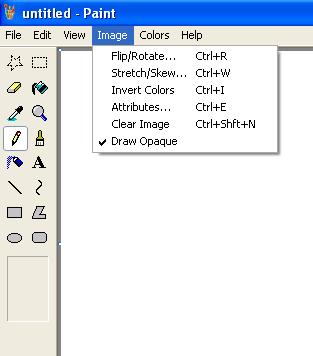Forum: DCForumID33
Thread Number: 312
[ Go back to previous page ]
Original Message
"Graphics Whine"
Posted by DooWahDitty on 01-26-06 at 02:06 PM
Even since I accidentally got rid of ArcSoft on my computer, I can't resize photos.I had a killer cicada photo that I wanted to post in arkie's thread the other day, and I missed the opportunity because I couldn't get the bugger to downsize. These silly little graphics/photo managment programs I have for photo-sharing the likes of baby pics are carp.
Help!
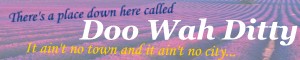
sygus by Cygnus
Table of contents
- RE: Graphics Whine,dabo, 01:55 AM, 01-27-06
- RE: Graphics Whine,DooWahDitty, 02:01 AM, 01-27-06
- All you want to do is resize?,Stormy Valley, 04:01 AM, 01-27-06
- RE: All you want to do is resize?,cahaya, 05:32 AM, 01-27-06
- RE: All you want to do is resize?,DooWahDitty, 11:29 AM, 01-27-06
Messages in this discussion
"RE: Graphics Whine"
Posted by dabo on 01-27-06 at 01:55 AM
I'm really truly graphically inept and didn't understand a single word of this, but here:
"RE: Graphics Whine"
Posted by DooWahDitty on 01-27-06 at 02:01 AM
Oh great! Hieroglyphics!
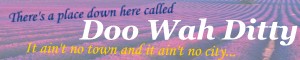
::smooch:: I'll figger it out somedayyear.
"All you want to do is resize?"
Posted by Stormy Valley on 01-27-06 at 04:01 AM
LAST EDITED ON 01-27-06 AT 09:44 AM (EST)Do you have Windows?
If so click on "Start," go to "All Programs", open "Accessories" and find "Paint."
Find and open the file photo you want to resize.
Then Click on "Image" as seen below.
Click on "Stretch and Skew." Decide how much you want to reduce the photo. To keep it from looking distorted I recommend you use the same % number in both horizontal and vertical. As seen below.
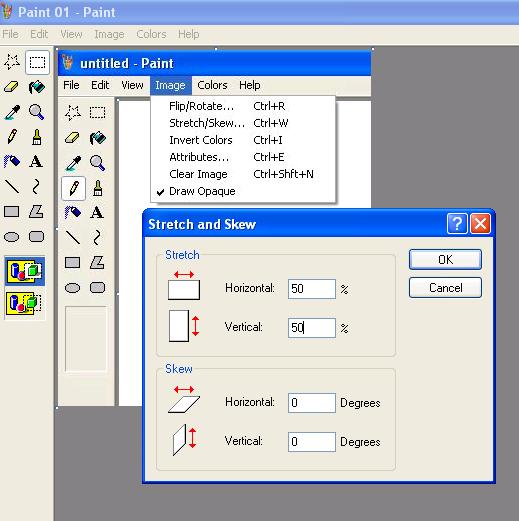
Handcrafted by SyrenEdited because I can't spell

"RE: All you want to do is resize?"
Posted by cahaya on 01-27-06 at 05:32 AM
Thanks, SV, it works! I used your procedure to resize the Chinese graphic and create this new sigpic just in time for Chinese New Year.
Happy Chinese New Year!
"RE: All you want to do is resize?"
Posted by DooWahDitty on 01-27-06 at 11:29 AM
Hi Stormy - I saw that suggestion a couple weeks ago somewhere in OT, but it didn't work for me. See how challenged I am? ::Blush:: No matter what I did, I could not get Paint to resize my jpegs or bmps.