Forum: DCForumID33
Thread Number: 293
[ Go back to previous page ]
Original Message
"A suggestion please"
Posted by Sunny_Bunny on 10-24-05 at 00:06 AM
My bouncies dont bounce. No one's bouncies bounce when I read the boards! What's wrong, and how do I fix it?
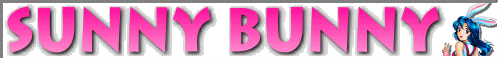
Icecat is a god.
Table of contents
- RE: A suggestion please,dabo, 01:14 AM, 10-24-05
- RE: A suggestion please,Sunny_Bunny, 01:21 PM, 10-24-05
- RE: A suggestion please,dabo, 05:45 PM, 10-24-05
- RE: A suggestion please,dabo, 11:34 PM, 10-25-05
- btw,Sunny_Bunny, 07:45 PM, 10-24-05
- Have you tried this?,Stormy Valley, 08:00 PM, 10-24-05
- RE: Have you tried this?,Sunny_Bunny, 10:21 PM, 10-24-05
- RE: Have you tried this?,dabo, 03:09 PM, 10-25-05
- RE: Have you tried this?,Sunny_Bunny, 10:21 PM, 10-24-05
- Have you tried this?,Stormy Valley, 08:00 PM, 10-24-05
- RE: A suggestion please,dabo, 05:45 PM, 10-24-05
- RE: A suggestion please,Sunny_Bunny, 01:21 PM, 10-24-05
- Browser?,AyaK, 10:27 AM, 10-24-05
- RE: A suggestion please,Sunny_Bunny, 11:01 AM, 11-05-05
- Help,RudyRules, 09:19 PM, 02-19-06
- Bump,RudyRules, 09:50 PM, 02-25-06
- More Information,mysticwolf, 11:56 PM, 02-25-06
- RE: More Information,RudyRules, 05:48 PM, 03-02-06
- RE: More Information,mysticwolf, 05:35 PM, 03-04-06
- RE: More Information,RudyRules, 00:25 AM, 03-05-06
- RE: More Information,tribephyl, 05:39 AM, 03-05-06
- RE: More Information,RudyRules, 01:15 PM, 03-05-06
- RE: More Information,tribephyl, 04:50 PM, 03-05-06
- RE: More Information,mysticwolf, 06:55 PM, 03-05-06
- RE: More Information,RudyRules, 10:46 PM, 03-06-06
- RE: More Information,Stormy Valley, 11:14 PM, 03-06-06
- RE: More Information,RudyRules, 11:32 PM, 03-07-06
- RE: More Information,Stormy Valley, 11:14 PM, 03-06-06
- RE: More Information,RudyRules, 10:46 PM, 03-06-06
- RE: More Information,RudyRules, 01:15 PM, 03-05-06
- RE: More Information,tribephyl, 05:39 AM, 03-05-06
- RE: More Information,RudyRules, 00:25 AM, 03-05-06
- RE: More Information,mysticwolf, 05:35 PM, 03-04-06
- RE: More Information,RudyRules, 05:48 PM, 03-02-06
- More Information,mysticwolf, 11:56 PM, 02-25-06
- Bump,RudyRules, 09:50 PM, 02-25-06
- Success!,RudyRules, 09:33 AM, 03-12-06
- RE: Success!,RudyRules, 03:27 PM, 03-12-06
- What other McAfee services do you have?,Stormy Valley, 04:45 PM, 03-12-06
- RE: Success!,mysticwolf, 07:49 PM, 03-12-06
- RE: Success!,RudyRules, 09:37 PM, 03-12-06
- McAfee customer service...,IceCat, 10:07 PM, 03-12-06
- RE: McAfee customer service...,RudyRules, 06:06 PM, 03-14-06
- RE: Success!,RudyRules, 03:27 PM, 03-12-06
- Update,RudyRules, 07:07 PM, 04-13-06
- RE: Update,mysticwolf, 08:32 PM, 04-14-06
- RE: Update,RudyRules, 04:36 PM, 04-19-06
- RE: Update,mysticwolf, 08:32 PM, 04-14-06
Messages in this discussion
"RE: A suggestion please"
Posted by dabo on 10-24-05 at 01:14 AM
Is mine working?
It works for me.
You may have a virus or spyware program delaying your downloads. Run your virus/spyware detection programs, you may perhaps even want to clean out your cookies and temporary internet files
"RE: A suggestion please"
Posted by Sunny_Bunny on 10-24-05 at 01:21 PM
I'm at work at the moment, but no ones bouncies were working for me last night. The new ones in the "boo" thread over at ot were not bouncing either.I dump my cookies and temp files every time I get offline. Have you heard of Adware or Micorsoft Beta programs mucking up the bouncies?
As for the browser I use, its just normal IE. Firefox just gave me too many problems.
Thanks,
Bun
"RE: A suggestion please"
Posted by dabo on 10-24-05 at 05:45 PM
I found Ad-Aware to be more trouble than it is worth. If I can locate it (haven't been there in awhile) there is a site that gives you several options for free scans. I've come across it a few times before, and used it, but finding it again is eluding me at the moment.I'll get it eventually, though.
"RE: A suggestion please"
Posted by dabo on 10-25-05 at 11:34 PM
Here's the site:http://www.hackfix.org/software/oavirus.html
"btw"
Posted by Sunny_Bunny on 10-24-05 at 07:45 PM
I forgot to say that no, your bouncie isnt bouncing.
"Have you tried this?"
Posted by Stormy Valley on 10-24-05 at 08:00 PM
LAST EDITED ON 10-24-05 AT 08:11 PM (EST)Open your internet properties by placing your mouse over your Explorer Icon and right clicking.
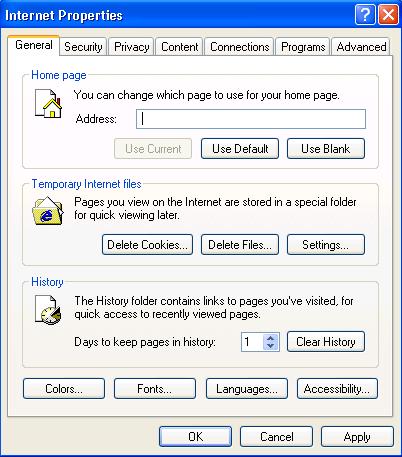
Look for the tab that says Advance.
Look under Advance for Multimedia.
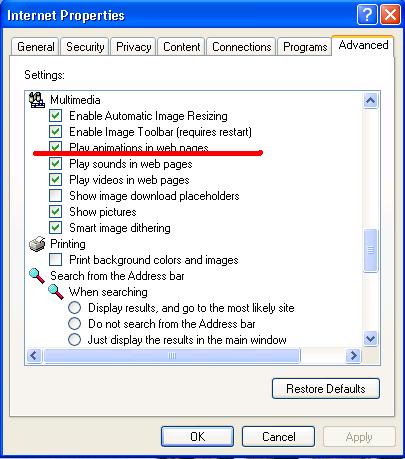
Under Multimedia see if "play animations in web pages" is checked, if not check it and save.
Hopefully this will correct the problem.
Edited to add visual aid.
"RE: Have you tried this?"
Posted by Sunny_Bunny on 10-24-05 at 10:21 PM
Ok, I tried running several spyware programs, cleaned everything up, that didn't work. I then tried the internet options suggestion, and that didnt work either. Any other suggestions?
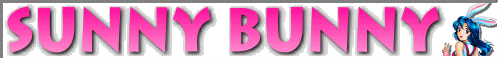
Icecat is a god.
"RE: Have you tried this?"
Posted by dabo on 10-25-05 at 03:09 PM
Sounds like you may have a damaged file that needs restoration.
"Browser?"
Posted by AyaK on 10-24-05 at 10:27 AM
Some of the Internet browsers vary in their support for "bouncy" .gif files. Which browser are you using?
"RE: A suggestion please"
Posted by Sunny_Bunny on 11-05-05 at 11:01 AM
Just wanted you all to know, that dumping zone alarm seems to have brought the bouncies back to life. Don't know why, can't explain it, but thank you all for trying to help me.~~Bun
"Help"
Posted by RudyRules on 02-19-06 at 09:19 PM
Bouncies don't bounce for me either and haven't for months. I've tried the suggestions to make sure that "play animations" ois on... it is, I always dump my temp files, and I also scan for spyware fairly often.Please help me see bouncies!
"Them people had to be pretty dumb to make their camp in a riverbed" - Rudy Boesch
"Bump"
Posted by RudyRules on 02-25-06 at 09:50 PM
Still see no bouncies, not even the thing that is supposed to show on my sig-pic. I sadly never do see it.
Please help.
"Them people had to be pretty dumb to make their camp in a riverbed" - Rudy Boesch
my website
"More Information"
Posted by mysticwolf on 02-25-06 at 11:56 PM
Rudy: I'll be glad to try to help but I need more information to even try. I've found hits suggesting that it could be a battery issue, an OS issue, a temp file issue, a virus checker setting, etc., etc., etc.What is your configuration? Desktop, or laptop? Type (It may be specific to the manufacturer, not the OS), the OS you are using, including version, which firewall, virus checker, etc. When, exactly, did they stop bouncing & what, if anything happened (like a crash or infection, etc.), did you do, or buy, or load, or update/change, or remove/de-install, before they stopped? Does animation, other than bouncies here, still work? Can you save a bouncy and import it to your website, or another program outside of these web pages where it works? The more info the better.
No guarantees that I can find the answer, but I'll try. If you are worried about posting all this stuff in a public setting, feel free to e-mail me with it. I'll see what I can find for you.
(We may not agree on everything, or even most of anything, but NO ONE should be deprived of Icey's fabulous creations, if at all possible. Besides, you like dogs, so how can I ignore your plea for help?
)
"RE: More Information"
Posted by RudyRules on 03-02-06 at 05:48 PM
LAST EDITED ON 03-04-06 AT 12:56 PM (EST)Here's the basics:
Windows XP home edition, version 2002, service pack 2.
Dell 4550 desktop, 2 ghz, 512mb RAM, NVidia 5700 vid card (set on high performance), MacAfee virus scan and firewall, XP firewall disabled.They haven't bounced ever... They will OCCASIONALLY bounce, sort of out of the blue maybe once every 8-9 months.
Can you help?
I appreciate you trying.
"Them people had to be pretty dumb to make their camp in a riverbed" - Rudy Boesch
"RE: More Information"
Posted by mysticwolf on 03-04-06 at 05:35 PM
O.K. From the research I've done I'm guessing it's a setting in your firewall configuration. I seriously doubt that it's in the Windows version you're using, as my new laptop is the same configuration. It's also doubtful (possible, but doubtful) that it's the McAfee antivirus software. It really seems to me that it must be the firewall. Unfortunately, I don't use McAfee firewall, so I don't have access to the configuration guides.The closest I've come in web searches, was a user with the same problem you're having, except his older gifs played, only new ones didn't. He tried the same stuff you've tried (the suggestions above). He was using Zone Alarm for his firewall, and it did turn out to be a configuration setting.
I'd suggest, as a test, that you turn off the firewall temporarily and see if animated .gifs play then. But, if that doesn't work that doesn't mean the firewall is off the hook. (The dude I mention above tried that. Zone Alarm still seemed to interfere with his computer even though it was disabled. He eventually found that there was an animation checkbox within the software that he had to uncheck.)
Besides, you won't want to leave the firewall off permanently. So, eventually you're going to need to go through the various configuration settings for McAfee and see if there is one that mentions animation. If there is, toggle it to whatever it's not set to now and see if it fixes your problem.
Let me know how it goes.
"RE: More Information"
Posted by RudyRules on 03-05-06 at 00:25 AM
I just shut down my firewall... no difference.
I searched through everything I could find, including the "Help" index and search modes and saw nothing referring to animation, gif, or the like.Sigh...
"Abortion is advocated only by persons who have themselves been born." - Ronald Reagan
Rudy's Place
"RE: More Information"
Posted by tribephyl on 03-05-06 at 05:39 AM
LAST EDITED ON 03-05-06 AT 05:40 AM (EST)(Nods to Ayak)
What is your browser, Rudy?
Often times I've noticed that some things don't get translated correctly while others do. Depending on your browser.
For instance, I can post in a particular font style/type but that doesn't mean that everyone will see the special font.
Or sometimes people can post pictures but my browser doesn't allow me to see them. (Even with uploading pictures, I've noticed I can't use my normal browser, Opera, I have to sign in with InternetExplorer to do such tasks.)I guess what I'm saying is...
Try looking at the page with a different browser and see if things don't magically appear.

"RE: More Information"
Posted by RudyRules on 03-05-06 at 01:15 PM
My browser is standard old Internet Explorer version 6.0
"Abortion is advocated only by persons who have themselves been born." - Ronald Reagan
Rudy's Place
"RE: More Information"
Posted by tribephyl on 03-05-06 at 04:50 PM
I think IE has a couple of new "additions". I believe they are up to 8.0 by now.
You might try downloading a newer version. See if that doesn't help.Or consider using a different browser all together and see if it doesn't change things for you.
Just throwing out some ideas. I totally understand the frustration that can come from not getting the "full" experience.
"RE: More Information"
Posted by mysticwolf on 03-05-06 at 06:55 PM
I'm also on IE 6.0. But, Tribe's suggestion of updating or trying a different one is worth trying.Do you see animation on sites other than this one? If so, perhaps adding this site to your list of "trusted" sites would do it. If not, and if an updated or different browser doesn't do it, either, you could always try calling McAfee support.
"RE: More Information"
Posted by RudyRules on 03-06-06 at 10:46 PM
LAST EDITED ON 03-06-06 AT 11:02 PM (EST)LAST EDITED ON 03-06-06 AT 10:52 PM (EST)
realitytvworld is on my list for "always allow" cookies... is that what you mean by add to trusted sites?
OK, Now I see where "Trusted sites" is: There are currently no sites listed. I added www.realitytvworld.com and I keep getting stuff like: "community.realitytvworld.com is trying to open a site in your trusted site www.realitytvworld.com do you want to allow this?" Which frankly is very annoying AND it makes no difference.
I will try to upate browser later. <sigh>
"Government doesn't solve problems, it subsidizes them."- Ronald Reagan
Rudy's Place
"RE: More Information"
Posted by Stormy Valley on 03-06-06 at 11:14 PM
Do you have problems accessing the bar for chat too? If so, I'd see if the Java was up to date or had a bad file.This is what the help book with my XP system says:
Another way to provide Web animation is through Java. With Java-enabled browsers a piece of software recognizes the Java language and translates it for the user's computer.
Handcrafted by Syren just for ME!!! *SMOOCH*
"RE: More Information"
Posted by RudyRules on 03-07-06 at 11:32 PM
LAST EDITED ON 03-07-06 AT 11:35 PM (EST)I have to disable my web accelerator to access the bar.
Ah ha... could THAT be the solution?
Let me try it...Nope.
That had no effect. Still stumped!
"Government doesn't solve problems, it subsidizes them."- Ronald Reagan
Rudy's Place
"Success!"
Posted by RudyRules on 03-12-06 at 09:33 AM
LAST EDITED ON 03-12-06 AT 09:35 AM (EST)I deleted my McAfee firewall and bouncies bounce! I can even see the animation on my Asskickers sig-pic!
Woo Hoo!
The tech at McAfee didn't believe that it could have been the problem, but I guess it was.Now I am firewall-less <sigh>
I am going to try downloading the more recent version of McAfee firewall to see what effect that has.
ETF: grammar
"Government doesn't solve problems, it subsidizes them."- Ronald Reagan
Rudy's Place
"RE: Success!"
Posted by RudyRules on 03-12-06 at 03:27 PM
LAST EDITED ON 03-12-06 AT 03:27 PM (EST)And OF COURSE... Bouncies don't bounce AGAIN now that I have McAfee firewall 7.0. GRRRRRRR!
"Government doesn't solve problems, it subsidizes them."- Ronald Reagan
Rudy's Place
"What other McAfee services do you have?"
Posted by Stormy Valley on 03-12-06 at 04:45 PM
I have an ISP form of McAfee, they also provided "privacy service" in the package. I do not know what changes it made to my system but it sure did upset everything. I'd have to turn off the firewall to access parts of this site. Once "privacy service" and all traces of it were removed everything was back to normal.Good luck and keep us posted.

"RE: Success!"
Posted by mysticwolf on 03-12-06 at 07:49 PM
LAST EDITED ON 03-12-06 AT 07:53 PM (EST)Just turn on the Microsoft firewall that came with SP2. It's not the greatest for business use, but for home use it should be fine. If you're worried that it, alone, won't be enough, install a hardware firewall (a router). Any good computer store can tell you what you need & how to hook it up. They're neither that expensive, nor that difficult to install.
An Arkie curious cub
ETS: Told you so. But, would you believe a librul? Nooooo...
"RE: Success!"
Posted by RudyRules on 03-12-06 at 09:37 PM
I am still trying to deal with the McAfee "support" people. I don't think they have a clue as to how to fix it... they keep having me do stuff... nothing works. I think they might not really believe me.
Maybe I should refer them to Mystic.
I bow to the wisdom that IS Mystic!
Rudy's Place
"McAfee customer service..."
Posted by IceCat on 03-12-06 at 10:07 PM
... doesn't know their own product, apparently.The culprit may be the AdsubtractPro part of the McAfee security package:
http://promos.mcafee.com/adsubtractpro/msk/default.asp
Here's a quote from their own site:
AdSubtract PRO
Eliminate Pop-Ups, Pop-Unders, Banner
Ads, Animated GIFs and more!
Stop Pop Up and Pop-Under ads
Block banner ads-standard, skyscrapers, and double-wides
Freeze distracting animated GIF images
Speed up surfing by avoiding ad downloadsMaybe you should check to see if there are any settings for animated gif images on the AdSubtractPro portion of the package.
"RE: McAfee customer service..."
Posted by RudyRules on 03-14-06 at 06:06 PM
LAST EDITED ON 03-14-06 AT 06:15 PM (EST)Icey, you ROCK!
I will look into this in my next "chat" with a McAfee tecnician upon my return from Louisville!'Cause I can't seem to find the AdSubtract PRO portion.
"Government doesn't solve problems, it subsidizes them."- Ronald Reagan
Rudy's Place
"Update"
Posted by RudyRules on 04-13-06 at 07:07 PM
OK,
I have now deleted McAfee firewall from my computer and restarted it... STILL no bouncies! ARGGGHHHH!
Doing that worked last time. Not now thoough.
Any other suggestions?
"Government doesn't solve problems, it subsidizes them."- Ronald Reagan
Rudy's Place
"RE: Update"
Posted by mysticwolf on 04-14-06 at 08:32 PM
Once again, I am guessing. My best guess is that when you were working with the "support" folks they may have had you manually add entries to your registry. Did they ever have you go to your Start--->Run command? If so, did they have you type regedit?They probably had you add or change something that the Install didn't automatically set up. If so, the Uninstall doesn't know about it and can't remove it. It will need to be removed manually, just as it was added.
"RE: Update"
Posted by RudyRules on 04-19-06 at 04:36 PM
They had me delete some registry entires, but not add any new ones. Maybe the newer downoaded version added some registry entries that weren't deleted by the remove programs thingy.Now I just need to figure out how to get rid of any that may be there...
"Government doesn't solve problems, it subsidizes them."- Ronald Reagan
Rudy's Place




