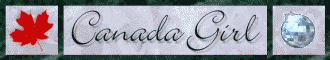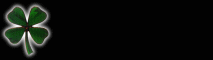Forum: DCForumID33
Thread Number: 25
[ Go back to previous page ]
Original Message
"Loading times for threads"
Posted by Canada Girl on 06-12-02 at 11:14 PM
I had a hell of a time loading lagre threads when clicking "view all" for ages. I actually started giving up on a thread once it past 30 posts. This was on Netscape. Just by chance one day I was on SB on Explorer and WOW, I could open everything! Threads with 150 posts? No problem! Of course, I've switched over full time.Is this just something on my computer, or could it help others? Of course we don't want to tell people which browser to use but could switching from one to another be the answer for people with slow load times?
Table of contents
- RE: Loading times for threads,LadyT, 10:46 PM, 06-13-02
- RE: Loading times for threads,PepeLePew13, 01:51 AM, 06-15-02
- RE: Loading times for threads,Efjendar, 03:09 AM, 06-15-02
- Help?,Canada Girl, 10:19 PM, 06-24-02
- RE: Help?,PackMan, 09:20 AM, 06-25-02
- RE: Help?,Canada Girl, 08:25 PM, 06-27-02
- RE: Help?,PackMan, 09:20 AM, 06-25-02
Messages in this discussion
"RE: Loading times for threads"
Posted by LadyT on 06-13-02 at 10:46 PM
See, I have the opposite problem. Explorer takes like forever for me. If a thresd has 50+ posts, it takes forever now. It also depends if the thresd has a lot of pictures and sig pics on them, at least for me it does. Long ago I gave up looking at the picture thresds because it takes so long and I would end up getting booted. Oh well, thats my vent. I don't know what to do anymore, it's frustrating.
"RE: Loading times for threads"
Posted by PepeLePew13 on 06-15-02 at 01:51 AM
I dunno if it's merely that... but I used to have Netscape 4.77 for my SBlows reading, had trouble opening the really large threads (anything over 60 or 70 posts) and the 100-post ones would take about 2 or 3 minutes.Then I downloaded Netscape 6.2 and whoah... was able to download the old Monster Thread (698 posts) in less than 10 seconds.
Just a thought if you want to try something like that (it helps to have high-speed connection, too) but be sure to not make 6.2 the default for opening .jpg pics that you get in emails or everything you click on the desktop will become a Netscape file. This stuff is beyond my technical knowledge to explain why...


"RE: Loading times for threads"
Posted by Efjendar on 06-15-02 at 03:09 AM
LAST EDITED ON 06-15-02 AT 03:10 AM (EST)Clearing the cache might help speed it up.
For IE6:
Tools|Internet Options
Under the Temporary Internet Files section, click Delete Files
(Sorry, I don't have Netscape so I can't give any instructions for that)
"Help?"
Posted by Canada Girl on 06-24-02 at 10:19 PM
I'm bumping this to the top, in hopes that someone can advise...Is there a solution to faster message board loading of threads?
"RE: Help?"
Posted by PackMan on 06-25-02 at 09:20 AM
CG,I'm not very good at software solutions, etc. I do run the same version of IE on both my computer at work and at home, and I do see a significant performance difference. The difference is the internet connection type. At work, I have a high-speed internet connection, but at home, I connect through a regular phone line (I have a separate line just for the computer). I'm getting ready to switch to Roadrunner, a cable modem connection. For me, the cost will be comparable to my current internet service (MSN) and the additional phone line. But the connection speeds will be comparable to my system at work.
As for the phone line connection, I always try to avoid opening large threads between 6:00 p.m. and 10:00 p.m. because the traffic on the MSN server I connect through always seems to slow down everything. So if you're connecting through a regular phone line opening the larger threads is going to take quite a bit of time, especially if there are lots of pictures in the thread.
I hope this helps.
PackMan
"When the only tool you own is a hammer, all problems begin to resemble a nail." - Abraham Maslow
"RE: Help?"
Posted by Canada Girl on 06-27-02 at 08:25 PM
Maybe the solution to this issue is on a by-each-computer basis. I have a high speed cable connection, but was having a hell of a time opening threads in NEtscape, and Explorer is a dream it's so fast.