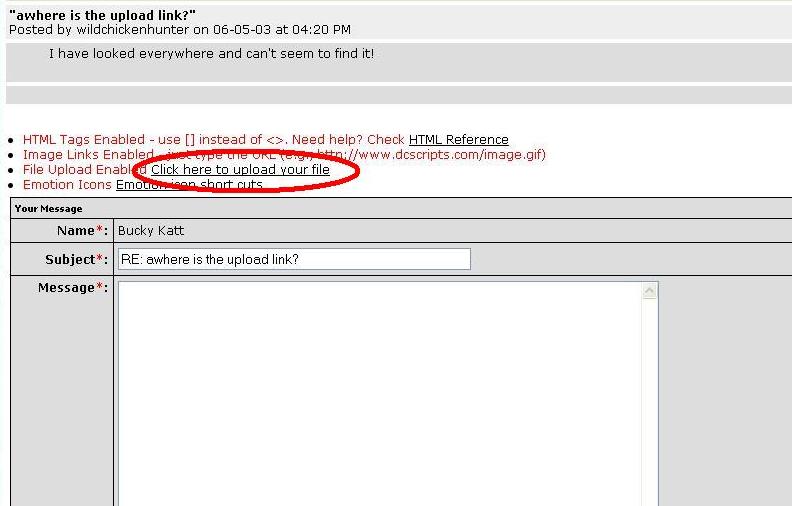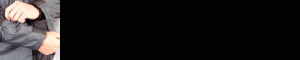Forum: DCForumID33
Thread Number: 95
[ Go back to previous page ]
Original Message
"uploading..."
Posted by jeremythegreat on 05-04-03 at 02:13 AM
LAST EDITED ON 05-04-03 AT 02:14 AM (EST)could someone tell me how to upload a pic onto a message i want to post? I see the little upload link above this message but when I select the file upload and hit post....the pic isnt on there...
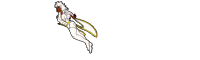
Table of contents
- RE: uploading...,GeorgiaBelle, 02:03 PM, 05-15-03
- awhere is the upload link?,wildchickenhunter, 04:20 PM, 06-05-03
- RE: awhere is the upload link?,Bucky Katt, 07:23 PM, 06-05-03
- Nice One, Buckster!,IceCat, 07:30 PM, 06-05-03
- RE: Nice One, Buckster!,Bucky Katt, 07:43 PM, 06-05-03
- RE: Nice One, Buckster!,GeorgiaBelle, 06:45 AM, 06-07-03
- RE: Nice One, Buckster!,Bucky Katt, 07:43 PM, 06-05-03
- Nice One, Buckster!,IceCat, 07:30 PM, 06-05-03
- RE: awhere is the upload link?,Bucky Katt, 07:23 PM, 06-05-03
- awhere is the upload link?,wildchickenhunter, 04:20 PM, 06-05-03
- RE: uploading...,Breezy, 07:41 PM, 06-05-03
- RE: uploading...,sleeeve, 04:01 PM, 06-07-03
- RE: uploading...,Breezy, 09:57 AM, 06-09-03
- RE: uploading...,Shannon022, 09:27 AM, 06-03-04
- RE: uploading.test..,Surveysez, 05:30 PM, 09-15-04
- RE: uploading.test..,Surveysez, 05:40 PM, 09-15-04
- Do NOT make test posts,IceCat, 08:57 PM, 09-15-04
- RE: uploading.test..,Surveysez, 05:40 PM, 09-15-04
- RE: uploading.test..,Surveysez, 05:30 PM, 09-15-04
- RE: uploading...,Shannon022, 09:27 AM, 06-03-04
- RE: uploading...,Breezy, 09:57 AM, 06-09-03
- RE: uploading...,sleeeve, 04:01 PM, 06-07-03
Messages in this discussion
"RE: uploading..."
Posted by GeorgiaBelle on 05-15-03 at 02:03 PM
Uploading has been explained before but I understand why you are asking.This is for windows operating systems:
Find your image it can be something already on your computer or something from the net.
If it is from the net you will need to download the image to your computer before being able to upload it into Sblows. To do this place your mouse over the image. Right click. Select "save picture". Remember the name of the picture and the file you are storing it in.
When you are ready to post the picture. Click the upload link. Click browse. Find your image by name, highlight it and click open. All that is left to do is click upload. Once the system gives you the link record it. You may either write it down or click and copy so you can paste it in your post.
After you have your picture stored and are ready to look at it. There is a preview button on the lower left corner. Use this to make sure everything looks how you would like. If not make corrections then click either preview or post. This action maybe taken over and over. Once you click post you are committed to making a post.
I broke this down and did not mean to over simplify it. There are a lot of us that had trouble to start with.
Hope this helps and you enjoy your posting experiences

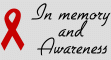
"awhere is the upload link?"
Posted by wildchickenhunter on 06-05-03 at 04:20 PM
I have looked everywhere and can't seem to find it!
"RE: awhere is the upload link?"
Posted by Bucky Katt on 06-05-03 at 07:23 PM
"Nice One, Buckster!"
Posted by IceCat on 06-05-03 at 07:30 PM
Excellent use of visual aids!
"RE: Nice One, Buckster!"
Posted by Bucky Katt on 06-05-03 at 07:43 PM
My next project will have the 'Preview' button circled.
"Nasty? How can you say that? I'm 8 pounds of total lovin'!"
"RE: Nice One, Buckster!"
Posted by GeorgiaBelle on 06-07-03 at 06:45 AM
LAST EDITED ON 06-07-03 AT 06:46 AM (EST)LOL, you are good Bucky

I have always depended on the kindness of strangers.
"RE: uploading..."
Posted by Breezy on 06-05-03 at 07:41 PM
How do you change the size of a file(picture) I tried to upload a picture yesterday for a spring thread but apparently it was too big.
"RE: uploading..."
Posted by sleeeve on 06-07-03 at 04:01 PM
You will need to do this with a graphics editing program, such as MS paint or Adobe Photoshop. Shrink the size of the image using one of these programs, and then save it to your computer and upload, as described above.
You never know what might be up my sleeeve...
"RE: uploading..."
Posted by Breezy on 06-09-03 at 09:57 AM
Thankyou!!!
"RE: uploading..."
Posted by Shannon022 on 06-03-04 at 09:27 AM
test
"RE: uploading.test.."
Posted by Surveysez on 09-15-04 at 05:30 PM
test
"RE: uploading.test.."
Posted by Surveysez on 09-15-04 at 05:40 PM
and again
"Do NOT make test posts"
Posted by IceCat on 09-15-04 at 08:57 PM
Use the preview button.