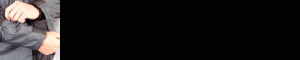Forum: DCForumID33
Thread Number: 92
[ Go back to previous page ]
Original Message
"Can't log on from home"
Posted by Breezy on 04-04-03 at 01:21 PM
Why can't I log on from home? I try and I get the message incorrect password. I know I'm using the right password. Any ideas.... have to use AOL at home on a Windows XP system.
Table of contents
- RE: Can't log on from home,SherpaDave, 01:35 PM, 04-04-03
- RE: Can't log on from home,Breezy, 02:04 PM, 04-04-03
- RE: Can't log on from home,Bebo, 02:23 PM, 04-04-03
- RE: Can't log on from home,Breezy, 02:27 PM, 04-04-03
- RE: Can't log on from home,Bebo, 02:34 PM, 04-04-03
- RE: Can't log on from home,Breezy, 02:41 PM, 04-04-03
- RE: Can't log on from home,Bebo, 02:34 PM, 04-04-03
- RE: Can't log on from home,Breezy, 02:27 PM, 04-04-03
- RE: Can't log on from home,SherpaDave, 02:47 PM, 04-04-03
- RE: Can't log on from home,SherpaDave, 02:49 PM, 04-04-03
- RE: Can't log on from home,Breezy, 02:56 PM, 04-04-03
- RE: Can't log on from home,SurvivorBlows, 03:09 PM, 04-04-03
- RE: Can't log on from home,Breezy, 03:18 PM, 04-04-03
- RE: Can't log on from home,SherpaDave, 04:06 PM, 04-04-03
- RE: Can't log on from home,Breezy, 03:18 PM, 04-04-03
- RE: Can't log on from home,SurvivorBlows, 03:09 PM, 04-04-03
- RE: Can't log on from home,Breezy, 02:56 PM, 04-04-03
- RE: Can't log on from home,SherpaDave, 02:49 PM, 04-04-03
- RE: Can't log on from home,Breezy, 04:21 PM, 04-09-03
- RE: Can't log on from home,SherpaDave, 04:35 PM, 04-09-03
- RE: Can't log on from home,SurvivorBlows, 01:44 AM, 04-10-03
- RE: Can't log on from home,Breezy, 08:17 AM, 04-10-03
- RE: Can't log on from home,Breezy, 08:19 AM, 04-10-03
- RE: Can't log on from home,Breezy, 12:33 PM, 04-10-03
- RE: Can't log on from home,sleeeve, 02:40 PM, 04-10-03
- RE: Can't log on from home,Breezy, 02:43 PM, 04-10-03
- RE: Can't log on from home,sleeeve, 02:54 PM, 04-10-03
- RE: Can't log on from home,Breezy, 03:32 PM, 04-10-03
- RE: Can't log on from home,SurvivorBlows, 00:59 AM, 04-11-03
- RE: Can't log on from home,Breezy, 08:17 AM, 04-11-03
- RE: Can't log on from home,SurvivorBlows, 00:59 AM, 04-11-03
- RE: Can't log on from home,Breezy, 03:32 PM, 04-10-03
- RE: Can't log on from home,sleeeve, 02:54 PM, 04-10-03
- RE: Can't log on from home,Breezy, 02:43 PM, 04-10-03
- RE: Can't log on from home,SurvivorBlows, 00:54 AM, 04-11-03
- RE: Can't log on from home,sleeeve, 02:40 PM, 04-10-03
- RE: Can't log on from home,Yogi, 06:42 PM, 04-10-03
- RE: Can't log on from home,SurvivorBlows, 01:01 AM, 04-11-03
- Stop the Presses!!!!,Breezy, 01:31 PM, 04-11-03
- RE: Stop the Presses!!!!,sleeeve, 05:00 PM, 04-11-03
- RE: Stop the Presses!!!!,Breezy, 05:55 PM, 04-11-03
- RE: Stop the Presses!!!!,Breezy, 09:44 PM, 04-11-03
- RE: Stop the Presses!!!!,sleeeve, 05:00 PM, 04-11-03
Messages in this discussion
"RE: Can't log on from home"
Posted by SherpaDave on 04-04-03 at 01:35 PM
Do you have firewall software set up at home?
"RE: Can't log on from home"
Posted by Breezy on 04-04-03 at 02:04 PM
not that I know of, I haven't set any up anyway

"RE: Can't log on from home"
Posted by Bebo on 04-04-03 at 02:23 PM
Which version of AOL are you using at home? I've been able to access on AOL 8.0 from a Windows XP system.
A Bebodacious American
"RE: Can't log on from home"
Posted by Breezy on 04-04-03 at 02:27 PM
Not sure on the version... I haven't been using the home computer for fun stuff much, does it matter that I have to log on as a guest first?

"RE: Can't log on from home"
Posted by Bebo on 04-04-03 at 02:34 PM
It shouldn't matter how you have to log onto AOL.
A Bebodacious American
"RE: Can't log on from home"
Posted by Breezy on 04-04-03 at 02:41 PM
I didn't think it would, I even tried connecting to my remote acces for work and then using the IE icon from that screen still didn't work, course it probably wouldn't since I'm still on the same dialup connection.... but anyway

"RE: Can't log on from home"
Posted by SherpaDave on 04-04-03 at 02:47 PM
Might also want to check to make sure your browser is allowing cookies... eee handled an issue like this recently. Lemme see if I can find his instructions.
"RE: Can't log on from home"
Posted by SherpaDave on 04-04-03 at 02:49 PM
Haven't found eee's instructions yet, but a problem that's been hitting lots of people that have Norton is explained at this link: http://www.roddingroundtable.com/dcforum/faqs/norton.html. Might want to check that out.
"RE: Can't log on from home"
Posted by Breezy on 04-04-03 at 02:56 PM
Am I supposed to see a yucky green screen that says error 403 when I click on that link? I don't think I can open that link for some reason.
I don't have Norton at home so any other ideas?

"RE: Can't log on from home"
Posted by SurvivorBlows on 04-04-03 at 03:09 PM
Exactly what happens when you try and login? What's the exact message?Thanks,
SB
"RE: Can't log on from home"
Posted by Breezy on 04-04-03 at 03:18 PM
Incorrect password... try again, it comes back to the login screen
I don't think it says anything about unable to contact server to determine if password is correct or anything like that... but I can't remember

"RE: Can't log on from home"
Posted by SherpaDave on 04-04-03 at 04:06 PM
Sorry I didn't jump back in. Work became overwhelming (and is continuing to be). Hope Webby can point you in the right direction.
"RE: Can't log on from home"
Posted by Breezy on 04-09-03 at 04:21 PM
Still can't from home. Have comcast cable internet now and Norton protection crap. I followed the instructions to setup the norton in your above post and still doesn't work....Any other ideas?

"RE: Can't log on from home"
Posted by SherpaDave on 04-09-03 at 04:35 PM
Here's the solution that eee provided a while back. Hope it works for you. It definitely sounds like a Norton issue:I'm not Webby... but this error is given if you are using any type of virus software that blocks cookies, or if your settings are not set to enable cookies.
First, she should check her settings to make sure that cookies are enabled.
If that doesn't work, she should temporarily turn off her virus scanner and try to post to see if that's hte problem.
Some businesses have network-wide firewalls that block RTW cookies.
I'd be willing to bet that it's a Norton issue. Can you log in if it's turned off completely? If that's not the problem, check your browser to ensure that you're allowing cookies. Hope that helps!
"RE: Can't log on from home"
Posted by SurvivorBlows on 04-10-03 at 01:44 AM
Breezy, try looking at the cache of the webpage that Google still has:
"RE: Can't log on from home"
Posted by Breezy on 04-10-03 at 08:17 AM
Thanks I'll try that tonight, I tried again last night to login into the forum and couldn't. I set my option to allow all cookies, shut down Norton did everything and still couldn't.
But I could get into the chat room, but there were no techies in there with any other ideas.

"RE: Can't log on from home"
Posted by Breezy on 04-10-03 at 08:19 AM
Just looked at your link and I did that, I was able to see the original link once. But it didn't help either.

"RE: Can't log on from home"
Posted by Breezy on 04-10-03 at 12:33 PM
Is anyone else using XP? I just tried to logon with a coworkers computer that has XP and I got the same incorrect password message.

"RE: Can't log on from home"
Posted by sleeeve on 04-10-03 at 02:40 PM
Yeah... I use XP, and everything works fine. Sorry, no help there.
You never know what might be up my sleeeve...
"RE: Can't log on from home"
Posted by Breezy on 04-10-03 at 02:43 PM
dang... OK what service pack and all that crap and what version of IE? And do you have the home or professional/office version of XP?

"RE: Can't log on from home"
Posted by sleeeve on 04-10-03 at 02:54 PM
Microsoft Windows XP
Home Edition
Version 2002
Service Pack 1Internet Explorer 6.0
All Recommended Windows Updates installed.
I really think that your problem is a firewall issue of some sort... are you running your computer on some sort of home network with a firewall?
Are you running ANY type of antivirus software?
Are your privacy settings set to accept all cookies?
"RE: Can't log on from home"
Posted by Breezy on 04-10-03 at 03:32 PM
Pior to hooking up to cable tuesday night, I didn't have any firewall to my knowledge even loaded on the computer. I have since loaded the Norton Internet Security stuff. But I allowed the http reffer thingy to do it's thing and have rechecked and triple checked and have allowed all cookies. What I don't get is the coworkers computer here.... we would be using the same firewall so why can I log in on my computer and not hers?XP keeps telling me that it's downloaded updates, and I always ignore maybe I should install them?

"RE: Can't log on from home"
Posted by SurvivorBlows on 04-11-03 at 00:59 AM
LAST EDITED ON 04-11-03 AT 01:02 AM (EST)>I allowed the http reffer thingy to do it's thing
>and have rechecked and triple checked and have allowed all
>cookies.The more I think about it the more I think Dave is right and the less I think it's the HTTP REFERER thing, that normally let's you login but generates "POSTING ERROR" messages when posting. The incorrect login thing sounds more like a cookie issue.
Assuming you are logged in as the default XP Home user, what files do you see in your C:\Documents and Settings\Default User\Cookies directory? Is there a community.realitytvworld.com cookie there? Are any other cookies there?
-SB
"RE: Can't log on from home"
Posted by Breezy on 04-11-03 at 08:17 AM
Thanks Webby. I'll check the directory tonight when I get home, but I moved the slide thing to low privacy-accept all cookies and it still didn't work. There's got to be something running in the background that I'm not even aware of.... I checked my open tasks the other day and closed everything that I thought was norton related and tried logging in, but that didn't work either.Another question just to make sure I have the right address in the Norton http referer thingy, what exactly should be the address that I give permission to?

"RE: Can't log on from home"
Posted by SurvivorBlows on 04-11-03 at 00:54 AM
I used XP on one of my home computers and my work laptop for over a year and haven't had any problems.The only XP problem we've ever had was with logging into the Spoiler Island game and that was due to the use of trying to set cookies for the realitytvworld.com domain within an HTML frames page that was running on the survivorblows.com domain (so I solved it by dumping the framed pages.)
-SB
"RE: Can't log on from home"
Posted by Yogi on 04-10-03 at 06:42 PM
Hi Breezy and Mods..Question - If you check the box 'remain logged on when I return later' when you log in from a computer system, and if that computer is still active/online, can you log in to the same account from another computer?
I am wondering if the website already considers Breezy as being logged in, hence the error message.Just a thought..
Yogi
PS - Another possible solution would be to download Netscape. Perhaps that browser will allow you to log in.
"RE: Can't log on from home"
Posted by SurvivorBlows on 04-11-03 at 01:01 AM
>Hi Breezy and Mods..
>
>Question - If you check the box 'remain logged on
>when I return later' when you log in from a
>computer system, and if that computer is still active/online, can
>you log in to the same account from another computer?The "remain logged in" option has no effect on being able to login from multiple machines with the same ID. Nice thought though...
-SB
"Stop the Presses!!!!"
Posted by Breezy on 04-11-03 at 01:31 PM
It's official.... I am an idiot!!!! Are the passwords for the safari and the message boards different? I'm guessing there are cause I just was at a client's this morning and I couldn't log on there either. Came back to the office and started to play somemore and double checked my password again..... but why is it telling me what I'm entering is different than what is saved in memory? UGHHHHHHHHH!!!!!!!!
thankyou all for your help and support during this time of my mind meltdown.... it's the end of taxseason and as you can see I don't have much brainpower left
"RE: Stop the Presses!!!!"
Posted by sleeeve on 04-11-03 at 05:00 PM
Yes... the passwords are different. If you've forgotten your password, first double check that your e-mail address is correct in your profile. Then, click the "forgot your password" link and a new password will be sent to you.You can also change your password by accessing your user profile.
You never know what might be up my sleeeve...
"RE: Stop the Presses!!!!"
Posted by Breezy on 04-11-03 at 05:55 PM
Thanks eee I did reset my password, now I just have to wait till I get home to see if everything works.....

"RE: Stop the Presses!!!!"
Posted by Breezy on 04-11-03 at 09:44 PM
Yep it is official I AM an idiot. I am currently posting this message from home. Thanks again to everyone for your help!!!