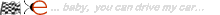Forum: DCForumID33
Thread Number: 75
[ Go back to previous page ]
Original Message
"help please"
Posted by survivornmolekook on 02-12-03 at 08:16 PM
dont laugh but how do you create a signature
Table of contents
- RE: help please,Drive My Car, 08:49 AM, 02-13-03
- RE: help please,Wheezy, 09:21 PM, 02-15-03
- RE: help please,Drive My Car, 00:38 AM, 02-16-03
Messages in this discussion
"RE: help please"
Posted by Drive My Car on 02-13-03 at 08:49 AM
Oh no one will laugh, we were all new once and had to learn this stuff. Lots of helpful people here. Start with this thread.The hardest part may be finding a picture, and making it the correct size ( 60 pixels high)
Good luck, and Welcome to Survivor Blows, hope you have fun here!
"RE: help please"
Posted by Wheezy on 02-15-03 at 09:21 PM
Aw, you are too cute for words. No laughing, honest.Do you have a picture you'd like to use? If not, do an internet search for 'animated sig pics' and you'll find several sites where you can browse for different styles. Once you find one you like, do a right click on it, then 'save as' (name it whatever you want) into your documents on your 'puter.
Next time you want to post, start the post, click 'upload' and find (browse) the pic in your documents. Click UPLOAD and then copy the new URL that is given to you.
Go to User. Change. In the sig pic box, paste the new pic you chose there and hit SUBMIT.
Hope this is helpful and not too confusing!

"RE: help please"
Posted by Drive My Car on 02-16-03 at 00:38 AM
And a hamster wearing a thong is obviously already in use, not that it isn't a popular look, but, well....