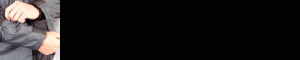Forum: DCForumID33
Thread Number: 59
[ Go back to previous page ]
Original Message
"trying to post a pic...need help"
Posted by jkokoj on 12-09-02 at 02:56 PM
file:///I:/Intranet/Holiday/Dsc00014.jpgwhat am I doing wrong???
Thanks.
Table of contents
- RE: trying to post a pic...need help,SherpaDave, 03:39 PM, 12-09-02
- RE: trying to post a pic...need help,jkokoj, 03:45 PM, 12-09-02
- RE: trying to post a pic...need help,Mon Cherie, 03:52 PM, 12-09-02
- RE: trying to post a pic...need help,jkokoj, 12:46 PM, 12-10-02
- hey Sherpa,jkokoj, 02:37 PM, 12-20-02
- RE: hey Sherpa,SherpaDave, 02:44 PM, 12-20-02
- RE: hey Sherpa,jkokoj, 04:12 PM, 12-20-02
- RE: hey Sherpa,SherpaDave, 02:44 PM, 12-20-02
- Your Santa Pic Uploaded...,IceCat, 07:39 PM, 12-10-02
- I need help!!!!,snoocharoo, 03:47 PM, 12-17-02
- RE: I need help!!!!,sleeeve, 09:25 PM, 12-17-02
- RE: I need help!!!!,snoocharoo, 12:57 PM, 12-18-02
- RE: I need help!!!!,sleeeve, 09:25 PM, 12-17-02
- Test and thanks moncheri,jkokoj, 09:41 AM, 12-20-02
- RE: trying to post a pic...need help,NaughtyKittySara, 05:24 PM, 12-30-02
Messages in this discussion
"RE: trying to post a pic...need help"
Posted by SherpaDave on 12-09-02 at 03:39 PM
Click on Click here to upload your file. Browse to that file location. Select it. Select jpg type. Click submit. Copy and paste the URL that you're then given. Use it in your posts.Any time you try to use file:/// in your post, it's trying to grab a file from the user's local machine. In other words, YOU might see it, but nobody else will.
"RE: trying to post a pic...need help"
Posted by jkokoj on 12-09-02 at 03:45 PM
Thanks. I will give it a try.
Happy Holidays!
"RE: trying to post a pic...need help"
Posted by Mon Cherie on 12-09-02 at 03:52 PM
Also, I have noticed that sometimes the "Click here to upload file" does not appear as one of the options. I just reload the page and it shows up. That may be why some people are having problems loading pictures.Mon
"RE: trying to post a pic...need help"
Posted by jkokoj on 12-10-02 at 12:46 PM
Still having trouble and not sure why. Bummer. I have a pic of hubby and I from Christmas party I wanted to show off!Thanks Mon Cherie!
Happy Holidays!
"hey Sherpa"
Posted by jkokoj on 12-20-02 at 02:37 PM
Any way to block out the name tags hubby and I are wearing in my holiday pics thread? Mon Cherie was kind enough to email the links to me.Thanks.
Happy Holidays!
"RE: hey Sherpa"
Posted by SherpaDave on 12-20-02 at 02:44 PM
LAST EDITED ON 12-20-02 AT 02:50 PM (EST)Here ya go.


To grab the actual file names, just hit reply with quote and copy and paste the URL's.
"RE: hey Sherpa"
Posted by jkokoj on 12-20-02 at 04:12 PM
>LAST EDITED ON 12-20-02
>AT 02:50 PM (EST)
>
>Here ya go.
>
"Your Santa Pic Uploaded..."
Posted by IceCat on 12-10-02 at 07:39 PM
Here is your little Santa smiley uploaded to the realitytvworld server:

Most people can't see it as the server where it was originally does not allow linking.
Right click on this smiley and select 'Properties' then cut and paste the URL out.
"I need help!!!!"
Posted by snoocharoo on 12-17-02 at 03:47 PM
I ma so frustrated. I have a digital camera and have been saving the files to my C: drive or desktop here at work. I'm connected at work via LAN, T-1. Whenever I try to upload a jpeg, gif or other visual file I get the same error message "DNS Server Not Found". I get a window that tells me to either A. reconfig my settings options to include SSL's etc (all of which are properly set) or B. The website is experiencing difficulty go back and try again or C. Detect network settings. When I got to netwok settings I see that I am connected via LAN, I have auto settings enabled and use automatic configuration script and this address: http://pac.usco.com:81/usco.pacWhat does all this mean? Will I ever be able to upload photos from work ? Is my LAN the problem or is there a firewall?
Snoocharoo
"RE: I need help!!!!"
Posted by sleeeve on 12-17-02 at 09:25 PM
As a security measure, many businesses prevent uploading files from company computers (so that people can't steal/distribute sensitive company material)... this sounds like a problem that you should ask your office's technical support about... either that, or stick to uploading stuff from home.
You never know what might be up my sleeeve...
"RE: I need help!!!!"
Posted by snoocharoo on 12-18-02 at 12:57 PM
Thanks for the reply, you're probably right, the "man" is putting the maloike on me. *sigh* Oh well, guess I'll have to do this at home.
Snoocharoo
"Test and thanks moncheri"
Posted by jkokoj on 12-20-02 at 09:41 AM
LAST EDITED ON 12-20-02 AT 09:43 AM (EST)It worked! I will post over on off topic
Thanks again everyone!
"RE: trying to post a pic...need help"
Posted by NaughtyKittySara on 12-30-02 at 05:24 PM
I wonder if this works...