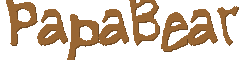Forum: DCForumID33
Thread Number: 43
[ Go back to previous page ]
Original Message
"Help with JPEG pictures"
Posted by PapaBear on 09-12-02 at 00:12 AM
I have been trying to post some pictures in a post in JPEG format but they are turning out HUGE. On my computer they are the perfect size, but when I upload them and put them in a post, they take up two screens. I need HELP!!! Advice, please!

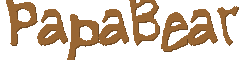
Table of contents
- RE: Help with JPEG pictures,PackMan, 08:59 AM, 09-12-02
- RE: Help with JPEG pictures,PapaBear, 03:50 PM, 09-12-02
Messages in this discussion
"RE: Help with JPEG pictures"
Posted by PackMan on 09-12-02 at 08:59 AM
PapaBear,I use Windows Photo Editor to resize the pictures I upload. If you open the picture in question on your desktop (i.e. using Windows Explorer), you can right click on the photo and click on Properties to see the pixel size and the width and height in inches.
To resize, I use the Image option on the menu bar, and select Resize. From there you can use the selection boxes to scale the picture up and down, getting it to the size you need. After you close the Resize box you can use the Properties option to check the pixel size again.
Hope this technique works for you.

If you don't have time to do it right the first time, when are you going to find time to do it again? - Anonymous
"RE: Help with JPEG pictures"
Posted by PapaBear on 09-12-02 at 03:50 PM
Worked like a champ! You 'da Man!!!!!!!!!!! Thanks!