Forum: DCForumID33
Thread Number: 392
[ Go back to previous page ]
Original Message
"Nerd Herd question"
Posted by suzzee on 07-21-08 at 04:42 PM
I installed the Microsoft suite. Now when I save a file in Word it gives it a doc (Wordpad) file extension. When I open said file it wants to open it in Wordpad and not in Word. Although when I open the Word program up the file is on the recently saved file list and can be opened in Word. I noticed that when opening a downloaded document that Wordpad is the default program. Anyone know how to change the default to Microsoft Word rather then Wordpad and would that stop the program from saving it with a doc extension, it does not give me the option at the save file as ?
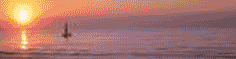
Surfkitten Summer Sigshop 2008
Table of contents
- RE: Nerd Herd question,Snidget, 05:31 PM, 07-21-08
- RE: Nerd Herd question,suzzee, 07:59 PM, 07-21-08
- RE: Nerd Herd question,Snidget, 08:20 PM, 07-21-08
- RE: Nerd Herd question,suzzee, 07:59 PM, 07-21-08
Messages in this discussion
"RE: Nerd Herd question"
Posted by Snidget on 07-21-08 at 05:31 PM
LAST EDITED ON 07-21-08 AT 05:32 PM (EST).doc is the standard extension for Microsoft word, let me check something that might work.
Usually when I have Word it takes over an insists all the files are it.
this link might help.What operating system are you using.
The other option is to right click the file and use open with and Word should come up as one of the options.
ETA: I think the solution is to change which program your computer thinks a .doc file belongs to, not change the ending that the program saves them as.
"RE: Nerd Herd question"
Posted by suzzee on 07-21-08 at 07:59 PM
YAY! You fixed me! I did the right click and had to browse for Word, then change the default program to Word instead of Wordpad. I thought that was it but had no idea how to make Word the default. Thanks a million Snidget you did me a big favor, I owe you one. Suzzee
"RE: Nerd Herd question"
Posted by Snidget on 07-21-08 at 08:20 PM
Woo Hoo!!!Glad that worked.