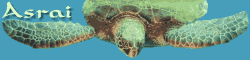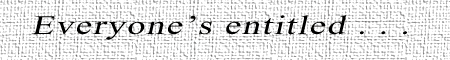Forum: DCForumID33
Thread Number: 204
[ Go back to previous page ]
Original Message
"Have pic, but it's *.bmp"
Posted by okaychatt on 08-16-04 at 10:35 AM
I have stored a sig pic as a *.bmp - the form it came in. However, it's an animation. When uploading, what do I choose? There is no *.bmp as a choice.Here's the URL of the pic - woman news anchor reading news
http://www.animationfactory.com/animations/people_m_z
As you can see below, I have it up, but with no animation. Sigh.
Thanks for your help.

Everyone is entitled to my opinion.
Table of contents
- RE: Have pic, but it's *.bmp,IceCat, 04:08 PM, 08-16-04
- RE: Have pic, but it's *.bmp,okaychatt, 07:05 PM, 08-16-04
- Look closely at...,IceCat, 07:32 PM, 08-16-04
- RE: Look closely at...,okaychatt, 10:27 PM, 08-16-04
- don't look here.. I'm just testing something,TeamJoisey, 09:35 PM, 09-16-04
- DON'T DO TEST POSTS,IceCat, 10:00 PM, 09-16-04
- don't look here.. I'm just testing something,TeamJoisey, 09:35 PM, 09-16-04
- RE: Look closely at...,okaychatt, 10:27 PM, 08-16-04
- Look closely at...,IceCat, 07:32 PM, 08-16-04
- RE: Have pic, but it's *.bmp,okaychatt, 07:05 PM, 08-16-04
- RE: Have pic, but it's *.bmp,TechNoir, 07:08 AM, 10-22-04
- RE: Have pic, but it's *.bmp,Asrai, 02:20 PM, 11-01-04
Messages in this discussion
"RE: Have pic, but it's *.bmp"
Posted by IceCat on 08-16-04 at 04:08 PM

Sometimes XP changes the file type to BMP.
"RE: Have pic, but it's *.bmp"
Posted by okaychatt on 08-16-04 at 07:05 PM
Yep, that's what's happening. Even when I tried to "Save As" with the animation you included.I HATE XP!!!!!
Is there any way to save it so it animates?
"Look closely at..."
Posted by IceCat on 08-16-04 at 07:32 PM
LAST EDITED ON 08-16-04 AT 08:49 PM (EST)Your Inbox...
"RE: Look closely at..."
Posted by okaychatt on 08-16-04 at 10:27 PM
Thanks so much. I take it you aren't burdened with Windows XP?

Everyone is entitled to my opinion.
"don't look here.. I'm just testing something"
Posted by TeamJoisey on 09-16-04 at 09:35 PM
LAST EDITED ON 09-16-04 AT 09:41 PM (EST)

"DON'T DO TEST POSTS"
Posted by IceCat on 09-16-04 at 10:00 PM
Use the PREVIEW button!
"RE: Have pic, but it's *.bmp"
Posted by TechNoir on 10-22-04 at 07:08 AM
I'm not a graphics expert, but I've uploaded .bmp files as .jpg and they've worked fine.
"RE: Have pic, but it's *.bmp"
Posted by Asrai on 11-01-04 at 02:20 PM
I'm glad you asked this question, chat. I also have XP and when I want to save an animated pic, I lose the animation. I know I can change it in Paint, but for some reason, I can't get to Paint from the 'save picture' box. Icey, could you help out a gooftard? Please?!!