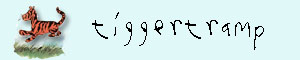Forum: DCForumID33
Thread Number: 153
[ Go back to previous page ]
Original Message
"more signature help, how to turn on the signature once it's set?"
Posted by IreneMcGee on 12-12-03 at 02:14 PM
I did everything right and got the correct preview, but there's nothing happening on my posts.Is there a place I have to turn on my signatures?
Table of contents
- Read the following FAQ...,IceCat, 02:21 PM, 12-12-03
- RE: Read the following FAQ...,Tiggertramp, 02:05 AM, 12-13-03
- Uploading images...,IceCat, 02:35 AM, 12-13-03
- RE: Uploading images...,Tiggertramp, 10:44 AM, 12-13-03
- Uploading images...,IceCat, 02:35 AM, 12-13-03
- RE: Read the following FAQ...,Tiggertramp, 10:47 AM, 12-13-03
- RE: Read the following FAQ...,IreneMcGee, 02:40 PM, 12-13-03
- RE: signatures don't show up immediately,IreneMcGee, 02:42 PM, 12-13-03
- RE: signatures don't show up immediately,Silvergirl1, 11:30 PM, 12-13-03
- RE: Read the following FAQ...,Tiggertramp, 02:05 AM, 12-13-03
Messages in this discussion
"Read the following FAQ..."
Posted by IceCat on 12-12-03 at 02:21 PM
How Do I Add a Graphic to My Signature
"RE: Read the following FAQ..."
Posted by Tiggertramp on 12-13-03 at 02:05 AM
Icecat, I don't understand how to get a jpeg file into my signature pic. How do I get this into a URL to post? What URL do I need to get this into in order to post?Any help here would be appreciated as the amazing JSlice made the coolest pic for moi!
Thanks!!
Tig.
"Uploading images..."
Posted by IceCat on 12-13-03 at 02:35 AM
sleeeve's response on this thread explains the procedure:
"RE: Uploading images..."
Posted by Tiggertramp on 12-13-03 at 10:44 AM
LAST EDITED ON 12-13-03 AT 10:47 AM (EST)I must be too lame, so please put up with me here. This is an excerp from sleeves post...
<<first of all.. to post a picture, after hitting reply, you'll see a link with "Click here to upload your file"... this link will appear above the field in which you type in yoru message. Click on that link, and fill in the appropriate information, then click "Upload file!"
When you're done, you'll see a URL displayed in that window (something like
)>>
I have a jpeg picture I know I need to translate that into a URL and put it into the signature section of the profile.
So where you hit "reply" to uplaod the file? Am I thinking too hard?? Missing a vital piece of info?? Or just blind?
Okay, I think I am too lame for words here folks.
"RE: Read the following FAQ..."
Posted by Tiggertramp on 12-13-03 at 10:47 AM
LAST EDITED ON 12-13-03 AT 10:49 AM (EST)I finally got it to work, I was thinking WAYYYYY to hard here folks!! I had to right click on the pic and go to properties, oh, TOO EASY! I was thinking in my head too much!
Thank you Ice cat for your patience!
Tig
So, I think I am going to crawl into my hole now...
"RE: Read the following FAQ..."
Posted by IreneMcGee on 12-13-03 at 02:40 PM
as you can tell, I figured it out yayI was trying to do html, and all you have to do is put the URL without any punctuation or coding.

"RE: signatures don't show up immediately"
Posted by IreneMcGee on 12-13-03 at 02:42 PM
the FAQ helps you figure it out, but they need to tell you it takes a few hours for the system to update and show the signature when you ebgin replyingI wasn't having a problem with the addition of the signature, merely seeing it appear, or "turn on."
"RE: signatures don't show up immediately"
Posted by Silvergirl1 on 12-13-03 at 11:30 PM
the FAQ helps you figure it out, but they need to tell you it takes a few hours for the system to update and show the signature when you ebgin replyingI've never had it take a few hours to update, unless the system is experiencing problems. It updates right after you've updated your info.
Welcome to the boards, by the way, Irene.

That JSlice, such a talent!