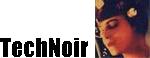Forum: DCForumID33
Thread Number: 117
[ Go back to previous page ]
Original Message
"HTML help"
Posted by I_AM_HE on 08-20-03 at 00:25 AM
I am trying to put the syllabus for the class I am assisting on Blackboard Courseware, and have it saved in HTML...everything is fine, except in places where there are columns made by indenting (for instance, at the top of the syllabus, on the left side there is the prof's name and info underneath, and on the right should be the TAs' names and such)But when I put it in the system, the second column/indented information ends up right next to the first. How can I make columns/indentations using HTML? (we are trying to use HTML rather than plain text because we want certain information bolded and italicized, etc)
so if I wanted:
Prof. Bob Smith
100 Bldg. A
555-5555 / email@email.com
Office Hours: MWF 10-11
(and by appointment)and across from it:
Graduate Teaching Assistants:
Susan James (MT 9-10)
Jack Jones (WR 1-2)
Chris White (WF 12-1)
Office: 300 Bldg. A (555-2222)how might I go about doing that? for the moment I'm adding in some invisible filler using <font color=white>bbbbbbbbbbb</font>
is that a reasonable thing to do or is that going to cause more trouble than its worth?
Table of contents
- also,I_AM_HE, 00:58 AM, 08-20-03
- RE: also,TechNoir, 05:34 AM, 08-20-03
- RE: also,I_AM_HE, 02:10 PM, 08-20-03
- RE: also,I_AM_HE, 02:27 PM, 08-20-03
- RE: also,I_AM_HE, 03:21 PM, 08-20-03
- Use an empty column...,IceCat, 03:23 PM, 08-20-03
- RE: also,TechNoir, 05:34 AM, 08-20-03
Messages in this discussion
"also"
Posted by I_AM_HE on 08-20-03 at 00:58 AM
how do i go to the next line without skipping a line...from what i can tell, every line is beginning and ending with <p></p> pairs...is there a command that will just end the line without skipping?
"RE: also"
Posted by TechNoir on 08-20-03 at 05:34 AM
<br> takes you to the next line without skippingThe first one is harder ... put it in a table with two columns
You're gonna have to look it up though, and play with it a bit.
Basically the command will look like<table><tr><td>stuff for first line, first column</td>
<td>Second line, first column</td>
</tr>
<tr>
<td>
second column stuff</td></tr>
</table>
"Half of Tech's charm is that sometimes I have no idea what she's talking about" -- True
"RE: also"
Posted by I_AM_HE on 08-20-03 at 02:10 PM
thanks a bunch Tech! I'll let you know how it turns out
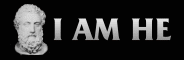
"RE: also"
Posted by I_AM_HE on 08-20-03 at 02:27 PM
ok, that sets everything in nice columns, but how do I get the second column spaced further from the first column?
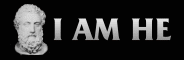
"RE: also"
Posted by I_AM_HE on 08-20-03 at 03:21 PM
nevermind, think i figured it out
used <td width=#> at the beginning of the first cell instead of just <td>
"Use an empty column..."
Posted by IceCat on 08-20-03 at 03:23 PM
LAST EDITED ON 08-20-03 AT 03:24 PM (EST)Just posted the solution that you figured out yourself.