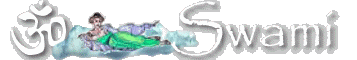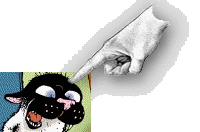Forum: DCForumID33
Thread Number: 103
[ Go back to previous page ]
Original Message
"FAQ: Where Do I Find the Preview Button"
Posted by IceCat on 06-10-03 at 09:06 AM
Table of contents
- RE: FAQ: Where Do I Find the Preview Button,Swami, 09:28 AM, 06-10-03
- RE: FAQ: Where Do I Find the Preview Button,Bucky Katt, 12:00 PM, 06-10-03
- FAQ: Where Do I Find the Smart Ass,IceCat, 12:52 PM, 06-10-03
- RE: FAQ: Where Do I Find the Smart Ass,Bucky Katt, 01:31 PM, 06-10-03
- FAQ: Where Do I Find the Smart Ass,IceCat, 12:52 PM, 06-10-03
- Oh Mr Cat.........,GeorgiaBelle, 07:03 AM, 06-11-03
- Just to be clear...,IceCat, 07:08 AM, 06-11-03
- Oh my....,GeorgiaBelle, 07:26 AM, 06-11-03
- Just to be clear...,IceCat, 07:08 AM, 06-11-03
- RE: FAQ: Where Do I Find the Preview Button,SurvivorBlows, 12:38 PM, 09-17-03
- RE: FAQ: Where Do I Find the Preview Button,Wheezy, 08:10 PM, 09-28-03
- RE: FAQ: Where Do I Find the Preview Button,Deonna, 08:29 PM, 09-28-03
- RE: FAQ: Where Do I Find the Preview Button,Wheezy, 09:21 PM, 09-28-03
- RE: FAQ: Where Do I Find the Preview Button,Deonna, 08:29 PM, 09-28-03
- RE: FAQ: Where Do I Find the Preview Button,Wheezy, 08:10 PM, 09-28-03
- This needs a bump...,IceCat, 05:27 PM, 11-16-03
- RE: This needs a bump...,deerhunter, 10:16 AM, 04-19-04
- Bump,I_Got_Nutn, 04:53 PM, 11-29-04
- RE: FAQ: Where Do I Find the Preview Button,Bebo, 02:31 PM, 09-02-05
Messages in this discussion
"RE: FAQ: Where Do I Find the Preview Button"
Posted by Swami on 06-10-03 at 09:28 AM
Very cool, IceCat.Preview is your friend. I usually preview anything where I use a lot of html formatting or try to add a hyperlink--because I don't do it much and tend to make dumb mistakes. If I preview I can avoid that whole 'looking stupid' phase. What shows in preview is exactly what appears in the post.
Plus, you can try out a sig pic in Preview multiple times until it works--and nobody knows. If it doesn't work or look good, just hit the 'go back' arrow and the preview disappears--no post.
"RE: FAQ: Where Do I Find the Preview Button"
Posted by Bucky Katt on 06-10-03 at 12:00 PM
Testing.
"Nasty? How can you say that? I'm 8 pounds of total lovin'!"
"FAQ: Where Do I Find the Smart Ass"
Posted by IceCat on 06-10-03 at 12:52 PM
"RE: FAQ: Where Do I Find the Smart Ass"
Posted by Bucky Katt on 06-10-03 at 01:31 PM
LOL! Ok, I actually DID laugh out loud at that one which probably isn't a good thing to do at work as I am supposed to be really busy right now! You are the master IceCat.*bows to IceCat*
"Nasty? How can you say that? I'm 8 pounds of total lovin'!"
"Oh Mr Cat........."
Posted by GeorgiaBelle on 06-11-03 at 07:03 AM
Could you please explain how to use the Preview button? My screen is missing the the finger pointing at MY preview button
*Belle, runs away giggling before IceCat can get her*

Good friends are like stars....You don't always see them, but you know they are always there.
"Just to be clear..."
Posted by IceCat on 06-11-03 at 07:08 AM
... were you, just now, asking me to give you the finger?A gentleman should always ask for written confirmation from a lady before proceeding with such a request.
Cordially,
General Jubal T. IceCat (retired)
"Oh my...."
Posted by GeorgiaBelle on 06-11-03 at 07:26 AM
Why, General IceCat, I do believe, you are giving me the vapors! <strong southern accent, NOT to be confused with porn voice>

I have always depended on the kindness of strangers.
"RE: FAQ: Where Do I Find the Preview Button"
Posted by SurvivorBlows on 09-17-03 at 12:38 PM
bump
"RE: FAQ: Where Do I Find the Preview Button"
Posted by Wheezy on 09-28-03 at 08:10 PM
Could you just go over that ONE MORE TIME? *wink* (I heart IceCat's pointer lol)Ok, now you new OT poster friends, are you reading these? There will be a test.
"RE: FAQ: Where Do I Find the Preview Button"
Posted by Deonna on 09-28-03 at 08:29 PM
I am sorry to be a moron, but, I was able to copy the picture over to Word. Then I tried to copy it over to the post, and I did use the preview button, but there was no picture. Am I doing something else wrong?
"RE: FAQ: Where Do I Find the Preview Button"
Posted by Wheezy on 09-28-03 at 09:21 PM
I don't think Word will save it right.If you right-click on the pic, choose 'save as', then name it ROSE or something, an save it to "my pictures" or "my documents" as a .jpg or .gif
Now you have it in your hard drive.
Next time you go to post, look above your name. There should be a link called "Click here to upload your file"
Click on that, then make a dot next to jpg, scroll down a bit, and click "browse".
Browse in the area of your computer you saved it in--either my pictures or my documents.
Double click on the rose picture,
then in the small box (may have to scroll down) click UPLOAD FILE.
you'll get a URL. Highlight it, COPY and go to your post you are going to send, then PASTE it in the message box.HIT PREVIEW to see if it worked.
There is an entire thread on this, in case my instructions are confusing. I'll go find it and bump it so you can read through it, k?
Good luck!
WHEEZE...says, "ask yourself--W.W.W.D.?" What Would Wheezus Do?
"This needs a bump..."
Posted by IceCat on 11-16-03 at 05:27 PM
"RE: This needs a bump..."
Posted by deerhunter on 04-19-04 at 10:16 AM
I want to send someone a Private Message with a picture. I want to preview the message, so I can tell if the picture is on the message. Is this possible?

"Bump"
Posted by I_Got_Nutn on 11-29-04 at 04:53 PM
"RE: FAQ: Where Do I Find the Preview Button"
Posted by Bebo on 09-02-05 at 02:31 PM
Definitely needed back on page 1.