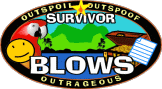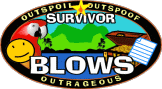... but just in case, here's the standard blurb I give people:Go to the 'Lobby' (the screen where all the different RealityTVWorld) message boards are listed.
At the top of the page will be a series of colored icons.
One of the colored icons is called 'User'. Click the User icon.
A four item list should then appear. Click on the white dot next to:
'Modify your profile and set forum options' Then press the 'Submit' button.
Scroll down through the list of items until you get to a white text entry box next to the word 'Signature'.
Cut and paste the url code of your sig pic into the white text entry box next to the word 'Signature'.
The URL is the address of the pic that begins with http:
Then press the 'Submit Changes' button and your signature will be made.
Click the 'Lobby' icon at the top of the page to return to the message boards.