|
|
|
|
PLEASE NOTE: The Reality TV World Message Boards are filled with desperate
attention-seekers pretending to be one big happy PG/PG13-rated family. Don't
be fooled. Trying to get everyone to agree with you is like herding cats,
but intolerance for other viewpoints is NOT welcome and respect for other
posters IS required at all times. Jump in and play, and you'll soon find out
how easy it is to fit in, but save your drama for your mama. All members are
encouraged to read the
complete guidelines.
As entertainment critic Roger
Ebert once said, "If you disagree with something I write, tell me so, argue
with me, correct me--but don't tell me to shut up. That's not the American way."
|
|
|
"HTML help"
I_AM_HE 6123 desperate attention whore postings
DAW Level: "Playboy Centerfold"
|
08-20-03, 00:25 AM (EST)
 
  |
|
"HTML help" |
I am trying to put the syllabus for the class I am assisting on Blackboard Courseware, and have it saved in HTML...everything is fine, except in places where there are columns made by indenting (for instance, at the top of the syllabus, on the left side there is the prof's name and info underneath, and on the right should be the TAs' names and such)But when I put it in the system, the second column/indented information ends up right next to the first. How can I make columns/indentations using HTML? (we are trying to use HTML rather than plain text because we want certain information bolded and italicized, etc) so if I wanted: Prof. Bob Smith
100 Bldg. A
555-5555 / email@email.com
Office Hours: MWF 10-11
(and by appointment) and across from it: Graduate Teaching Assistants:
Susan James (MT 9-10)
Jack Jones (WR 1-2)
Chris White (WF 12-1)
Office: 300 Bldg. A (555-2222) how might I go about doing that? for the moment I'm adding in some invisible filler using <font color=white>bbbbbbbbbbb</font>
is that a reasonable thing to do or is that going to cause more trouble than its worth? 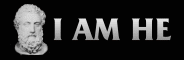
|
|
Alert |
Edit |
Reply |
Reply With Quote | Top |
| |
I_AM_HE 6123 desperate attention whore postings
DAW Level: "Playboy Centerfold"
|
08-20-03, 00:58 AM (EST)
 
  |
|
1. "also" |
how do i go to the next line without skipping a line...from what i can tell, every line is beginning and ending with <p></p> pairs...is there a command that will just end the line without skipping?
|
|
Remove |
Alert |
Edit |
Reply |
Reply With Quote | Top |
| |
 |
I_AM_HE 6123 desperate attention whore postings
DAW Level: "Playboy Centerfold"
|
08-20-03, 03:21 PM (EST)
 
  |
|
5. "RE: also" |
nevermind, think i figured it out
used <td width=#> at the beginning of the first cell instead of just <td>
|
|
Remove |
Alert |
Edit |
Reply |
Reply With Quote | Top |
| |
|
p l a c e h o l d e r t e x t g o e s h e r e - p l a c e h o l d e r t e x t g o e s h e r e - p l a c e h o l d e r t e x t g o e s h e r e -
p l a c e h o l d e r t e x t g o e s h e r e - p l a c e h o l d e r t e x t g o e s h e r e - p l a c e h o l d e r t e x t g o e s h e r e -
p l a c e h o l d e r t e x t g o e s h e r e - p l a c e h o l d e r t e x t g o e s h e r e - p l a c e h o l d e r t e x t g o e s h e r e -
p l a c e h o l d e r t e x t g o e s h e r e - p l a c e h o l d e r t e x t g o e s h e r e - p l a c e h o l d e r t e x t g o e s h e r e -
|
|